Safety concerns, Faqs – Huawei SmartAX MT880 User Manual
Page 10
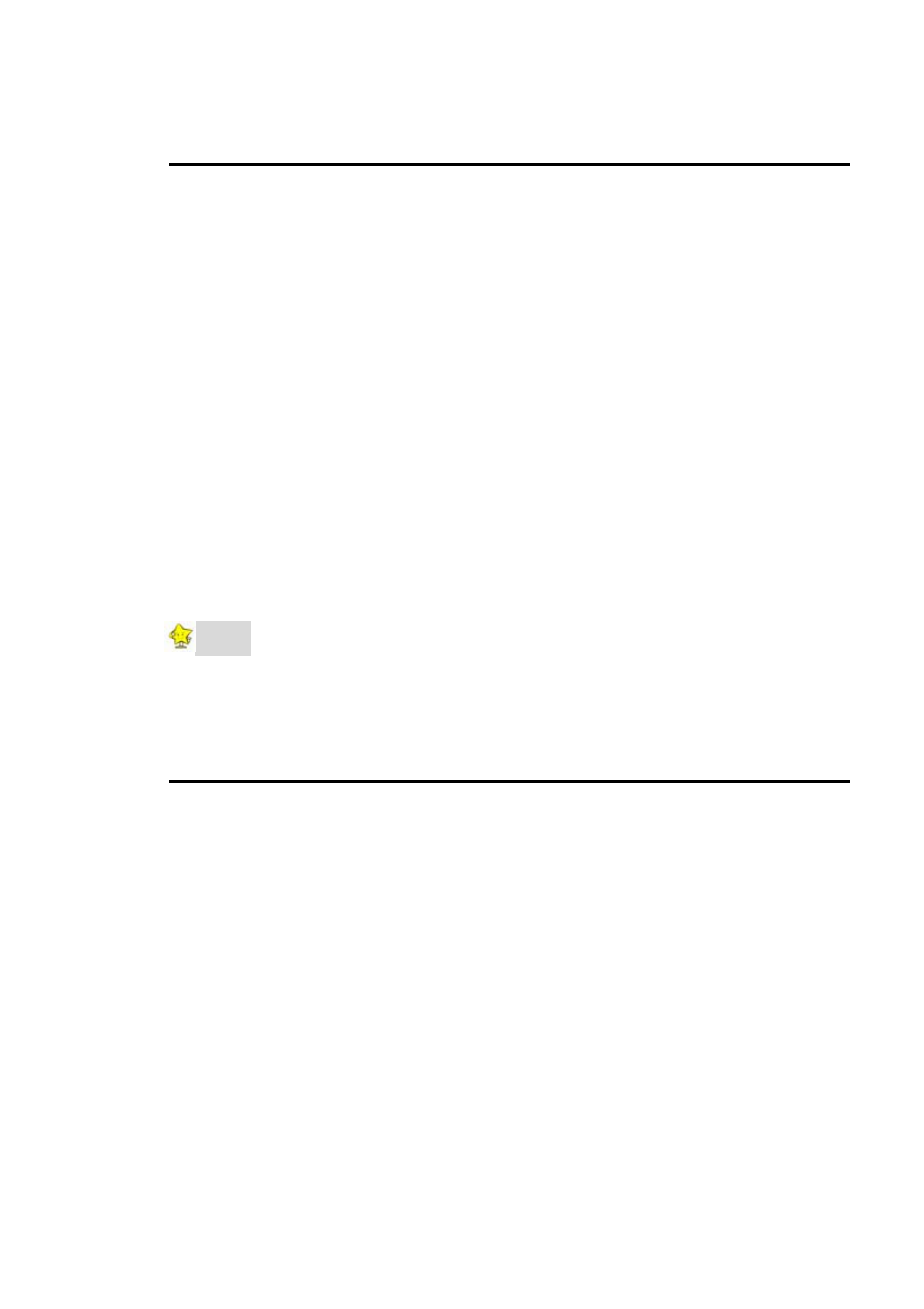
7
Safety Concerns
(1) Place the MT880 on a stable stand or table.
(2) Use the power adapter provided along with MT880.
(3) Do not connect telephone directly to the ADSL line. Use the splitter to
connect the phone.
(4) Do not put heavy objects on top of the MT880.
(5) Do not spill liquid of any kind onto the MT880. And keep the unit clean
and in a dry environment.
(6) Break off the power supply in a stormy weather.
(7) Do not expose the MT880 to direct sunlight.
(8) Do not put the MT880 on top of the cabinet of your PC.
(9) Use a soft and dry cloth for cleaning.
(10) When not in use, please power off the MT880;
(11) Do not use junction boxes before connecting the ADSL Router, which
have such components like capacitors or diodes that could hinder back
high frequency signals.
Note: When MT880 has been used for a long time, the surface of the
shell will reach a certain temperature. Don’t worry, this is a natural
phenomenon and the Router can still work normally.
FAQs
1. Why does the ADSL Router fall off line so often?
There are many factors concerned, such as faults in your ISP access server
or ADSL Router (compatibility or quality problem), Ethernet card (low
processing speed, invalid driver), line disconnection, line disturbance and etc.
You are suggested to check the following items in your applicable range:
(1) Ensure the ADSL connector is valid;
(2) Keep the device away from heat sources, power line or highly powered
electronic equipments;
(3) Ensure no telephone or fax machine is connected directly to the ADSL
subscriber line;
(4) Update the old ISA NIC with new driver or replace it with a new 10/100M
PCI NIC;
(5) Find help on the Web site of http://support.huawei.com;
