Remote control – HANNspree HANNSrobby User Manual
Page 20
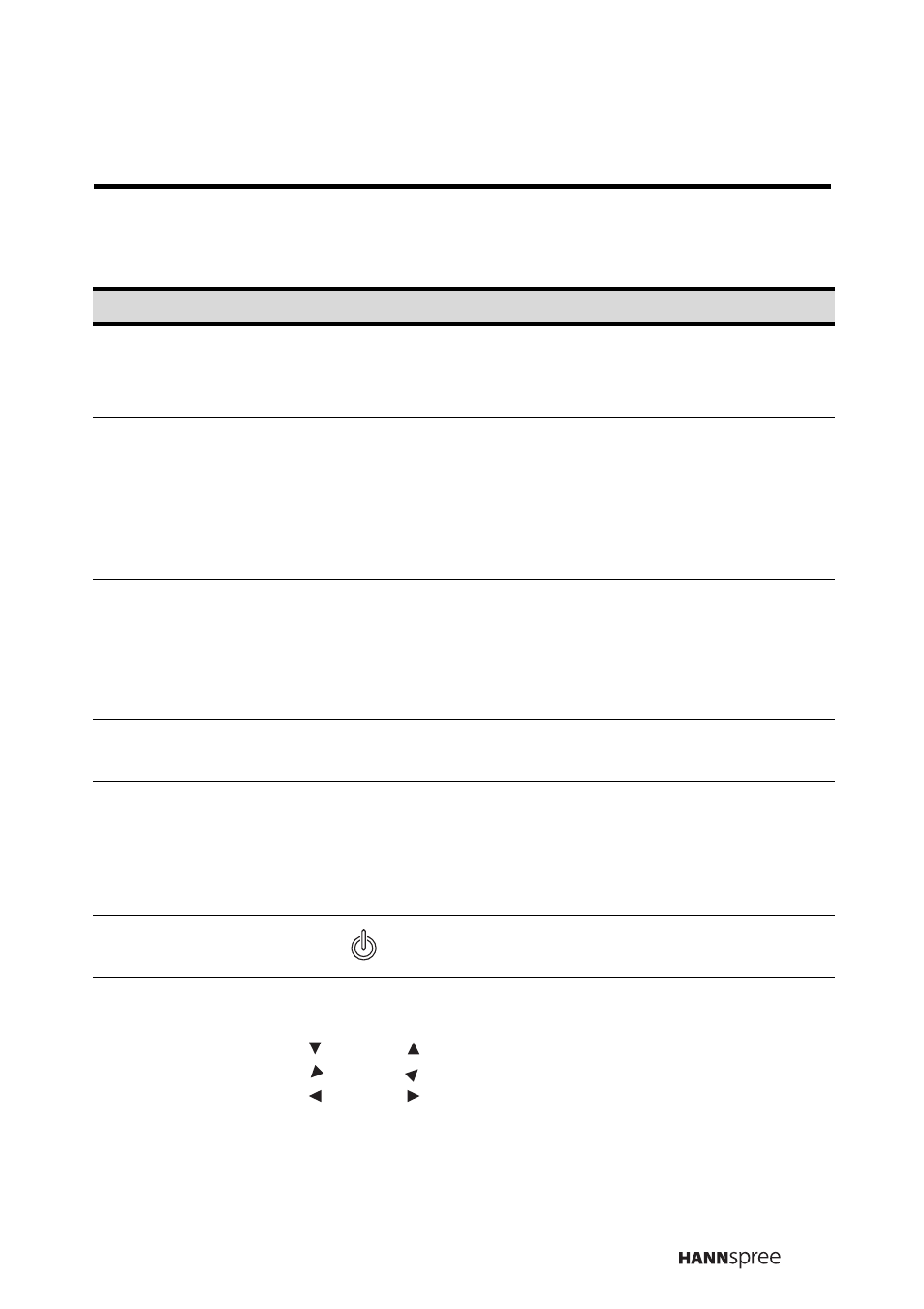
19
Remote Control
Description
Icon
Function
Menu
Press this button to activate the OSD
menu system and to adjust various
settings and personal preferences.
Arrow
S / T / W / X /
<
/
>
Press
S
/
T
/
W
and
X
to scroll
through the on-screen display
menus.
Favorite channels can be selected
using the
W
and
X
buttons on the
remote control.
Number
Use to select a channel directly.
Press 0-9 to enter the channel
number (press 1 and 0 for channel
10).
Recall/Last
Press this button to return to the last
channel selected.
MTS
Press this button to enable the
bilingual function when the program
has stereo/SAP/MONO capabilities.
This option may not be available in
your local area.
Power
Turns the TV power on or off.
Adjust volume
Press volume up to increase the
audio volume. Press volume down to
decrease the audio volume.
MENU
ENTER
/
MENU
/
M
1
2
3
4
5
6
7
8
9
0
RECALL / LAST
MTS
-VOL VOL+
>VOL VOL<
VOL VOL
VOL VOL
VOL VOL
- ST09-10U1 (1 page)
- ST06-15U1 (1 page)
- LT12-23U1-000 (97 pages)
- LIQUID CRYSTAL DISPLAY TELEVISION ST09-10A1 (57 pages)
- LIQUID CRYSTAL DISPLAY TELEVISION LT0G-15H1 (1 page)
- DT02-10C1 (1 page)
- ST29-12U1 (1 page)
- K212-10H1 (1 page)
- MAK-000004 (97 pages)
- E2--000G000G (2 pages)
- K226-10A1 (59 pages)
- Liquid Crystal Display Television (63 pages)
- MAC-001056 (59 pages)
- K206-10H1 (2 pages)
- DT02-10U1 (1 page)
- 9.6" LIQUID CRYSTAL DISPLAY ST08-10A1 (56 pages)
- F633-10C1 (1 page)
- LT16-26U1-000 (101 pages)
- 28" WIdescreen LCD-TV HANNSjoy.28 TV (1 page)
- F651-12A1 (62 pages)
- JT01-32E2 (1 page)
- LT11-23C1 (1 page)
- DT12-10A1 (59 pages)
- K206-10U1 (1 page)
- F651-12U1-000 (63 pages)
- DT06-10H1 (1 page)
- LT0G-15C1 (1 page)
- LIQUID CRYSTAL DISPLAY WT04-12A1 (60 pages)
- LT13-23A1 (81 pages)
- DT02-10H1 (1 page)
- DT06-10A1 (59 pages)
- MAK-000050 (101 pages)
- ST08-10H1 (1 page)
- LT0B-15U1-000 (85 pages)
- F651-12H1 (1 page)
- MAK-000039 (65 pages)
- MAK-000011 (69 pages)
- 9.6" LIQUID CRYSTAL DISPLAY TV K209-10C1 (1 page)
- HANNSz.elephant (63 pages)
- LT01-10U1 (1 page)
- MAC-001029 ST48-12A1 (56 pages)
- ST34-15U1 (1 page)
- 1506-060B000 (51 pages)
- JT02-37E1 (1 page)
