Honeywell RAPID EYE K5404V9 User Manual
Page 93
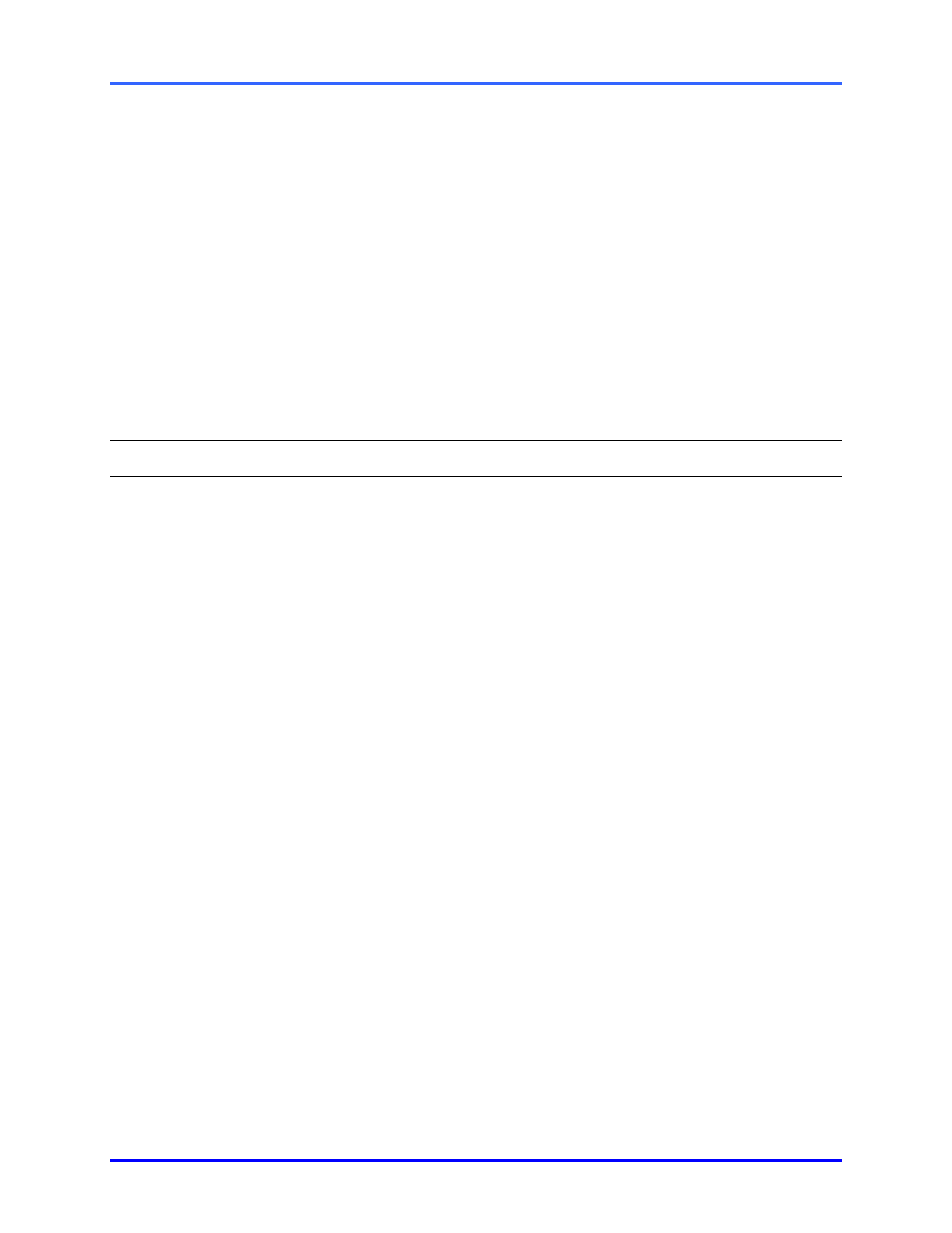
Clips and Stills
7–7
!
!
!
!106 To view copies of the same clip at once
To highlight a portion of a clip, you may want to view a copy of it slightly out of sequence
with the original.
1.
Using Microsoft Windows’ Explorer, duplicate the *.rem file in its folder. To do
so, use Windows explorer to locate the file and to make a copy of it in the same
directory. By default, Windows makes a copy of filename and names it copy of
filename. Use standard Windows techniques to rename the copy of the file as
you see fit.
2.
Play the original clip.
3.
Drag the tear-away player from the session pane.
4.
Play the copy of the clip. Each clip is in its own session, making it easy to pause
one of the clips at some point (for example, before a theft), and then to pause the
copy at some other point of interest, for the sake of comparison (for example,
after the theft).
7.4 Stills
Handouts for users and non-users of Rapid Eye Multi
You can distribute stills of video as computer files. They are known as “bitmaps” in View
software. These stills can be viewed and printed using any bitmap reading software,
such as: Corel Paint Studio, Adobe Photoshop, Microsoft Paintbrush, and others.
7.4.1 Producing
Stills
!
!
!
!107 To enable View to produce bitmaps
1.
While running View, click Options on the View menu, then click New Players. The
Options for New Players dialog appears.
2. Click
the
Allow Bitmap Save from Video checkbox, so that it bears a
checkmark. See figure 69.
3. Click
OK.
