Hisense Group HB650 User Manual
Page 7
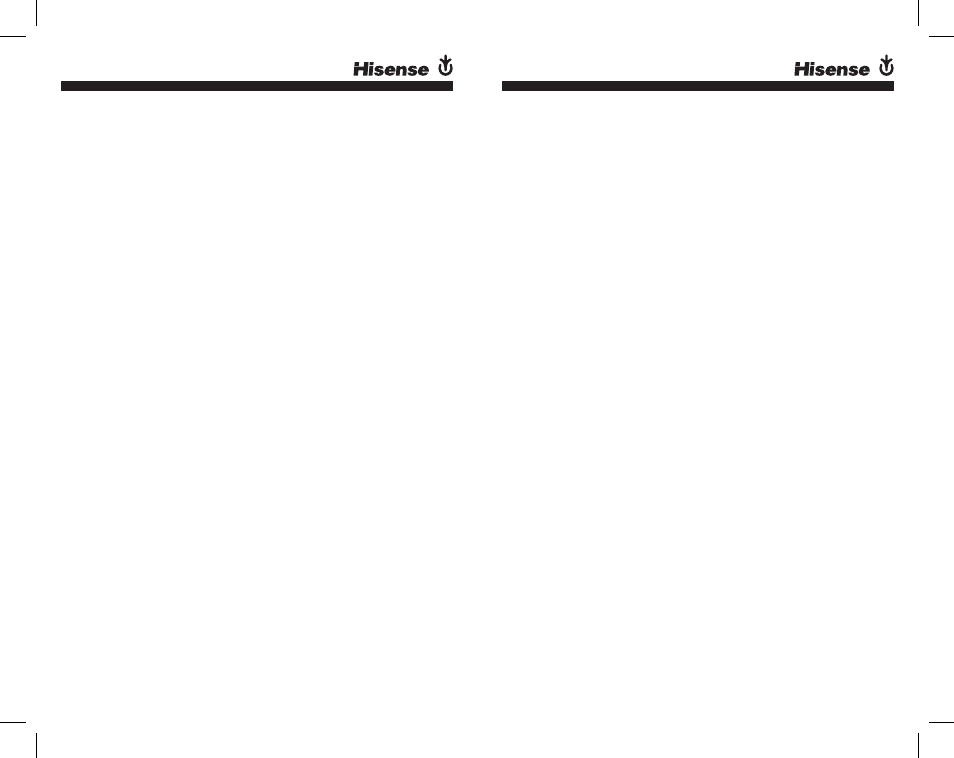
12
13
Call Waiting and Placing a Call on Hold*
his lets you put a call on hold during a conversation and
answer a waiting call.
Press the MFB twice to put the active call on hold and
answer the waiting call.
Press the MFB twice to switch between the two calls.
Reject Call Waiting
during a conversation, press the MFB for 2 seconds in
order to reject the call waiting.
Mute
Mute: during a call, press and hold the “MOdE” button
for 3 seconds to mute the speakerphone’s microphone.
Un-Mute: Press and hold the “MOdE” button for 3
seconds again
Privacy Mode
In the middle of a conversation, press the “MOdE” button
once and the speaker volumes are automatically decreased
to minimal level where you can use the speakerphone in
the same manner as using any handheld phone
Call Transfer from Speaker to Mobile Phone
Press the volume (+) and volume (-) buttons together. The
conversation will be route to the mobile phone.
In order to route the conversation back to the speaker,
press again the volume (+) and volume (-) buttons together
Text-to-Speech Language Options
The speakerphone is available in 5 language options.
during the standby mode, press the volume (+) button
for 3 seconds until the blue LEd flashes 3 times and the
speakerphone will announce “Select Language”. Repeat
this process to select the desired language in the following
order of English, French, Italian, German and Spanish.
Turning On/Off the Text-to-Speech Function
You can turn off or on the text to speech function, while
the speaker is in standby mode, simply hold the volume
(+) for 6 seconds (“Voice Prompt On” or “Voice Prompt
Off” will be announced).
Transferring Mobile Phone’s Phonebook to Speaker
(*Handset Dependent)
In the connected status, press the “MOdE” button for
3 seconds and the Blue LEd light indicator comes on.
This process automatically extracts the mobile phone’s
phonebook memory.
When the process is completed, the speaker announces
“contacts Saved”. The process may take a few minutes
depending on the number of contacts that is being stored
in the mobile phone’s memory.
NOTE: If the phonebook transfer is fails, the speakerphone
will announce: “Loading Phonebook Failed”. The phone-
book function varies between mobile phone models, and
not every mobile phone supports this feature. Please
check with your supplier whether your mobile phone
model support this feature. The phonebook data saved in
the speakerphone will be erased automatically when it is
paired with another mobile phone.
