Optimizing the lcd display, Vesa mount on your touchmonitor – Elo TouchSystems 1525/27L User Manual
Page 23
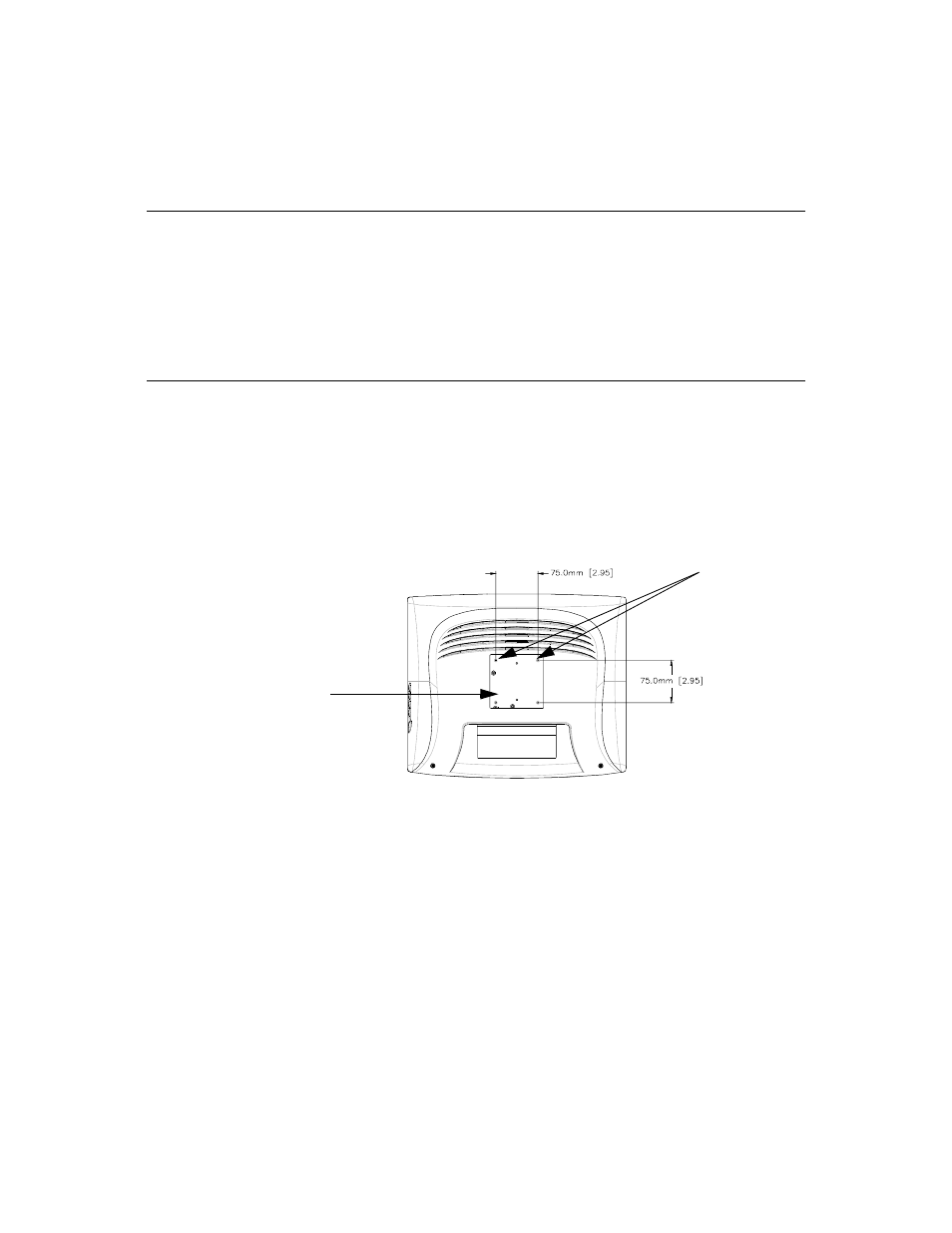
2-18
E l o E n t u i t i v e T o u c h m o n i t o r U s e r G u i d e
Optimizing the LCD Display
To ensure the LCD display works well with your computer, configure the
display mode of your graphic card to make it less than or equal to 1024 x 768
resolution, and make sure the timing of the display mode is compatible with the
LCD display. Refer to Appendix A for more information about resolution.
Compatible video modes for your touchmonitor are listed in Appendix C.
VESA Mount on Your Touchmonitor
Your touchmonitor conforms to the VESA Flat Panel Monitor Physical
Mounting Interface (FPMPMI™) Standard which defines a physical mounting
interface for flat panel monitors, and corresponding standards for flat panel
monitor mounting devices, such as wall and table arms. The VESA mounting
interface is located on the back of your touchmonitor and is shipped
pre-connected to the base.
N
OTE
:
The above drawing displays the VESA mounting interface after the removal of the
mounting cover and base.
VESA mounting
interface
M4x0.7
threaded holes
