Using with pc or mac – HyperX SoloCast USB Condenser Microphone User Manual
Page 6
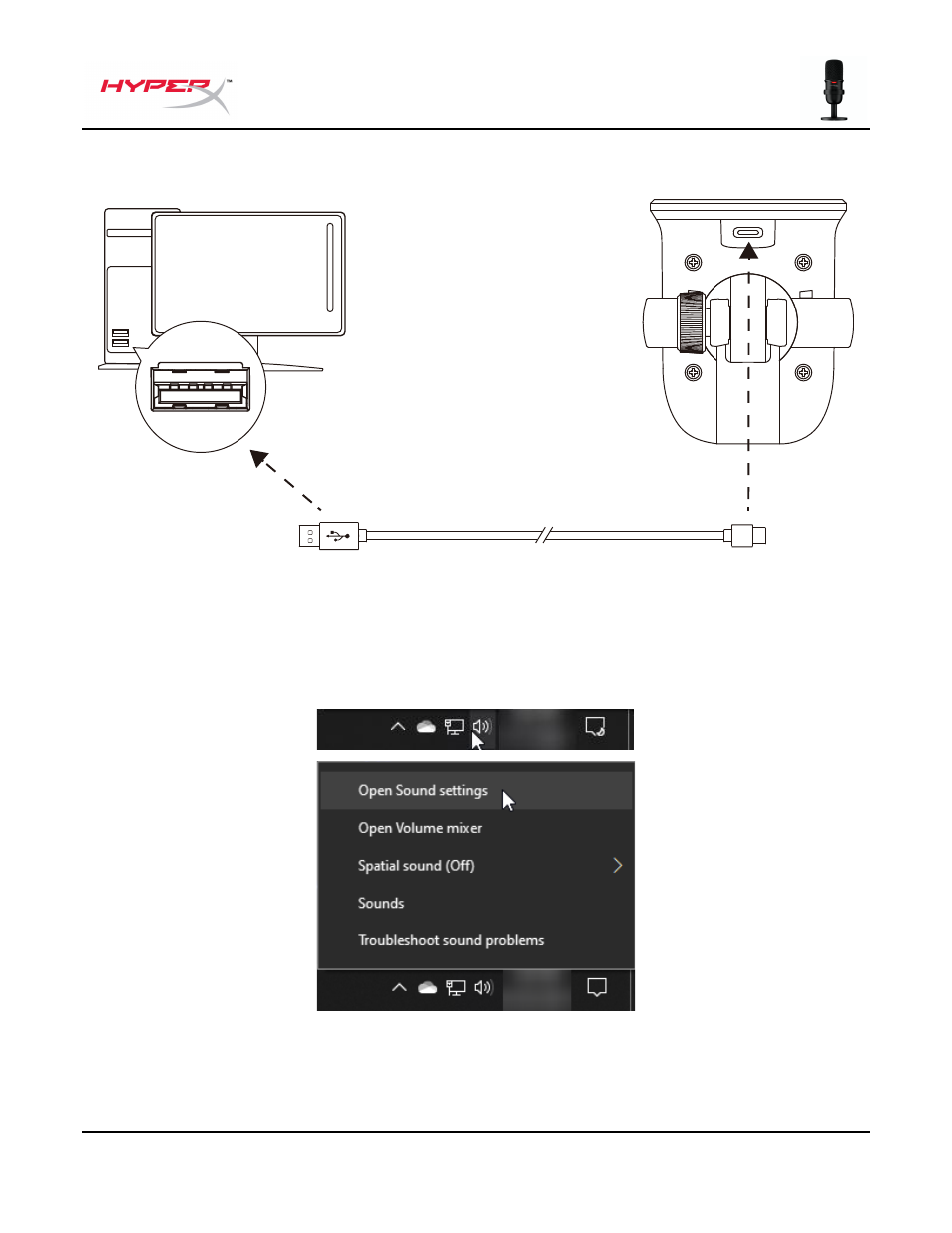
Document No. 480HX-HMIS1X.A01
HyperX SoloCast
TM
Page 5 of 12
Using with PC or Mac
Connect the microphone to a USB port on the PC or Mac with the included USB cable.
Windows
To ensure the microphone is configured correctly on the PC, follow the steps below:
1. Right-click on the sound icon in the system tray and select
Open Sound Settings
.
