HyperX Cloud II Wired Gaming Headset (Black & Gunmetal) User Manual
Page 153
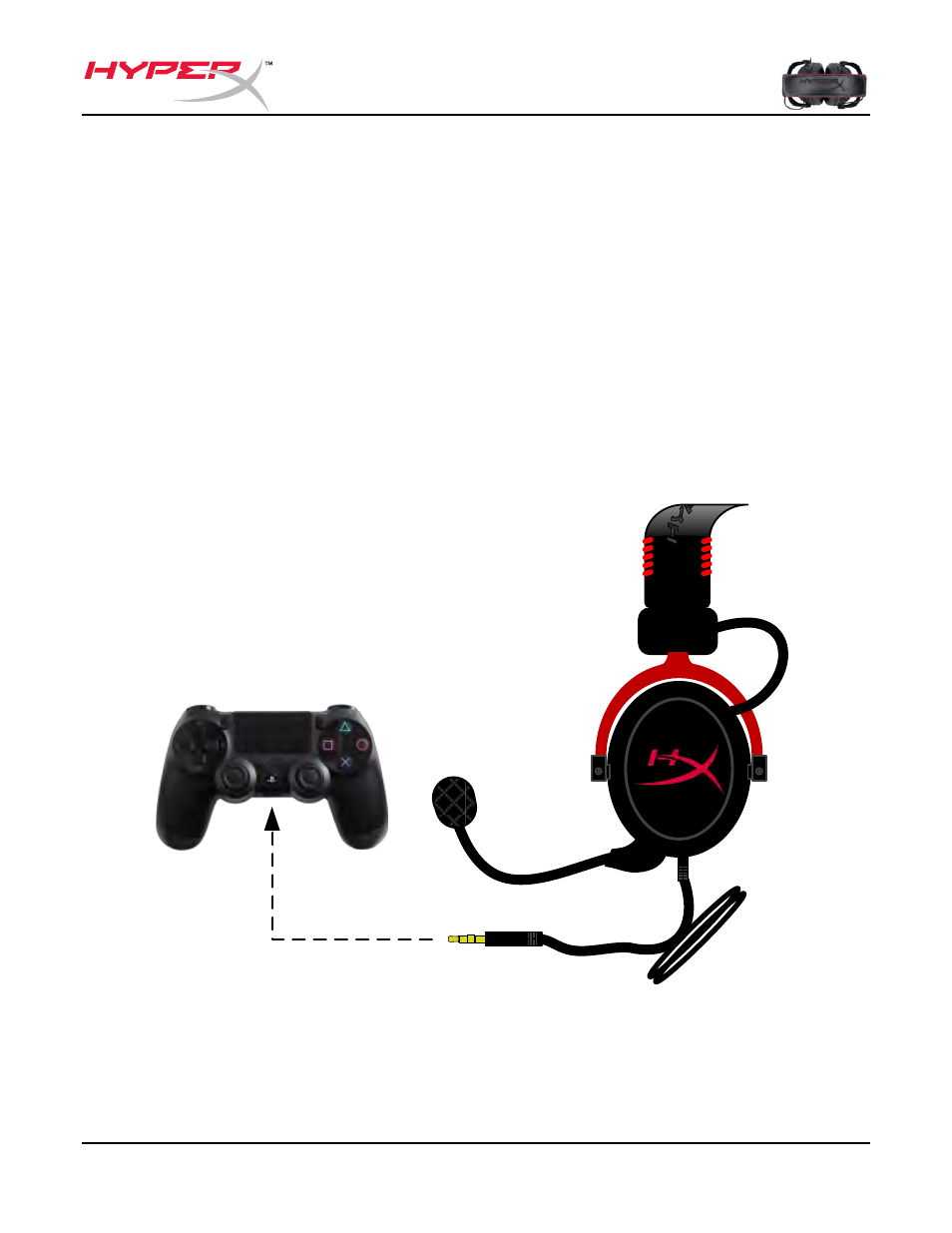
⽂文档编号:
480KHX-HSCP001.A01
HyperX Cloud II
⽿耳机
第
9
页
1
1
使⽤用⽅方法
(PlayStation
®
4
)
配合
PlayStation
®
4 (PS4
®
)
使⽤用时,为了取得最佳使⽤用效果,请将⽿耳机插头从
USB
线控上拔下,将⽿耳
机的⾳音频插头直接连接到
PS4
游戏控制器,然后按以下步骤操作:
1.
打开
PS4
®
游戏机。
2.
导航⾄至“
Settings Menu
”(设置菜单)并选中。
3.
突出显⽰示
“
Devices
”
(设备)菜单选项并选中。
4.
向下滚动到
“
Audio Devices
”
(⾳音频设备)并选中。
5.
选择
“
Output to Headphones
”
(输出到⽿耳机)并选择
“
All Audio
”
(所有⾳音频)。
PlayStation 4
(⽆无需
USB
线控)
HyperX Cloud II
连接
PS4
®
This manual is related to the following products:
