Stereo pairing – Bang & Olufsen Beosound A5 Portable Wireless Speaker (Nordic Weave) User Manual
Page 12
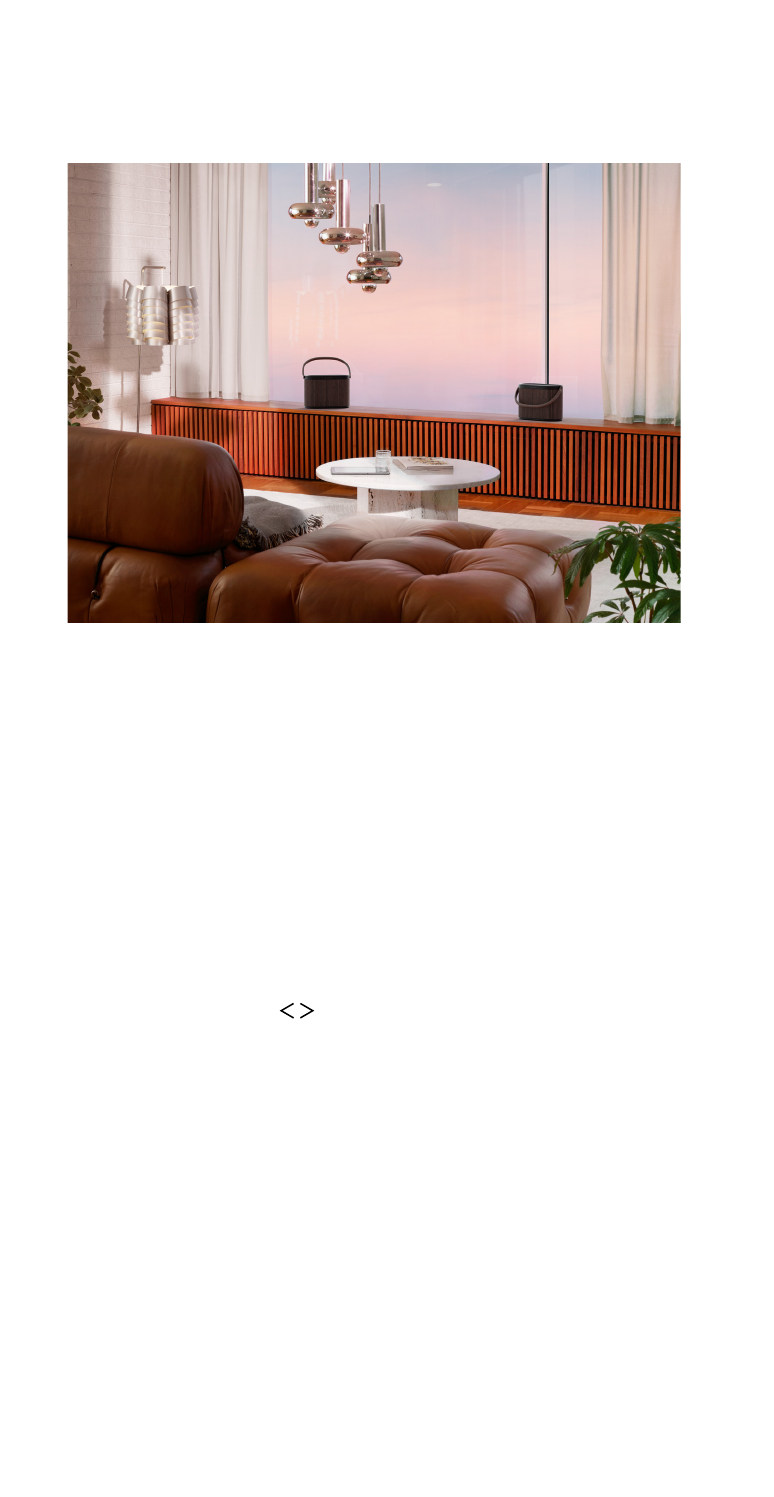
STEREO PAIRING
Connect two Beosound A5s as a pair for a full and flexible
stereo experience. Stereo pairing is available when both
speakers have been set up in the Bang & Olufsen app with
the same account and are connected to the same network.
Stereo pair with the Bang & Olufsen app
In the app, select your speaker, then Sound settings ->
Create stereo pair. Then choose the other speaker for your
stereo pair.
Separating a pair
To separate a pair and use the speakers individually, you
can press and hold [
] buttons at the same time for two
seconds on either speaker, or go to Sound settings in the
Bang & Olufsen app.
12
