Violectric DHA V590² Pro Headphone Amplifier, Preamp, and DAC User Manual
Page 23
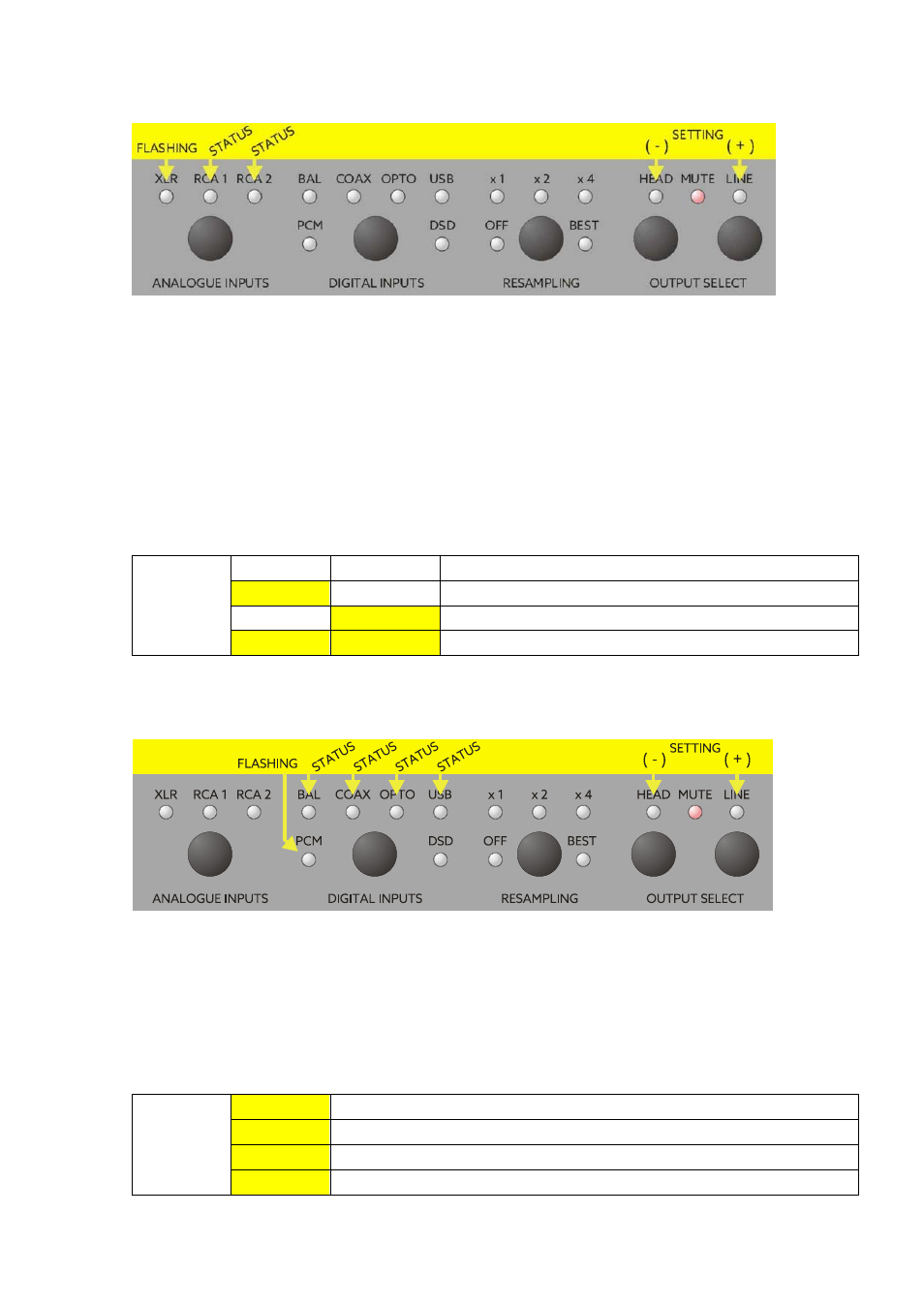
23
SOFTWARE
Menu 1 – altering the remote control
DHA V590 is delivered with the "DAC" remote. Amongst other controls you have direct access to
all five resampling modes.
Alternative Mode:
When you prefer to control the “HEAD”-phone output and “LINE” output function instead of the
“x2“ and “x4“ resampling function you may do so by using these advices:
Pushing long (approx. 2 seconds) the “ANALOGUE INPUTS" button the “Remote Control Menu” is
entered, the "XLR" LED flashes.
The current state is displayed by the LEDs "RCA 1" and "RCA 2".
Pushing the "HEAD" or "LINE" buttons will alter this state. To finish the procedure, push the
"ANALOGUE INPUTS" button again for 2 seconds, the "XLR" LED stops flashing.
XLR
flashes
RCA 1 off
RCA 2 off
Remote control not active
RCA 1 on
RCA 2 off
Remote control “HPA“ active (not supplied)
RCA 1 off
RCA 2 on
Remote control “DAC“ active (ex works setting)
RCA 1 on
RCA 2 on
Remote control “DAC“ active in alternative Mode
Menu 2
– Digital Filter setting
Four different filters may be set inside the D/A converter.
By pushing long (approx. 2 seconds) the “DIGITAL INPUTS" button the “DAC filter Menu” is entered,
the "PCM" LED flashes.
The current state is displayed by the LEDs "BAL", "COAX", "OPTO" or "USB".
Pushing the "HEAD" or "LINE" buttons will alter this state. To finish the procedure, push the
"ANALOGUE INPUTS" button again for 2 seconds, the "XLR" LED stops flashing.
The sonical differences are rather marginal than notable.
PCM
flashes
BAL on
Filter: Sharp Roll-off / Long Delay
COAX on
Filter: Sharp Roll-off / Short Delay (ex works setting)
OPTO on
Filter: Slow Roll-off / Long Delay
USB on
Filter: Slow Roll-off / Short Delay
