Turning on the power – Yamaha CD-S303 CD Player (Black) User Manual
Page 11
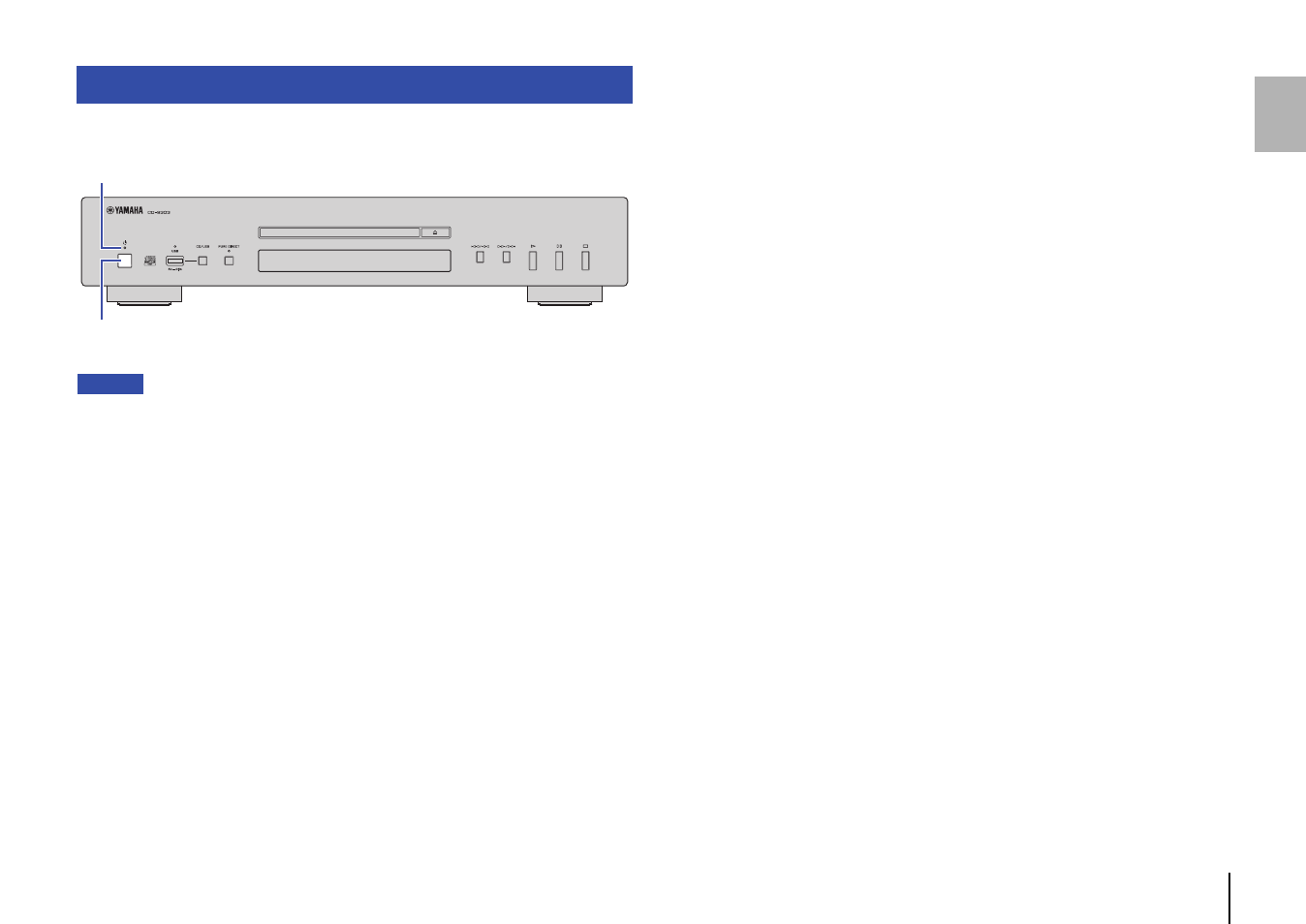
En
11
To turn on the power to the unit, press
A
(Power) on the front panel.
Note
• If you press
A
(Power) on the remote control while the power to the unit is on, the unit will enter
Standby mode.
• The power indicator on the unit operates as follows:
Brightly lit: Power is on
Dimly lit:
Standby mode
Off:
Power is off
• This unit features an Auto Power Standby function that saves power consumption (page 19).
(Default: Auto Power Standby On)
Turning on the power
A
(Power)
Power indicator
See also other documents in the category Yamaha CD-players:
- CDC-685 (28 pages)
- CD-S300 (108 pages)
- CDX-397 (228 pages)
- CDX-397MK2 (228 pages)
- CD Recordable/Rewritable Drive CRW3200NB (50 pages)
- CRW2200SX (47 pages)
- CDC-906 (28 pages)
- MDX-9 (28 pages)
- CD Recordable/Rewritable Drive CRW2200NB (51 pages)
- CDX-393MKII (23 pages)
- 501 (24 pages)
- CRX-E500 (31 pages)
- YHT-470 (18 pages)
- 580 (22 pages)
- CDC-625 (15 pages)
- CD Recordable/Rewritable Drive CRW-F1 (54 pages)
- DVD-S1700B (47 pages)
- CD Recordable/Rewritable Drive CRW8824E (45 pages)
- CD REWRITABLE DRIVE CRW8824S (51 pages)
- EMX120CD (53 pages)
- M170 (40 pages)
- VCD-102K (23 pages)
- VCD-120K (23 pages)
- MDX-E300 (28 pages)
- CDX-890 (23 pages)
- CDC-655 (24 pages)
- CD-S2000 (29 pages)
- EMX100RDS (53 pages)
- EM-203VCD (58 pages)
- CDR400At (26 pages)
- CRX-E300 (28 pages)
- CDX-993 (23 pages)
- CDV-W901 (28 pages)
- CDR200t (22 pages)
- RX-E100 (30 pages)
- 502 (24 pages)
- CRX-M5 (35 pages)
- VCD-100K (21 pages)
- CDR200tx (23 pages)
- CDC-95 (15 pages)
- EM-202VCD (51 pages)
- CRW4261t (25 pages)
- CRW8824SX Series (46 pages)
- CRW4260t-B (26 pages)
- CRW4416SX (24 pages)
