Gain controls and clip indicator, Led status, Support – Bowers & Wilkins CDA-16 16-Channel 8 Zone Distribution Amplifier User Manual
Page 6: Gain controls and clip indicator 6
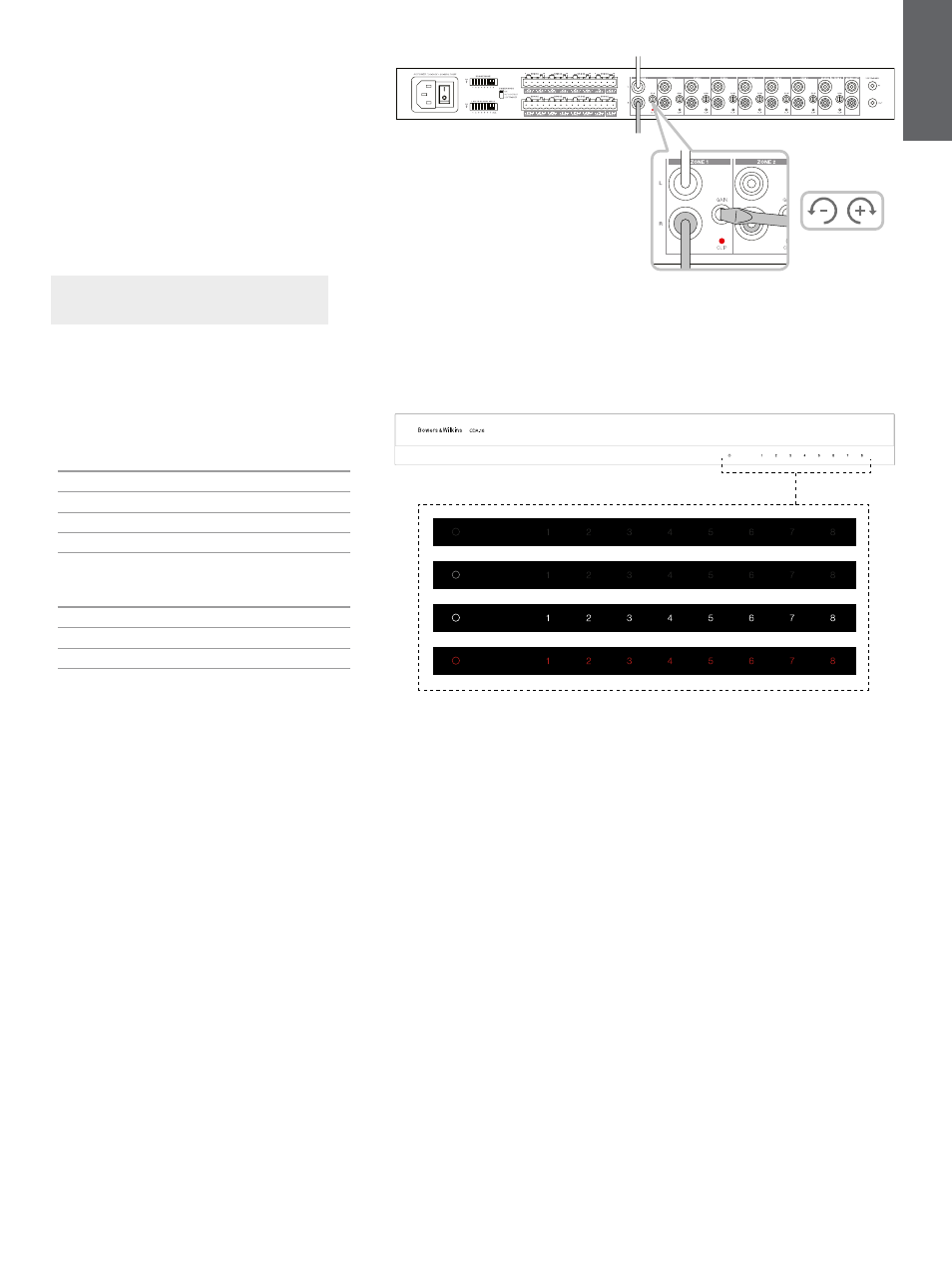
6
ENGLISH
6. GAIN Controls and CLIP Indicator
The GAIN controls are located next to each Zone
input on the rear panel. They are operated by
rotating the control clockwise to increase the GAIN
or counter clockwise to decrease the GAIN. When
turned fully counter clockwise, GAIN is reduced to
0 and no output signal will be present. When turned
fully clockwise, the GAIN of the amplifier is +34.9dB.
To operate the GAIN control, rotate the control’s
knob so that the desired level is achieved, a small,
flat-tipped screwdriver is typically used, see
Diagram 11.
Note: Do not apply excessive torque to the
control, it will turn easily unless at the ends of
its travel
The CLIP indicator LED is located below the GAIN
control. Flashing CLIP indicator indicates clipping is
present while playing source input.
7. LED status
Power LED
LED
Status
Dark / unlit
Off
Dim white
Standby
White
On
Red
PSU Fault
Zone status LED
LED
Status
Dark / unlit
Off / Signal not present / PSU fault
White
On and signal present
Red
Zone fault
8. Support
Should you require further help or advice regarding
your CDA-16 please visit the support site here
Environmental Information
This product complies with international directives,
including but not limited to the Restriction of
Hazardous Substances (RoHS) in electrical and
electronic equipment, the Registration, Evaluation,
Authorisation and restriction of Chemicals (REACH)
and the disposal of Waste Electrical and Electronic
Equipment (WEEE). Consult your local waste
disposal authority for guidance on how properly to
recycle or dispose of this product.
Diagram 11
Gain and clip
Diagram 12
LED status
