How to use vicoustic bim content, Component positioning, Vicoustic – Vicoustic VicWallpaper VMT Acoustic Wallpaper Square 30 (Natural White, 23.43 x 23.43 x 0.39", 8-Pack) User Manual
Page 3: How to use, Bim content
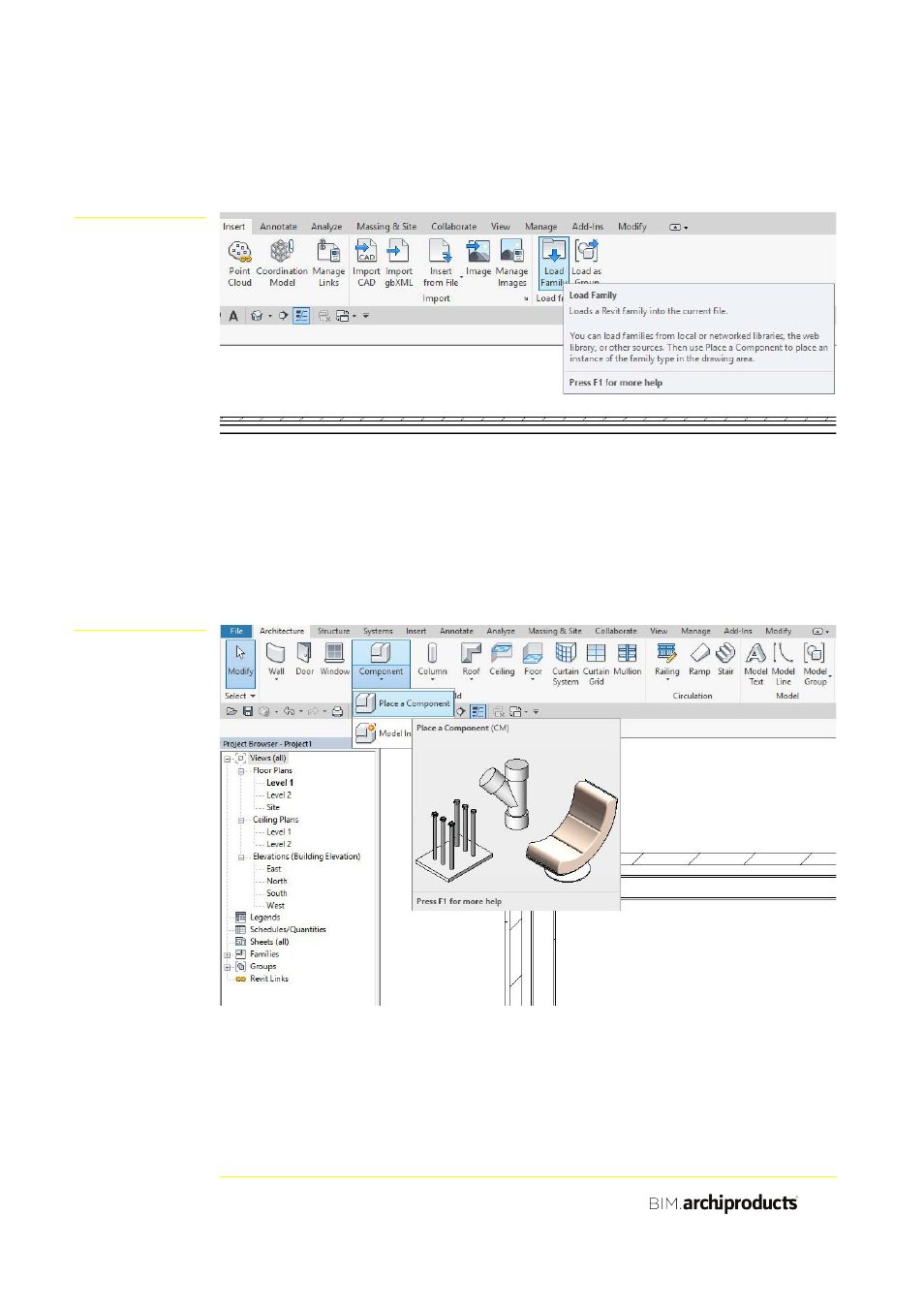
How to use
VICOUSTIC
BIM content
Download and save the VICOUSTIC .rfa objects in your personal library, then
upload the BIM family to your project.
Component positioning
Open any plan view and insert the desired VICOUSTIC product using the
Component command -> Place a component and positioning it within the
project.
Just note that for suspension furniture we recommend to go to a “ceiling Plan” view to a
correct positioning of the object.
BIM
user
manual
3
Load Family
Place a component
