Network – Panasonic DP-UB9000 HDR UHD 4K Multi-Region Network Blu-ray Disc Player User Manual
Page 34
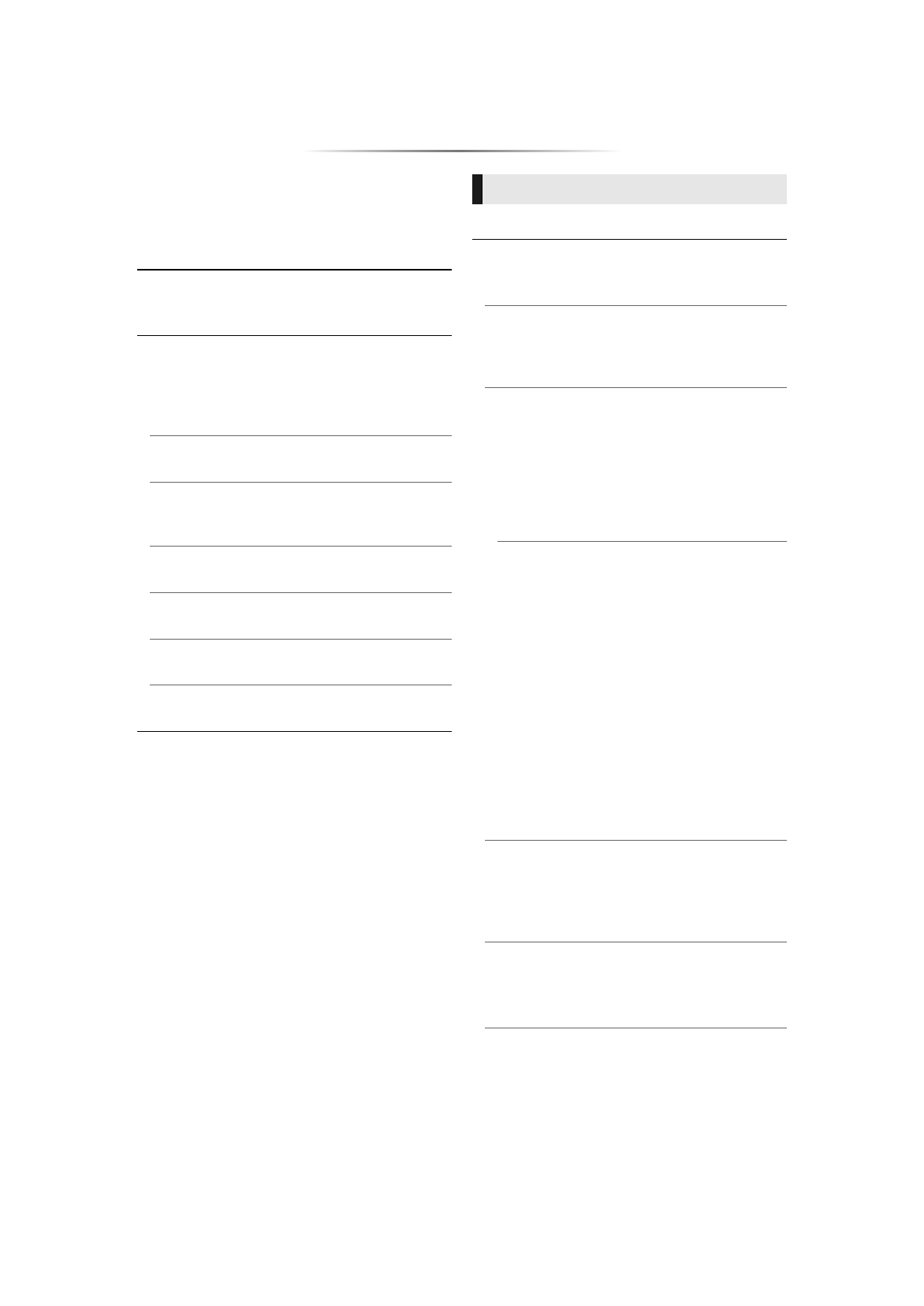
- 34 -
∫
Subtitle Text
Select a desired item according to the language
used for MKV subtitles text.
≥
This item is displayed only after playing back a
file.
∫
On-screen Language
Choose the language for menus and on-screen
messages.
∫
Closed Caption
Closed captioning services are dependent on
contents, and the unit can display closed captions
of both digital and analog types.
Press [OK] to show the following settings:
h
Closed Caption Display
Set whether or not to display closed captions.
h
Closed Caption Type
Select the closed caption type that matches the
one of the content to be played back.
h
Analog CC
Select the channel of analog closed captions.
h
Digital CC
Select the channel of digital closed captions.
h
Manual setting
Set the display style of closed captions.
h
CC Reset
Restore the default “Closed Caption” settings.
∫
Easy Network Setting (
∫
Network Settings
Perform network-related settings individually.
Press [OK] to show the following settings:
h
LAN Connection Mode
Select the LAN connection method.
≥
When not using wireless LAN (when turning it
off), select “Wired”.
h
Wireless Settings
This allows the wireless router and connection
settings to be set up. Current connection
settings and connection state can be checked.
The wireless router connection wizard will be
displayed.
Select a connection method to wireless access
point.
Search for wireless network (
PUSH button method (
PIN code method
This method allows you to set encryption for a
wireless LAN connection with ease.
You can connect to a wireless LAN network
by entering a PIN code generated by this unit
into the wireless access point you want to
connect to.
Manual setting
If a search using “Search for wireless
network” does not find the wireless access
point you want to connect to, or if you cannot
connect to a wireless LAN network with other
methods, enter an SSID manually to establish
a wireless LAN connection.
h
IP Address/DNS Settings
This is for checking the state of the network
connection and setting the IP address and
DNS-related.
Press [OK] to show the respective setting.
h
Proxy Server Settings
This is for checking the state of connection with
the Proxy server and performing settings.
Press [OK] to show the respective setting.
Network
