Connecting the earbuds to a bluetooth device – Sennheiser Conversation ClearPlus True Wireless ANC Speech Enhancer User Manual
Page 15
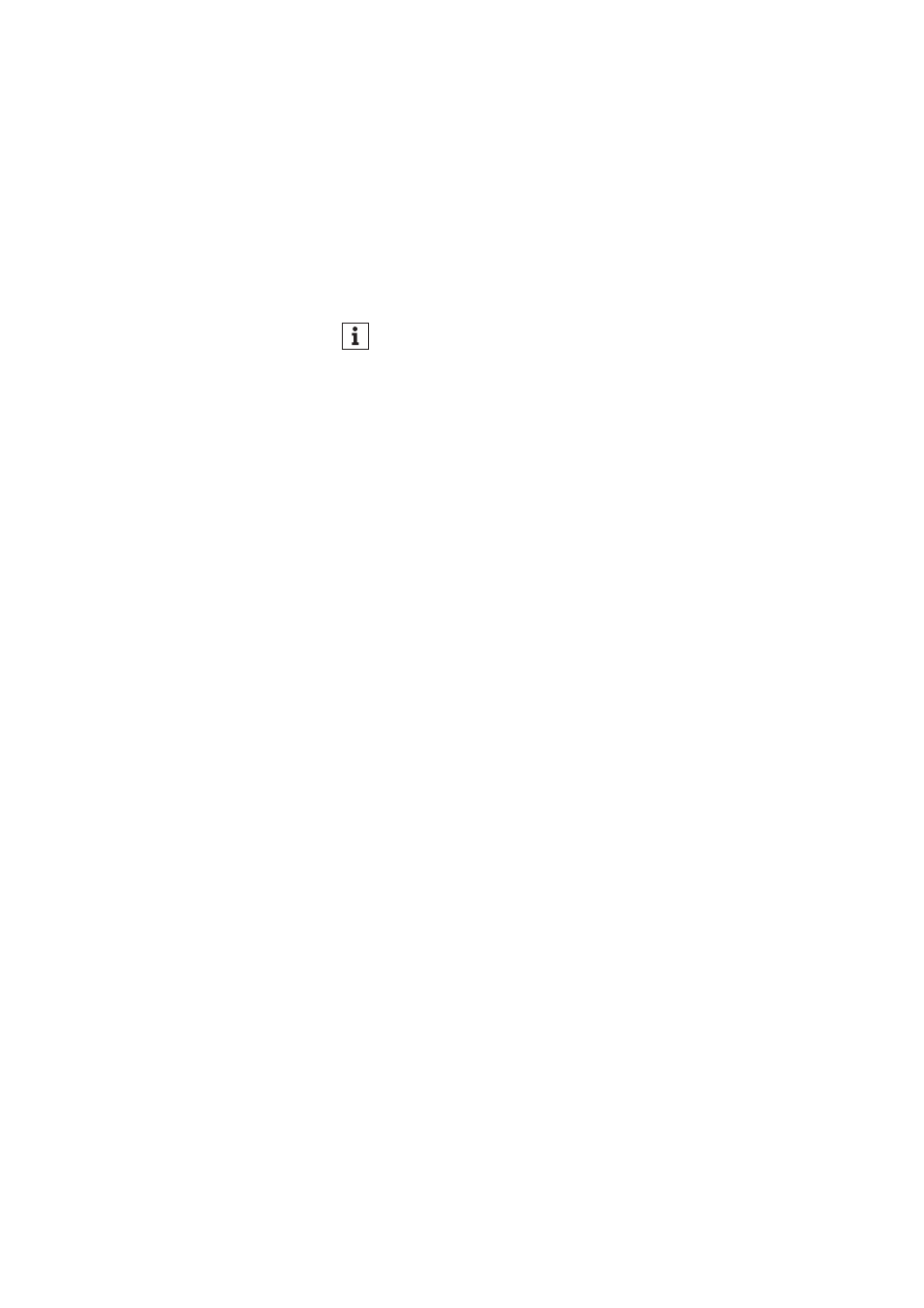
Using the earbuds
Conversation Clear Plus | 15
Connecting the earbuds to a Bluetooth
device
To be able to use the Bluetooth wireless connection, you must regis-
ter both devices (earbuds and smartphone) via the device settings of
your smartphone. This process is called pairing.
In addition, you have to establish a connection between the earbuds
and the Sennheiser Conversation Clear app (> 18).
If operation differs from the steps mentioned, also refer to the
instruction manual of the Bluetooth device you are using.
The LEDs of the earbuds flash blue as long as the pairing pro-
cess is not completed and there is no connection to the Con-
versation Clear app. The earbuds are automatically in pairing
mode.
See also other documents in the category Sennheiser Headphones:
- A200 (39 pages)
- 523983/A01 (28 pages)
- HD 500A (2 pages)
- HD 270 (8 pages)
- Ear Set 4 (23 pages)
- 09969 (1 page)
- Encore HS1 (1 page)
- HD 200 (1 page)
- HD 515 (4 pages)
- 502817 (2 pages)
- HD 457 (2 pages)
- HD 437 (1 page)
- HD 201 (1 page)
- HD 497 (1 page)
- deutsch Mx 80 (2 pages)
- A1 (8 pages)
- HD 270 Control (8 pages)
- HD 238 (1 page)
- HD 380 Pro (2 pages)
- CC515 (1 page)
- CX 55 (2 pages)
- HD 212 Pro (1 page)
- CX 500 white (2 pages)
- CX 880 (2 pages)
- HD 433 (8 pages)
- 502816 (2 pages)
- 502875 (38 pages)
- HD 428 (2 pages)
- 502874 (37 pages)
- 2020 (60 pages)
- FUSION HD 500 (8 pages)
- CX 95 (2 pages)
- CX HD 280 (1 page)
- Earphones CX 300 black (2 pages)
- CC 510 (1 page)
- 04484 (1 page)
- CX200 (2 pages)
- 09920 (1 page)
- ACTIVEGARD CC550 (1 page)
- HD 205 (2 pages)
- CC 530 (1 page)
- 500 Series (42 pages)
- HD 280 (13 pages)
- EH 2270 (1 page)
- Digital Wireless System MX W1 (28 pages)
