Operation (audio playback and phone calls), Playing back audio on this product, Playing back audio on this product” (p.25) – Yamaha TW-E7B Noise-Canceling True Wireless In-Ear Headphones (White) User Manual
Page 25
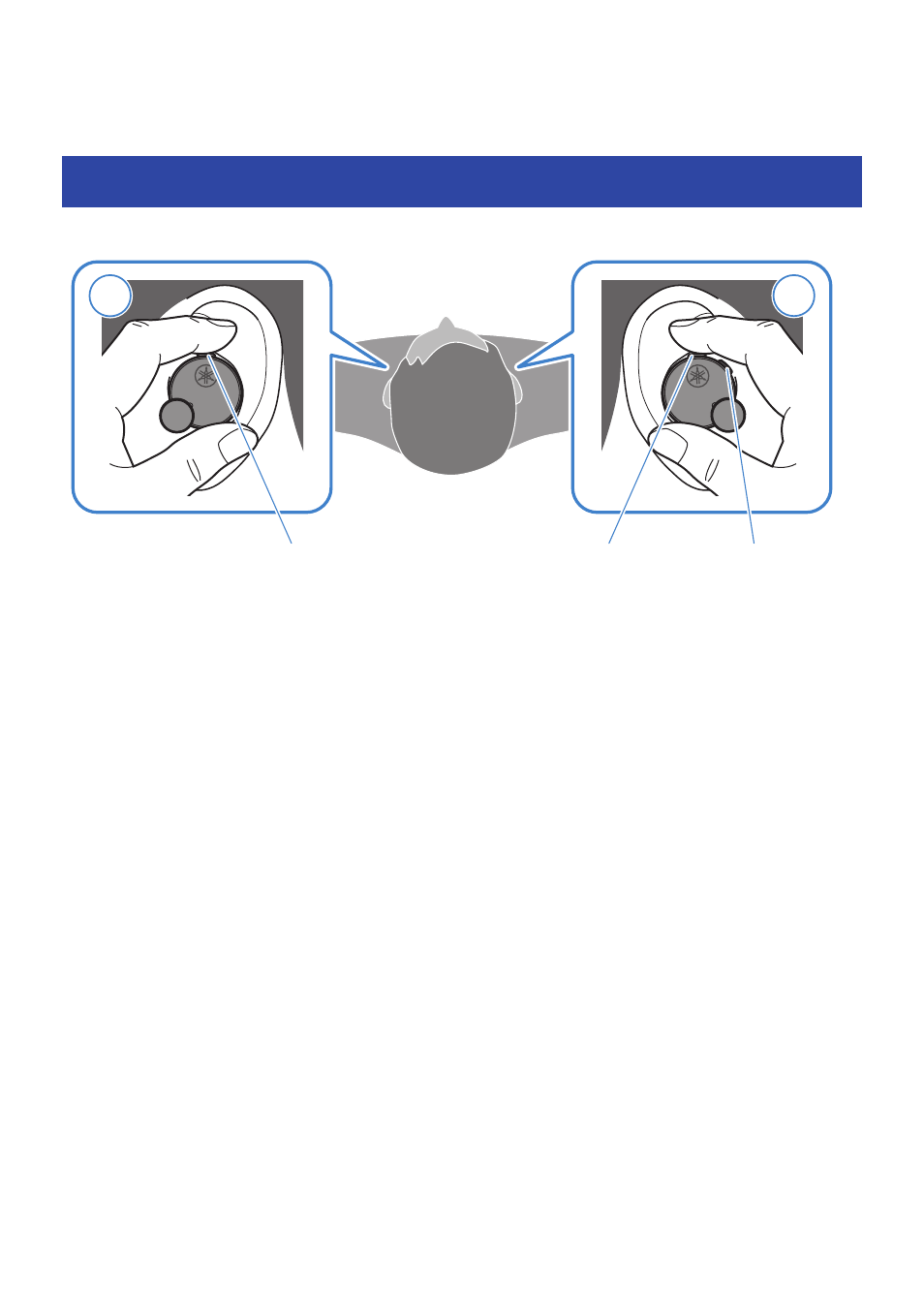
Operation (Audio Playback and Phone Calls)
Playing back audio on this product
You can operate this product using the respective keys during playback as follows.
R
L
Function key
+ (plus) key
− (minus) key
Volume controls
(
Turn the volume up
Press the + (plus) key.
(
Turn the volume down
Press the − (minus) key.
Playing back audio
(
Pause/play
Press the function key.
(
Skip to the next track
Press the + (plus) key twice.
(
Go back to the beginning of the track (while in the middle of the track), or back to the previous track (when
at the beginning of a track)
Press the − (minus) key twice.
The operation may differ, depending on the Bluetooth device or app you use.
In-Ear Detection
(
Pause or restart playback
When you remove either earbud (L) or (R), its built-in sensor activates, pausing the audio playback
automatically. The audio automatically starts again when you put the earbuds back on.
25
Operation (Audio Playback and Phone Calls) > Playing back audio on this product
