Troubleshooting – V-MODA M-200 Noise-Canceling Wireless Over-Ear Headphones User Manual
Page 16
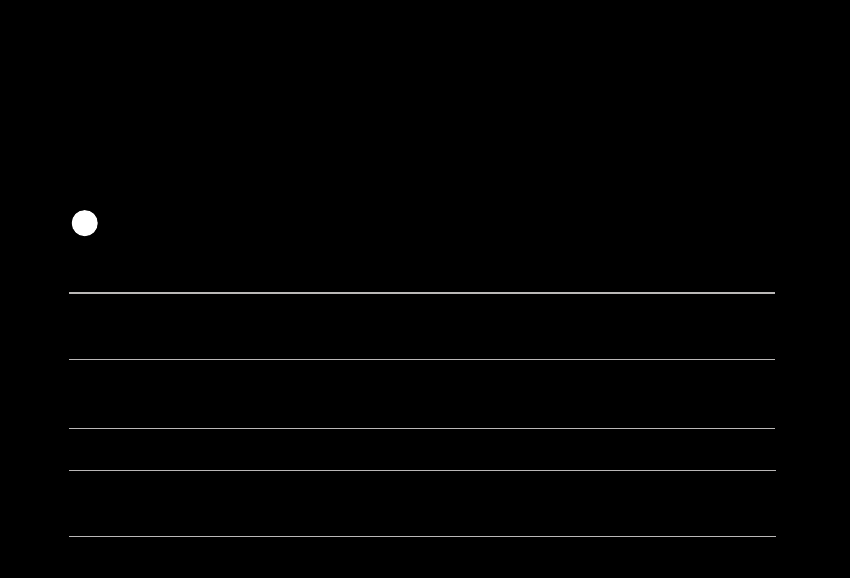
TROUBLESHOOTING
If you are experiencing trouble with your headphones, please refer to the
troubleshooting guidelines below. If the problem persists, please contact
the V-MODA Six Star Service at
www.v-moda.com/support
or
+1 888.866.3252
CAUSE
CANNOT PAIR WITH A BLUETOOTH DEVICE
SUGGESTIONS
Press and hold the Power button for
3 seconds to turn headphones on
Enable Bluetooth connection on the device
Press and hold the Power button for
3 seconds to enter pairing mode
The headphones are not turned on
The device's Bluetooth is not enabled
The headphones are not in pairing mode
1
Perform the "Reset paired device history"
procedure
The headphones paired devices history
is full
