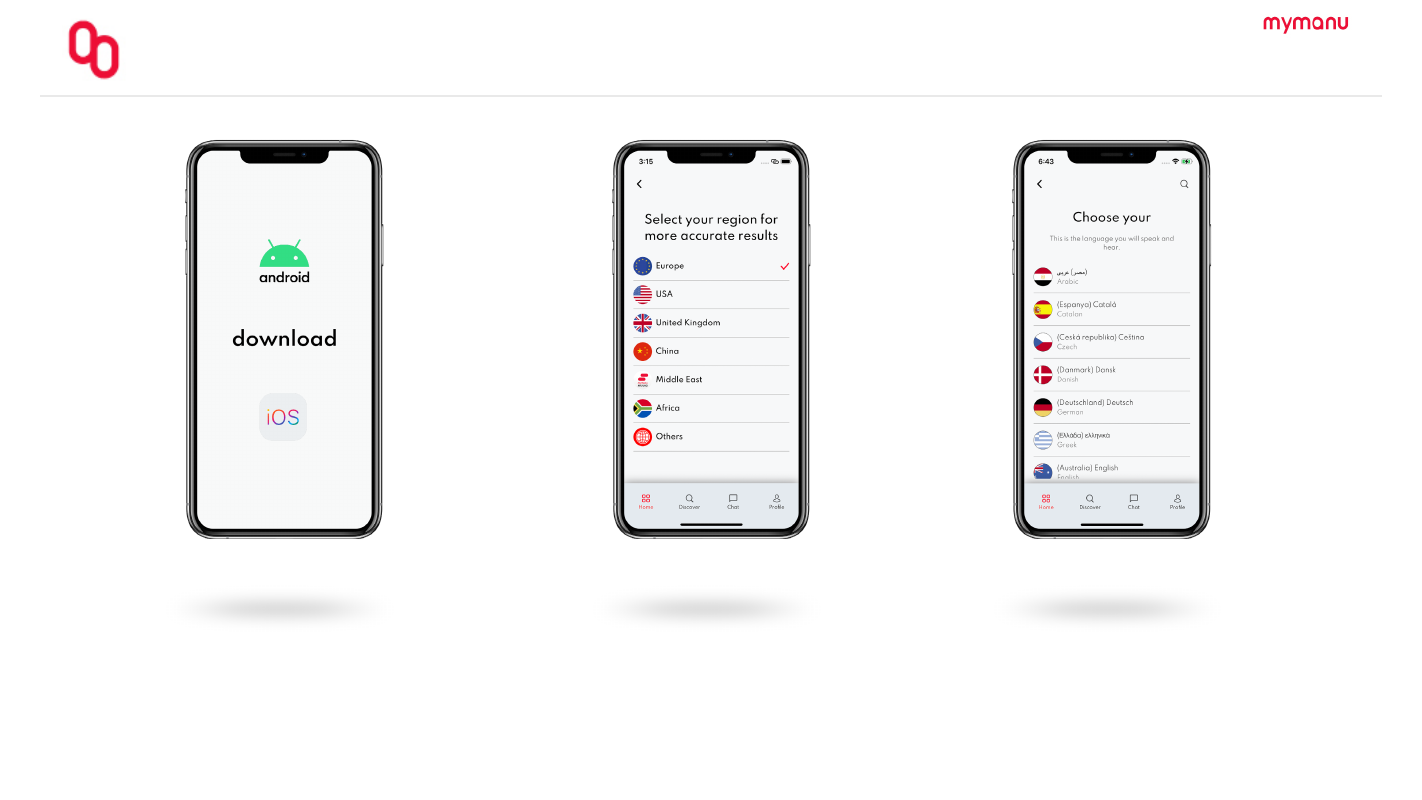
USER GUIDE
CLIK S
Getting started for translation
4.
In
settings
, select
languages
,
then pick your language
3.
Go to
settings
, select
my region
, and
choose your region - this provides you
with the fastest translation
2.
Create an account
1.
Download the MyJuno app
on Android or IOS