Ambience control, Auto power off function, App for smartphones – Audio-Technica ATH-CKS50TW Noise-Canceling True Wireless In-Ear Headphones (Black) User Manual
Page 27
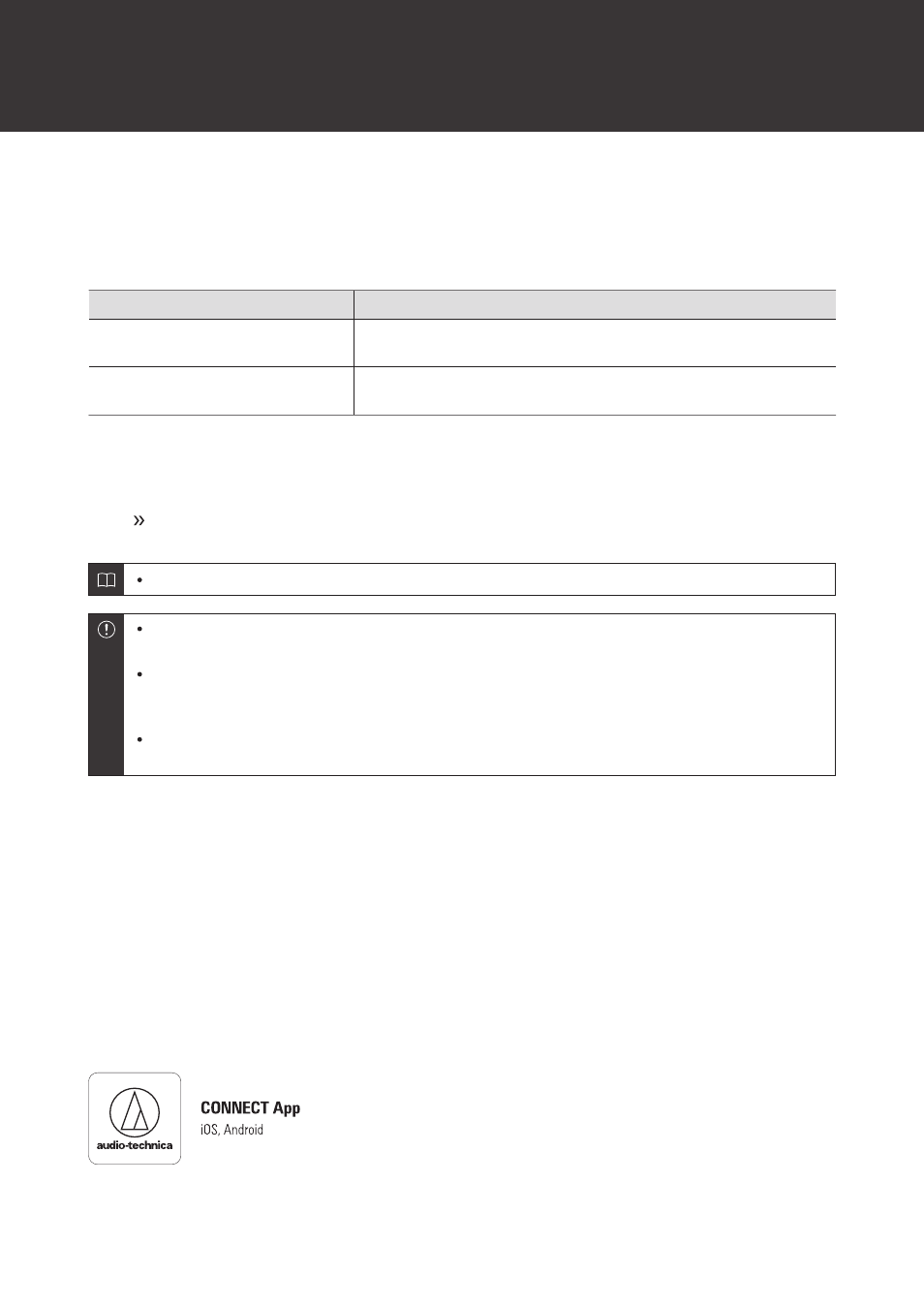
Using the product
26
Ambience control
The product includes an ambience control function for switching between the noise-cancelling function and hear-
through function. The functions can be switched from OFF (default), to hear-through, or noise-cancelling.
Function
Description
Noise-cancelling function
The microphone built into the product detects ambient noise and outputs
a sound-cancelling signal to effectively reduce noise.
Hear-through function
This function allows you to hear surrounding sound via the built-in
microphone while you listen to music.
1
Press and hold (about one second) the multifunction button on the L (left) side headphone and
release your finger when you hear the confirmation sound.
The functions can be switched from OFF (default), to hear-through, or noise-cancelling.
The ambience control cannot be used during a call.
Occasionally it may be difficult to hear surrounding sound depending on the volume of the music, etc. that
you are playing. In this case, turn down the volume of the music.
Depending on your surroundings, the ambient sounds may be difficult to hear even when using the
product’s hear-through function. Do not use the product in places that are dangerous if you cannot hear the
surrounding sounds, such as places with heavy traffic.
When the hear-through function is turned ON, do not cover the microphone with your hand. If you do so, a
loud sound (howling) will be emitted, and it may adversely affect your hearing ability.
Auto power off function
The product automatically turns off after 5 minutes of not being connected to a device.
App for smartphones
This product is compatible with our "CONNECT" app. The app gives you convenient access to various functions. It also
allows you to update the product's firmware.
