Indicator lamp display, Pairing, Connecting – Audio-Technica ATH-S220BT Wireless On-Ear Headphones (White) User Manual
Page 21: Battery level, Charging
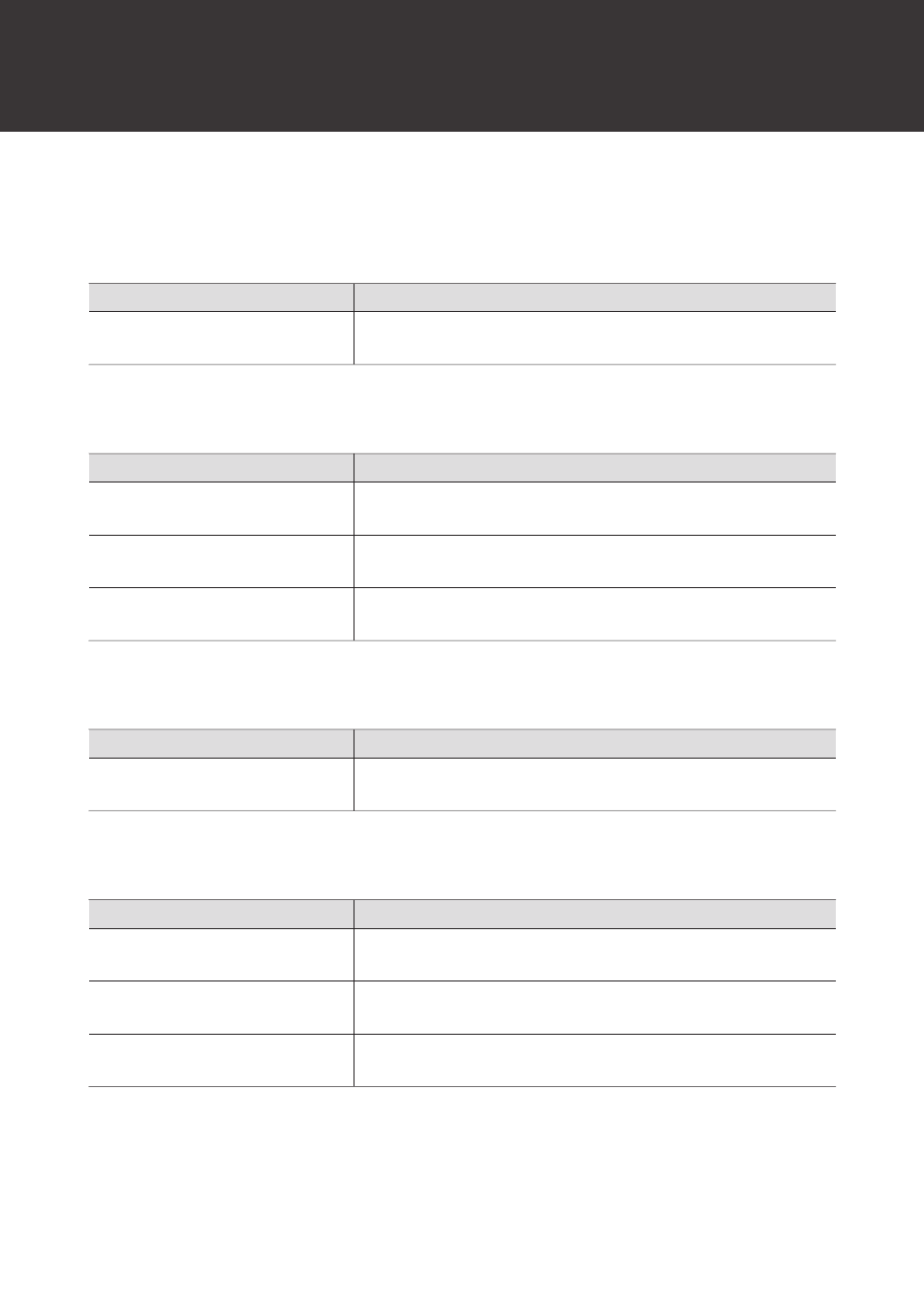
21
Indicator lamp display
The indicator lamp of the product indicates the product’s status.
Pairing
Status
Indicator lamp display pattern
Searching for devices
Flashing white (gradually lighting up)
Connecting
Status
Indicator lamp display pattern
Waiting to be connected
Flashing white in 8-second intervals (gradually lighting up)
Connecting
Flashing white in 4-second intervals
Music is playing
Flashing white in 4-second intervals (gradually lighting up)
Battery level
Status
Indicator lamp display pattern
Battery level is low
Flashing red 3 times in 4-minute intervals
Charging
Status
Indicator lamp display pattern
Charging
Lit red
Fully charged
Off
Charging error
Flashing red
This manual is related to the following products:
