Moza Slypod User Manual
Moza Foto
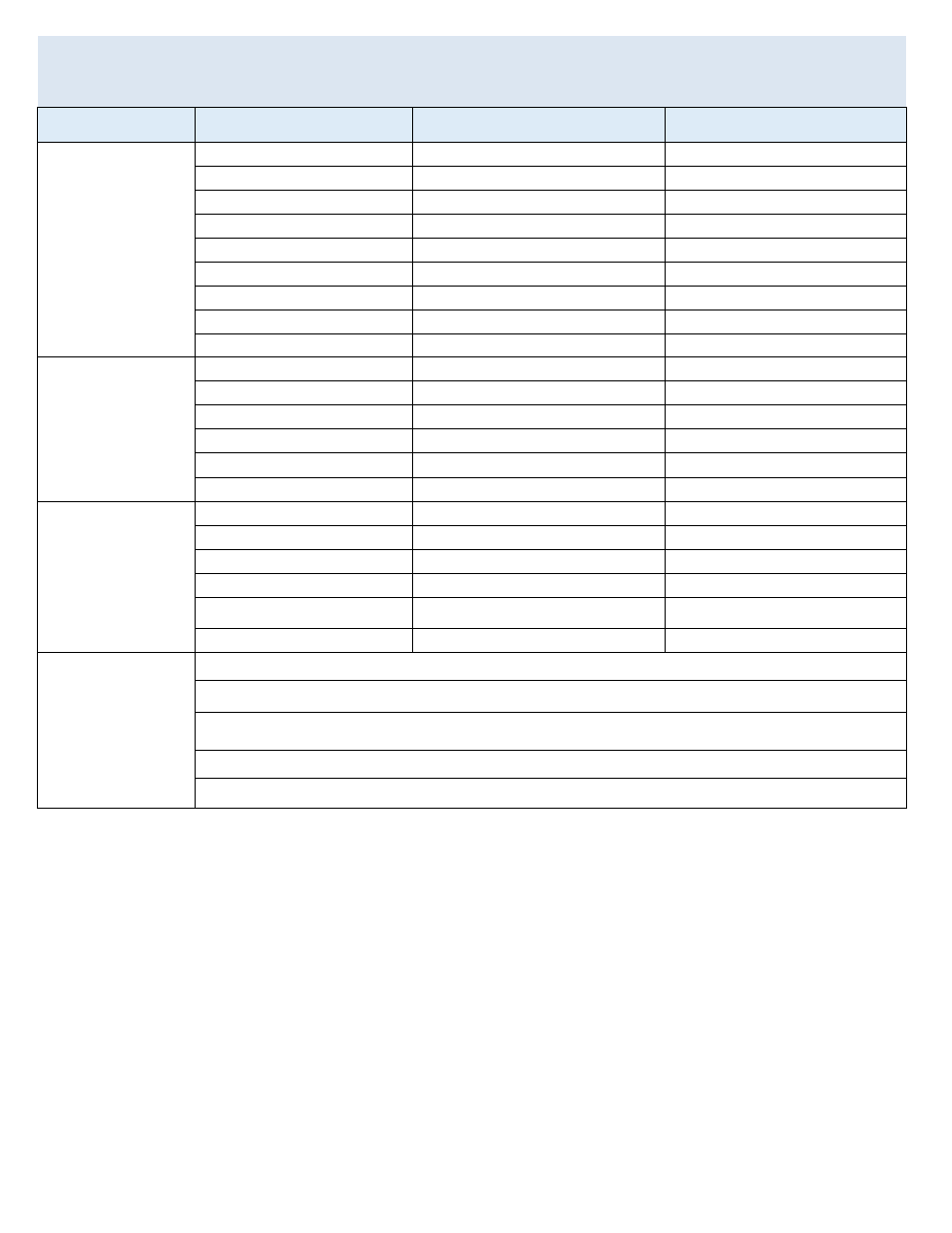
Brand
Model
Cable
Shutter
A5100
SCSC-S2
√
A6000
SCSC-S2
√
A7S
SCSC-S2
√
A7SM3
SCSC-S2
√
A7M2
SCSC-S2
√
A7M3
SCSC-S2
√
A7RM3
SCSC-S2
√
A9
SCSC-S2
√
RX100M5
SCSC-S2
√
70D
SCSC-C1
√
5D2
SCSC-C2
√
7D2
SCSC-C2
√
6D2
SCSC-C2
√
5D4
SCSC-C2
√
10D
SCSC-C2
√
D850
SCSC-N1
√
D750
SCSC-N3
√
D7000
SCSC-N3
√
D810
SCSC-N1
√
D7200
SCSC-N3
√
D7100
SCSC-N3
√
SONY
Canon
Nikon
Notes
MOZA Slypod/Slypod E/Slypod Pro Camera Compatibility List
1. Click power button to trigger shutter and it can be realized in MOZA Master App as well.
2. Shutter cable support only picture taking but not video recording.
3. High speed of SDHC card is necessary for time-laspe photography because SDHC card with low writing speed may cause that picture cannot be
stored successfully or completely.
4. It won’t take picture when focusing mode of camera/lens is set as AF due to unsuccessful focus.
5. It is normal that shutter will be triggered when shutter cable is connected to certain camera.
