Operating the device, Activating and deactivating the device, Triggering a test flash – Hensel Certo 400 Monolight User Manual
Page 36: Age 36), Ge 36)
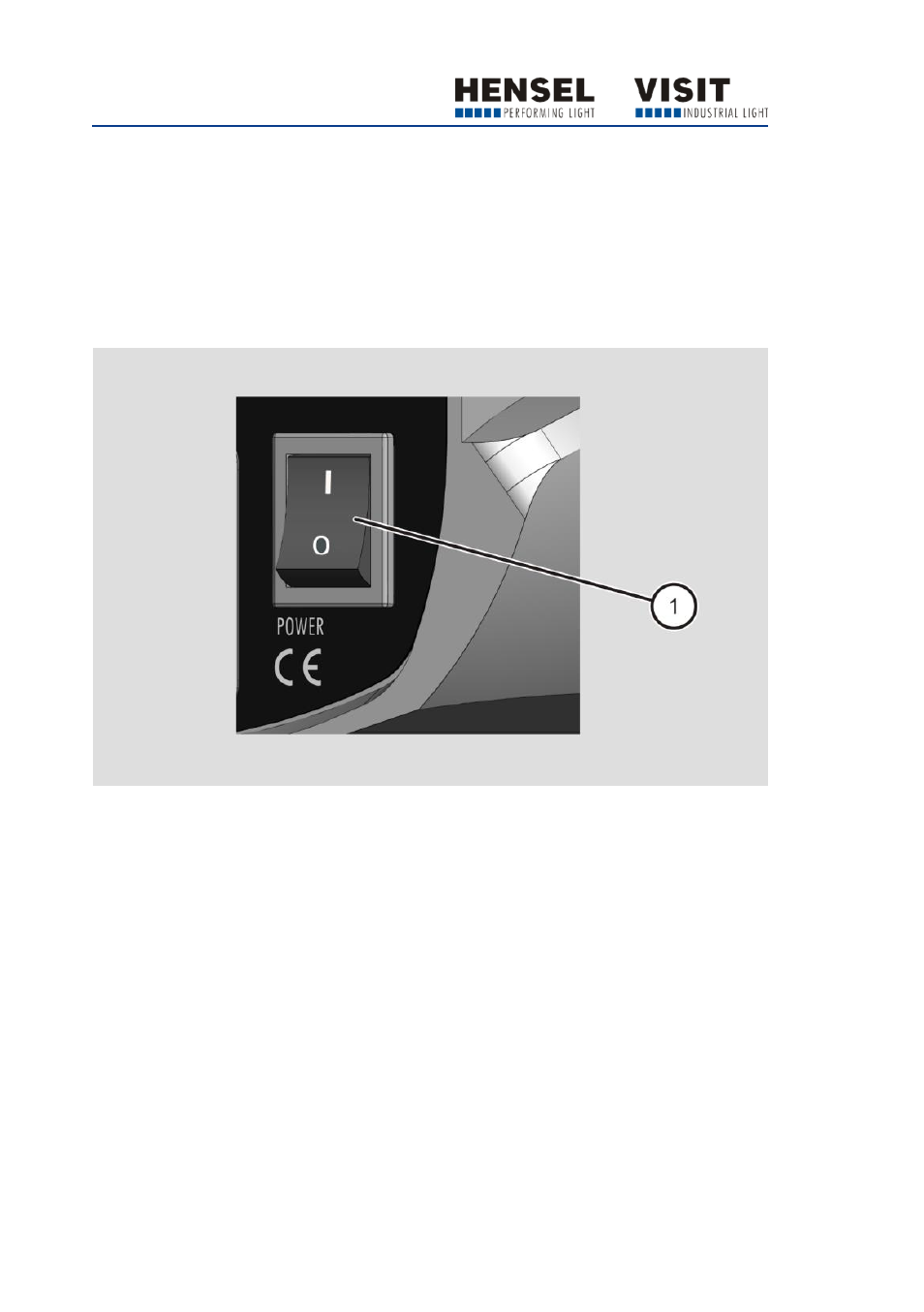
Operating the device
36
Operating the device
Activating and deactivating the device
Make sure the device is connected.
To switch on the device, set the main switch (1) to the “I” position.
To switch off the device, set the main switch (1) to the “0” position.
Triggering a test flash
To trigger a test flash, proceed as follows:
Make sure the LED display next to the TEST button lights up green.
Press the TEST button.
The device releases a flash.
