ViewZ VZ-215IPM 21.5" LED-Backlit Flat-Panel Widescreen Commercial-Grade Monitor (Black) User Manual
Page 11
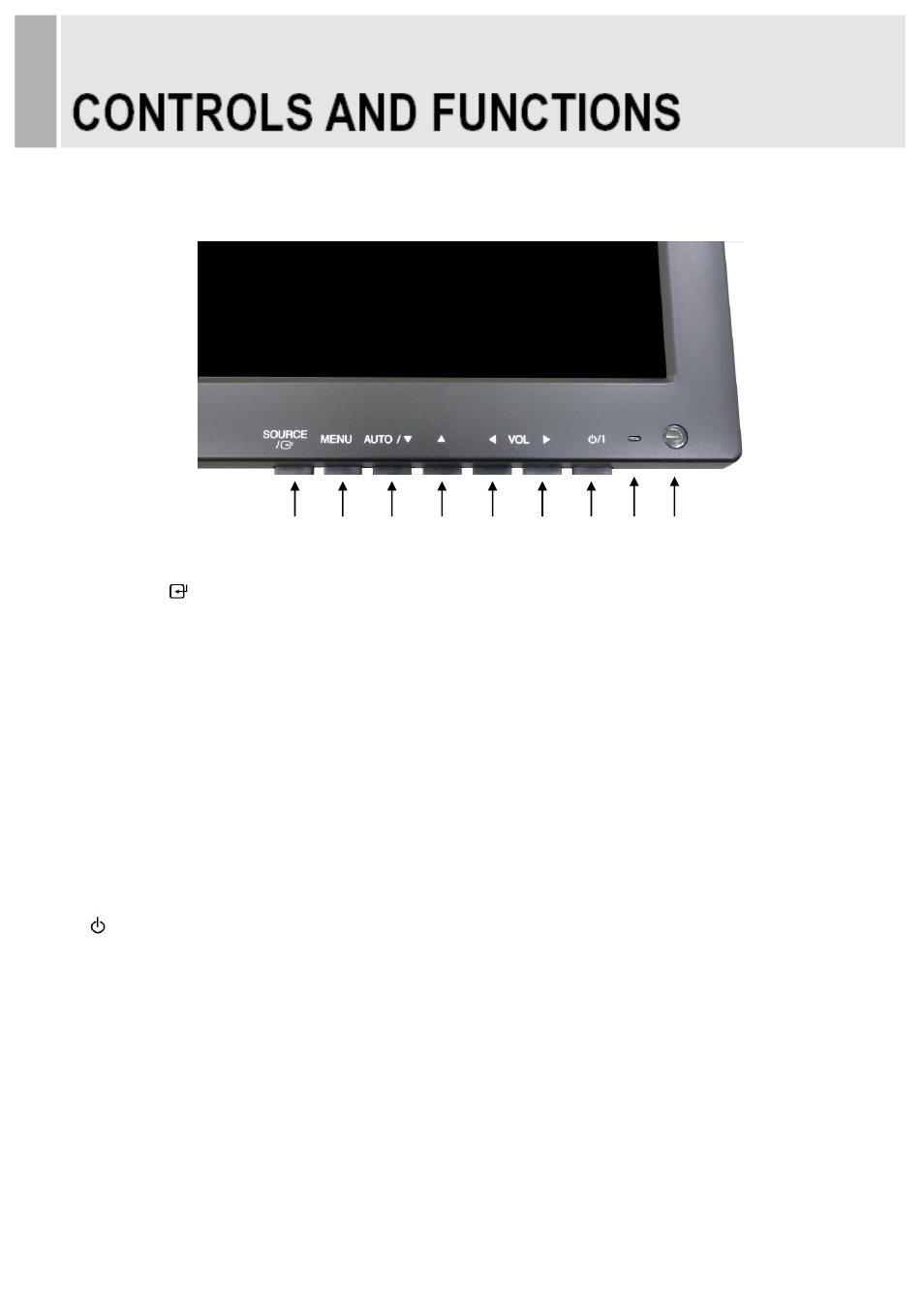
Bottom Key Control
1. SOURCE/
Selects an input source.
Enters a submenu or accepts your selection in the OSD menu
.
(
OSD menu works with HDMI only.)
2. MENU
Activates or exits the OSD.
Moves previous menu or status in the OSD.
3 & 4. AUTO/
▼
&
▲
Moves another option in the OSD.
5 & 6.
◀
VOL
▶
Adjust the volume or menu settings.
The first production goods do not have the speaker and stereo out, so this function does not
work.
7.
/ I
Turns the power on or off. There will be a few seconds delay before the display appears.
8. LED
Turned on: Blue color.
Turned off: LED Off
9. IR Sensor
Remote controller sensor.
- 9 -
2
8
1
4
3
5
7
6
9
