Start your installation – Planar Systems PT1945R 19" Single-Touch Specialty Monitor User Manual
Page 13
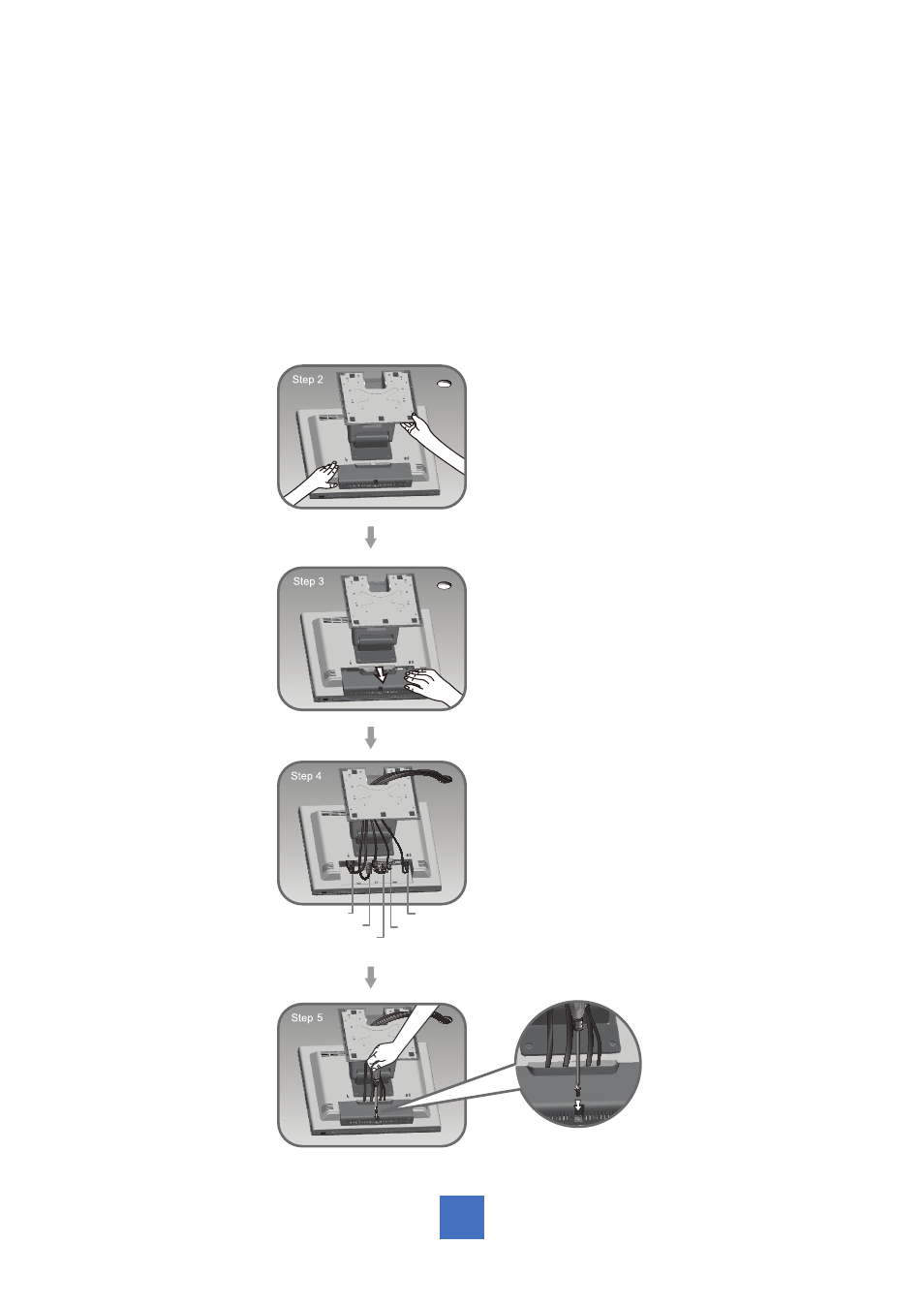
8
Start Your Installation
Please follow these instructions so that you can hookup the cables to associated connector.
1. Lay the display flat on an even surface.
2. Move the stand into position as seen in the step 2 diagram.
3. Remove the cable cover as seen in the step 3 diagram.
4. Connect the cables to the appropriate connectors as seen in the step 4 diagram.
5. Position all cables under the cover lip as seen in the step 5 diagram.
6. Re-attach the cable cover . Remove the screw (CBM M3x6) from the accessory box, and
insert the screw into the cable cover and monitor as seen in the step 5 diagram.
HDMI
VGA
USB
AUDIO
POWER
This manual is related to the following products:
