Osd menus, Professional – MSI 27" PRO MP273AW Monitor (Matte White) User Manual
Page 14
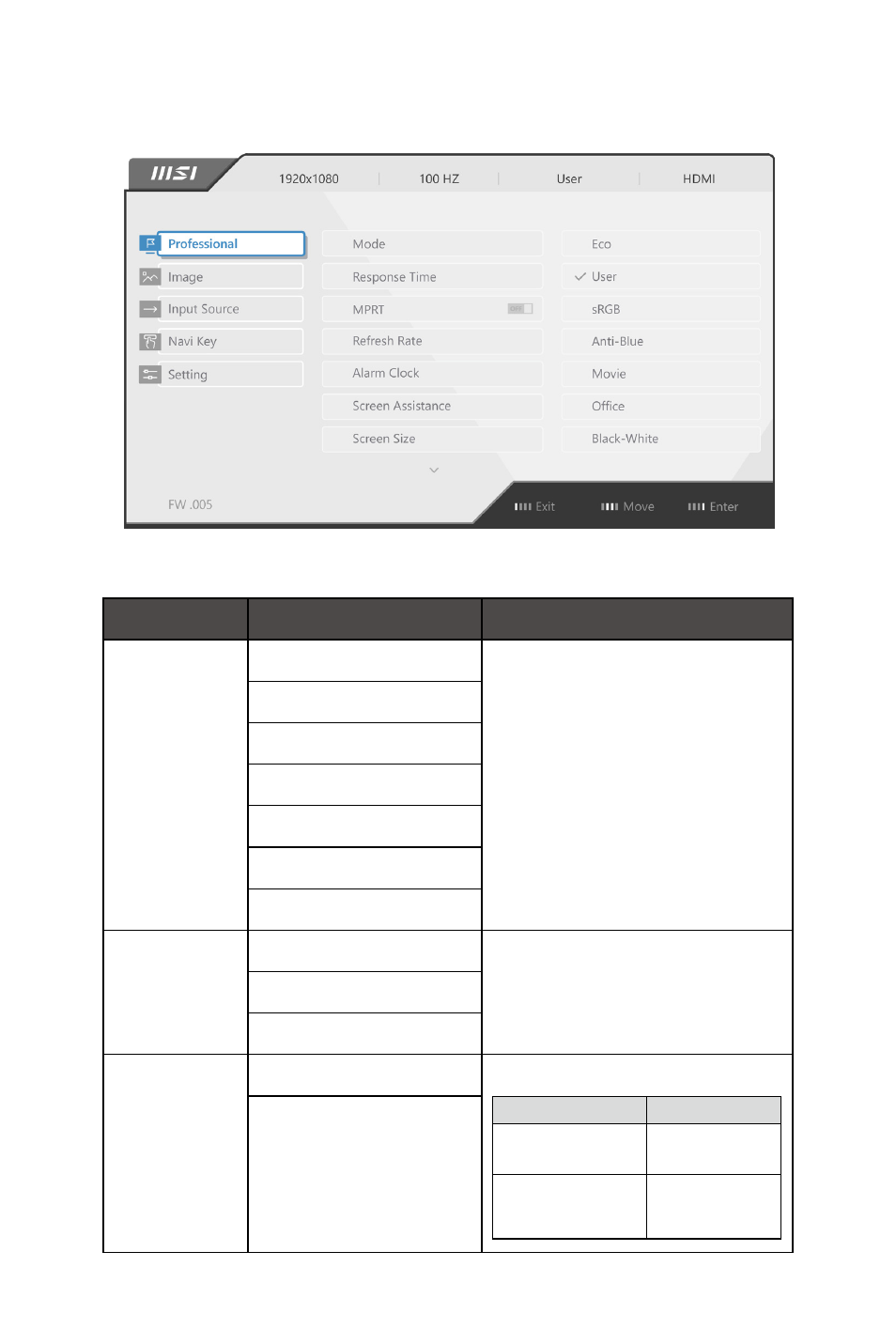
14
OSD Menus
OSD Menus
Professional
1st Level Menu 2nd/3rd Level Menu
Description
Mode
Eco
∙
Use Up or Down Button to select
and preview mode effects.
∙
Press the E Button to confirm and
apply your mode type.
∙
The default setting “Eco” mode
meets the requirements of
TÜV Rheinland’s “Low Blue
Light” standard and Eyesafe
certification.
User
sRGB
Anti-Blue
Movie
Office
Black-White
Response Time Normal
∙
Users can adjust Response Time
in any mode.
Fast
Fastest
MPRT
OFF
∙
Activating MPRT will affect:
Affected Function
Function Status
»
Brightness
Unable to select
»
HDCR
»
Adaptive-Sync
Set to OFF
ON
See also other documents in the category MSI Monitors:
- G243CV 23.6" Curved Gaming Monitor (2 pages)
- PRO MP161 15.6" Portable Monitor (21 pages)
- G321CU 31.5" 4K HDR 144 Hz Curved Gaming Monitor (27 pages)
- G2412V 23.8" 100 Hz Gaming Monitor (26 pages)
- G274CV 27" Curved Gaming Monitor (2 pages)
- G27C6 E2 27" 170 Hz Curved Gaming Monitor (37 pages)
- Optix G27C4 E2 27" Curved 170 Hz Gaming Monitor (34 pages)
- Optix G24C6P 23.8" 16:9 Curved FreeSync Full HD 144 Hz VA Gaming Monitor (25 pages)
- G271C E2 27" 170 Hz Curved Gaming Monitor (33 pages)
- MPG ARTYMIS 273CQR 27" 16:9 Curved FreeSync 165 Hz QHD HDR VA Gaming Monitor (30 pages)
- Optix MAG274QRF-QD eSports 27" 16:9 G-Sync 165 Hz HDR IPS Gaming Monitor (24 pages)
- G32CQ4 E2 31.5" 1440p 170 Hz Curved Gaming Monitor (35 pages)
- G2722 27" 170 Hz Gaming Monitor (33 pages)
- Optix G271CQP E2 27" 1440p 170 Hz Curved Gaming Monitor (33 pages)
- G274QPX 27" 1440p 240 Hz Gaming Monitor (28 pages)
- G281UV 27.9" 4K HDR Gaming Monitor (26 pages)
- Optix MPG321QRF-QD 32" 16:9 175 Hz IPS Gaming Monitor (33 pages)
- Modern MD272PW 27" Monitor (White) (2 pages)
- PRO MP341CQW 34" 1440p 100 Hz Ultrawide Business Monitor (White) (23 pages)
- Optix MAG281URF 27.9" 16:9 4K 144 Hz Gaming IPS Monitor (31 pages)
- PRO MP273QP 27" 1440p Professional Business Monitor (31 pages)
- Modern MD272QPW 27" 1440p Monitor (White) (26 pages)
- PRO MP241X 23.8'' 16:9 75 Hz VA Monitor (22 pages)
- Modern MD271CP 27" 16:9 Curved 75 Hz VA Monitor (Black) (22 pages)
- Modern MD272QP 27" 1440p Monitor (Black) (2 pages)
- MAG401QR 40" 1440 155 Hz Ultrawide Gaming Monitor (29 pages)
- MAG325CQRF-QD 31.5" 1440p 170 Hz Curved Gaming Monitor (29 pages)
- G321CUV 31.5" 4K HDR Curved Gaming Monitor (26 pages)
- MEG381CQR PLUS 37.5" 21:9 175 Hz Curved IPS Gaming Monitor (25 pages)
- Optix MAG342CQPV 34" 1440p 100 Hz Curved Ultrawide Gaming Monitor (2 pages)
- MEG 342C QD-OLED 34.18" 1440p HDR 175 Hz Ultrawide Curved Gaming Monitor (Black / Gold) (2 pages)
- Modern MD241P Ultramarine 23.8" 16:9 IPS Monitor (Blue) (24 pages)
- Optix MAG321QR 31.5" 16:9 165 Hz IPS Gaming Monitor (27 pages)
- Modern MD271UL 27" 4K Monitor (Iron Gray) (25 pages)
- G273CQ 27" 1440p 170 Hz Curved Gaming Monitor (34 pages)
- Optix G274QRFW 27" 1440p HDR 170 Hz Gaming Monitor (White) (28 pages)
- PRO MP243W 23.8" Monitor (White) (25 pages)
- Optix MAG301CR2 29.5" 21:9 Curved Ultrawide 200 Hz HDR Ready VA Gaming Monitor (31 pages)
- G272QPF 27" 1440p 170 Hz Gaming Monitor (28 pages)
