Osd setup – AOC AG493UCX2 48.8" DQHD HDR 165 Hz Curved Gaming Monitor User Manual
Page 29
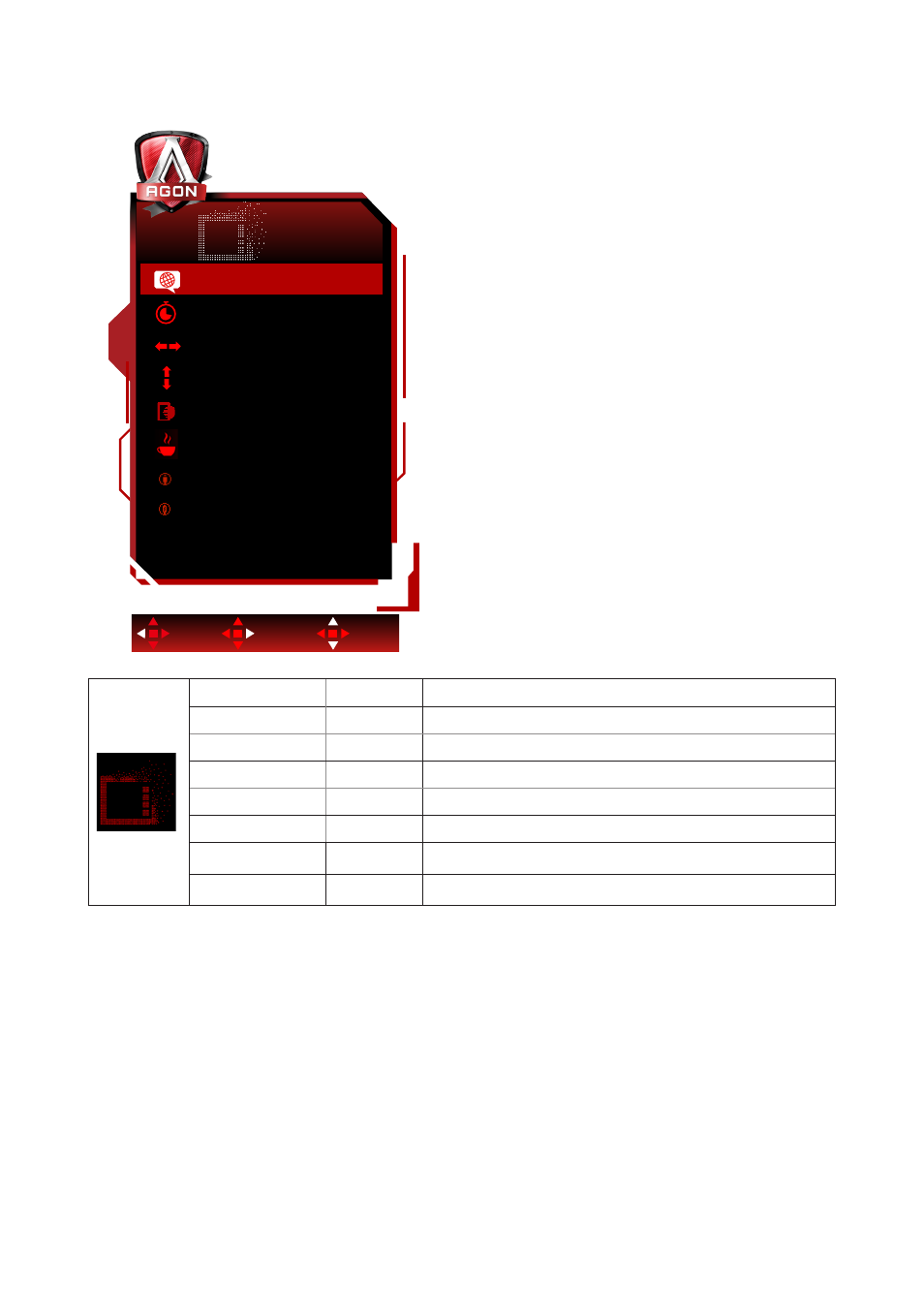
27
OSD Setup
Exit
Enter
Select
OSD Setup
Timeout
H.Position
V.Position
Transparence
Break Reminder
110
100
100
100
Off
USB
Off
USB Selection
Auto
English
Language
Language
Select the OSD language
Timeout
5-120
Adjust the OSD Timeout
H. Position
0-100
Adjust the horizontal position of OSD
V. Position
0-100
Adjust the vertical position of OSD
Transparence
0-100
Adjust the transparence of OSD
Break Reminder
On /Off
Break reminder if the user continuously work for more than 1hrs
USB
Off/ 3.2Gen1
/ 2.0
Select the version of the USB or turn off the USB function.
USB Selection
Auto / USB
C / USB Up
Select USB input source.
Notes:
When the USB is set to USB3.2 Gen1, the max resolution of USB C(DP Alt) interface is 5120x1440@60Hz.
When the USB is set to USB2.0 or off, the max resolution of
USB C(DP Alt) interface is 5120x1440@120Hz.
- 177Sa-1 (37 pages)
- 9GLR (1 page)
- LM720BGE (19 pages)
- FT720 (1 page)
- LM-500 (18 pages)
- 917VW (1 page)
- 197S-1 (34 pages)
- FT700 (13 pages)
- LM-700 (20 pages)
- CT700G (7 pages)
- LM745 (1 page)
- LM929 (26 pages)
- 193FWK (1 page)
- LM720 - 17" (1 page)
- 19LVWK (14 pages)
- 919Vwa (1 page)
- 7F-SLK (17 pages)
- LM800 (19 pages)
- 7KLR (15 pages)
- 2230Fa (1 page)
- 2016Sw (1 page)
- 203P (22 pages)
- 173P (20 pages)
- LM560 (20 pages)
- 17" FT700 (1 page)
- 17" LM760 (1 page)
- 7ELR (1 page)
- 9KLR (15 pages)
- LM722 (20 pages)
- LM740 (25 pages)
- 19" (9KLR) (1 page)
- 193P+ - 19" (1 page)
- 2230Fm (26 pages)
- 2216Vw (17 pages)
- 1619Sw (1 page)
- LM960s (1 page)
- CT500G (7 pages)
- F19 (24 pages)
- LM760S (1 page)
- 718Swag1 (57 pages)
- 919Swa1 (47 pages)
- FT710 (13 pages)
- LM914 (26 pages)
- 2019Vwa1 (47 pages)
- 2019Vwa1 (1 page)
