Insert the sd card into the slot 1, Close the cover – Sony a7R IIIA Mirrorless Camera User Manual
Page 29
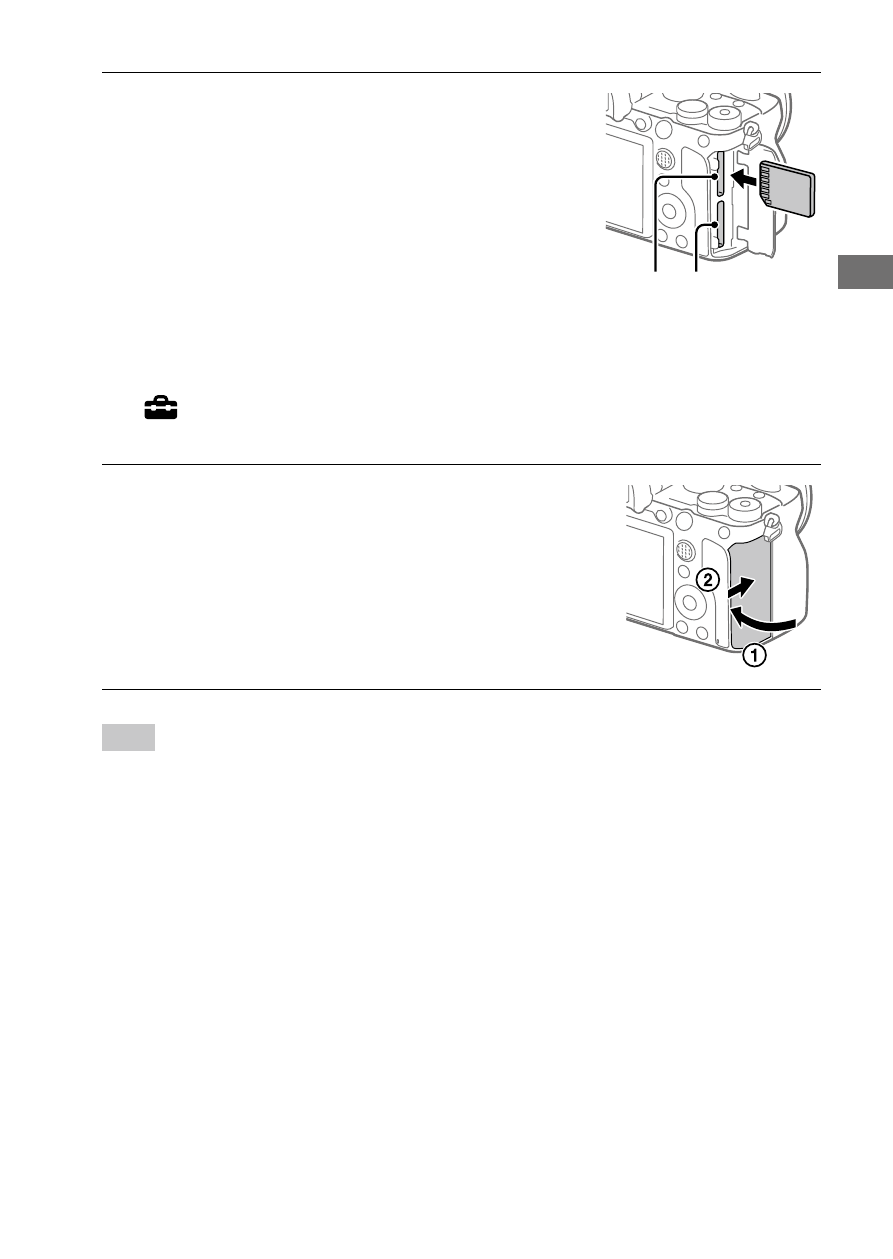
ILCE-9M2
5-010-473-91 (1)
GB
29
Prepar
ations f
or shoo
ting
C:\5010473911_GB100\5010473911ILCE9M2UC2\01GB-ILCE9M2UC2\020PRE.indd
DTP data saved: 2019/07/26 10:20
PDF file created: 2019/07/26 10:21
2
Insert the SD card into the
slot 1.
• Both the slot 1 (upper) and the
slot 2 (lower) only support SD
memory cards (compatible with
UHS-II).
• This camera does not support
Memory Stick media.
Slot 1 Slot 2
• Insert the memory card with the terminal side facing toward you, until it
clicks into place.
• You can change which memory card slot to use by selecting MENU
(Setup)
[Rec. Media Settings]
[Prioritize Rec. Media].
The slot 1 is used in the default settings.
3
Close the cover.
Hint
• When you use a memory card with the camera for the first time, it is
recommended that you format the card on the camera for more stable
performance of the memory card (page 82).
