Samsung VG-PRSP120S/ZA The Premiere 120" Rollable Screen (2022) User Manual
Page 24
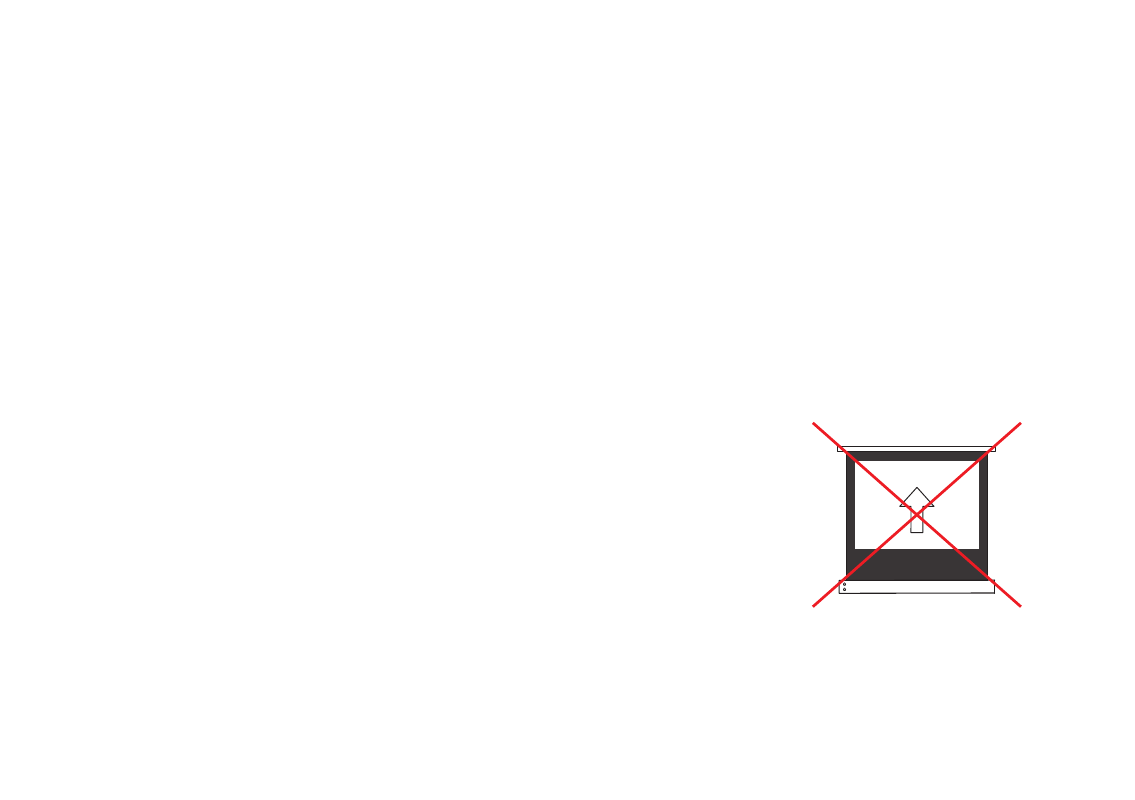
23
If the height adjustment of the black border of the screen is too low, please follow the following steps:
(please note: it is not allowed to carry out this step directly without adjusting too low)
(1) Please press the "up" button on the remote control, and the screen will rise to the highest point.
(2) Insert the debugging rod into the adjusting hole on the lower left side of the housing, and then rotate it several times
in a counter clockwise direction
(rotate one circle and adjust the screen height about 2cm)
. Then press the "up" key, the
screen will rise to the adjusted height, that is, stop operation. Please pay attention to control the height, do not exceed the
original highest point, do not rotate too much, otherwise the screen will reverse and cause screen damage.
(Please refer
to the legend on the right )
If the adjustment is too high, please repeat the previous steps to adjust to the appropriate position.
Black border up(Only applicable after the black border is adjusted too low)
Notice:
The highest position of the screen has been set at the factory, no higher height
can be adjusted.
Do not adjust too low or too high at one time. We suggest that you adjust the
screen a little bit.
