Removing collected water – MIDEA Dehumidifier MDP User Manual
Page 11
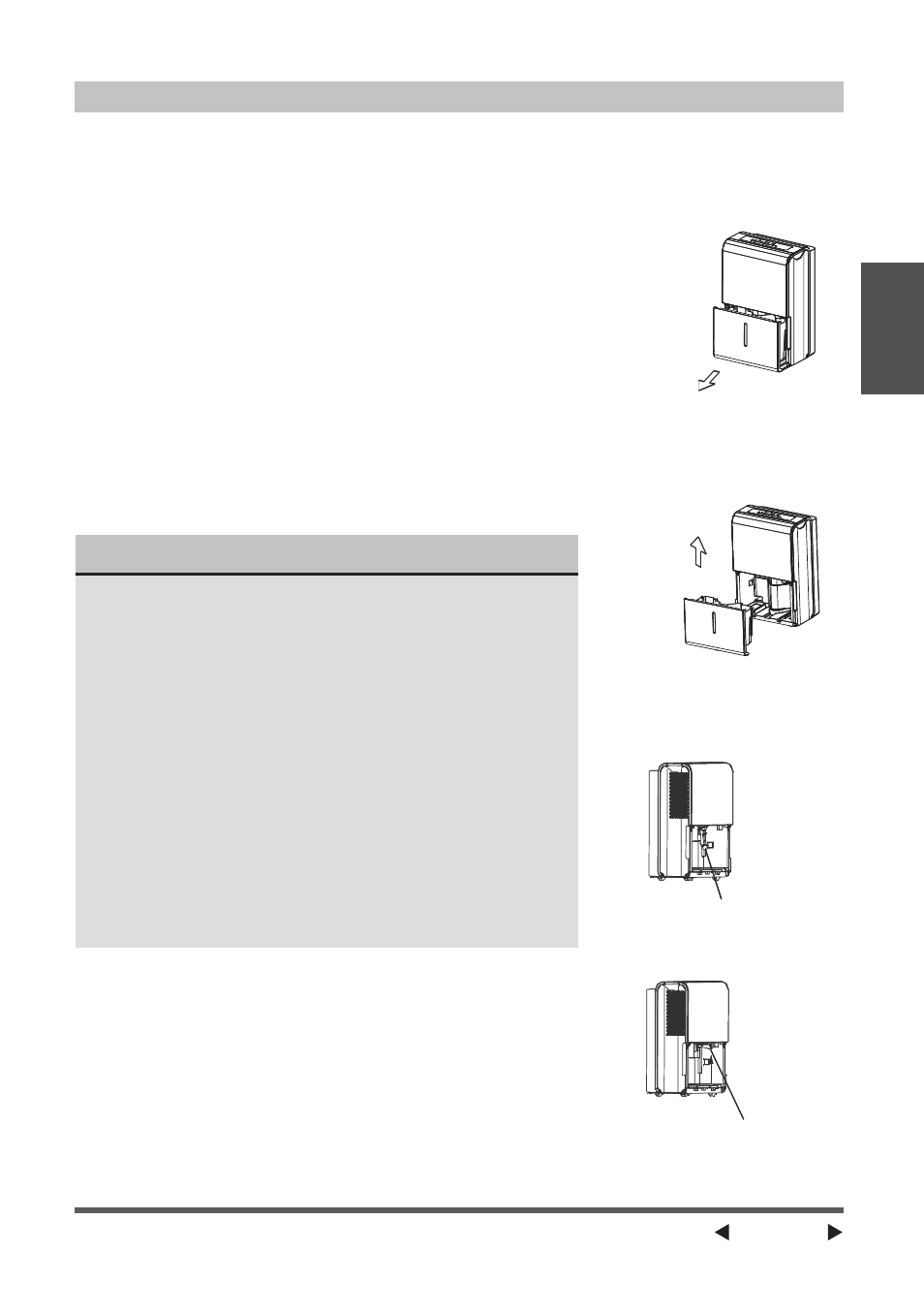
Page 11
Ope
rating
In
structions
Removing Collected Water
There are three ways to remove collected water:
1. Use the bucket
• When the unit is off, if the bucket is full, the F ull
indicator light will light.
• When the unit is on, if the bucket is full, the
compressor and the fan turn off, and the Full
indicator light will light, the digital display shows P2.
• Slowly pull out the bucket. Grip the left and right
handles securely, and carefully pull out straight so
water does not spill. Do not put the bucket on the
as because the bottom of the bucket is uneven.
Otherwise water may be spilled.
• Throw away the water and reposition the bucket.
• The unit will restart operation when the bucket back
in place.
1. Pull out the bucket.
2. Hold both sides of the
bucket evenly, and pull
it out from the unit.
3. Pour the water out.
Fig. 5
Fig. 6
NOTES
• When you remove the bucket, do not touch any
parts inside the unit. Doing so may damage the
product.
• Be sure to push the bucket gently all the way into
the unit.
• If the pump hose drops when you remove the
bucket (see Fig. 7), you must reinstall the pump
hose properly to the unit before replacing the
bucket into the unit (see Fig. 8).
• When the unit is on, if the bucket is removed, the
compressor and the fan turn off, then the unit will
beep 8 times and the digital display shows Eb.
• When the unit is off, if the bucket is removed,
the unit will beep 8 times and the digital display
shows Eb.
Fig. 8
Fig. 7
Pump hose drops
Reinstall pump
hose properly
