Panasonic Lumix GX8 User Manual
Page 114
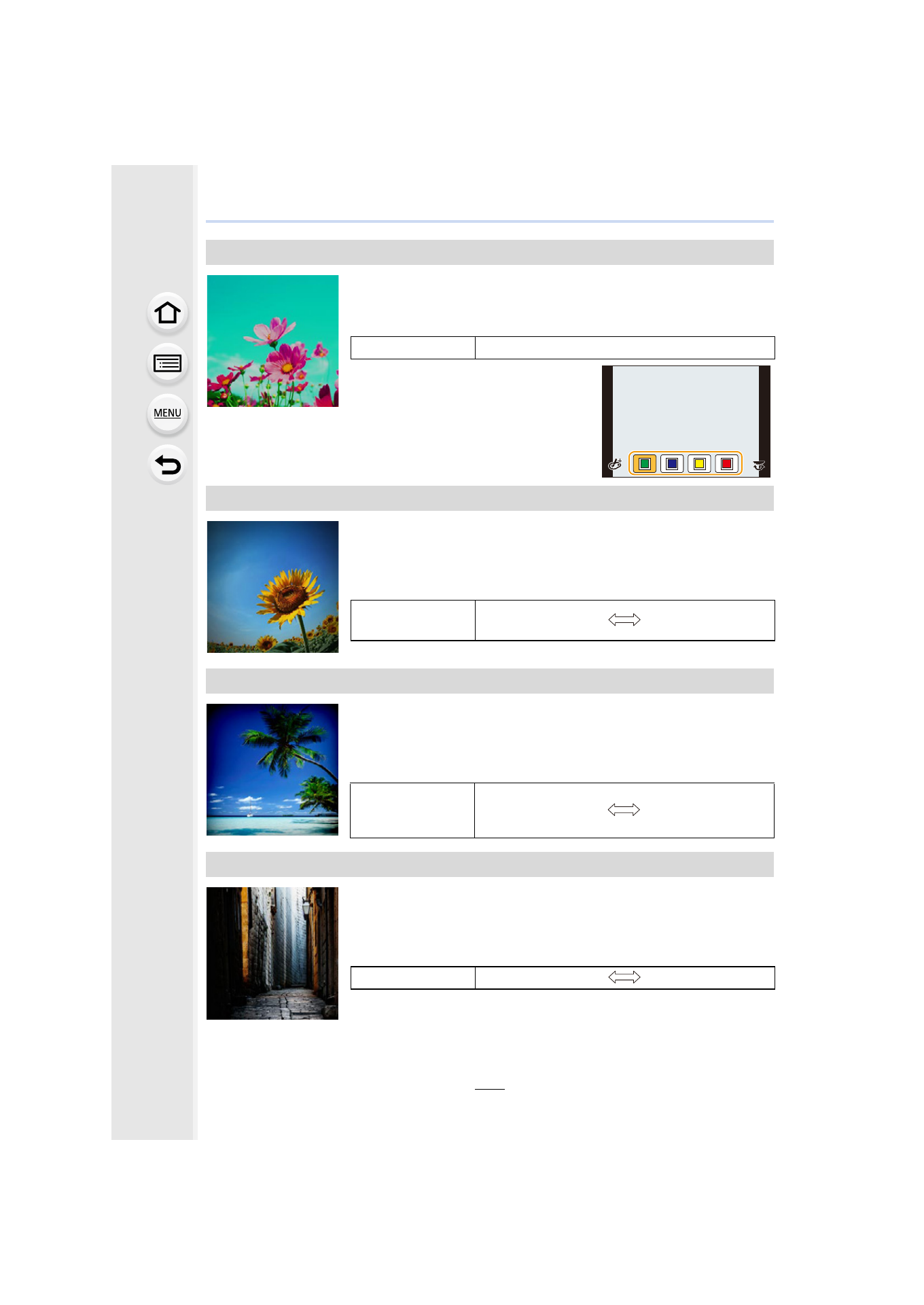
3. Recording Modes
114
This effect gives your photo a dramatic color look.
This effect reduces peripheral brightness to give the impression of
a toy camera.
This effect creates a vivid and bright image with the look of a toy
camera.
This effect gives a higher contrast and a lower saturation to create
a sober and tranquil picture.
[Cross Process]
Items that can be set
Color
Green tone/Blue tone/Yellow tone/Red tone
•
Select the desired color tone by
rotating the rear dial, and then press
[MENU/SET].
[Toy Effect]
Items that can be set
Color
Orange
emphasized
Blue emphasized
[Toy Pop]
Items that can be set
Area with reduced
peripheral
brightness
Small
Large
[Bleach Bypass]
Items that can be set
Contrast
Low contrast
High contrast
This manual is related to the following products:
- Lumix G85 Mirrorless Camera with 12-60mm Lens Lumix DMC-G85M Lumix DMC-G85 Lumix GH5 Lumix GX80 Lumix GX85 Mirrorless Camera with 12-32mm and 45-150mm Lenses Lumix G7 Mirrorless Camera with 14-42mm and 45-150mm Lenses (Black) Lumix G7 Mirrorless Camera with 14-42mm Lens Deluxe Kit (Silver) Lumix G7 Mirrorless Camera with 14-42mm Lens (Silver) Lumix DMC-G7 body
