Panasonic Lumix GH5 User Manual
Page 45
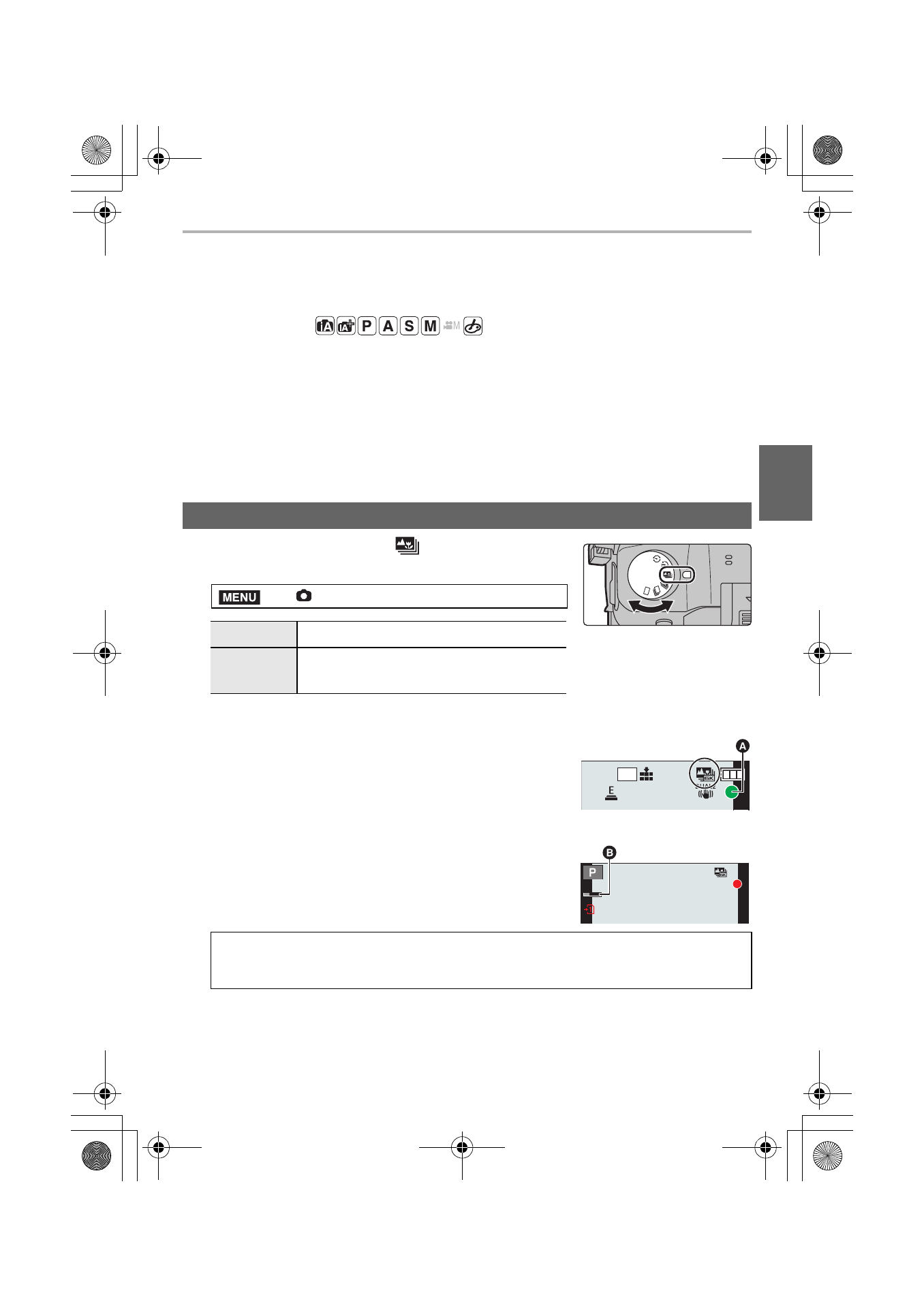
45
Recording
(ENG) DVQX1052
Controlling Focus After Recording
(Post Focus/Focus Stacking)
Applicable modes:
The camera can perform Burst recording in the same picture quality as 6K/4K photo
recording while automatically shifting the focus to different areas.
With Post Focus, after recording is finished, you can select the desired points on the
screen and save pictures in which the selected points are in focus.
With Focus Stacking, you can also merge multiple pictures with different focus points to
widen the focus range.
• We recommend that you use a tripod when recording images to be used for Focus Stacking.
• Use a UHS Speed Class 3 card. (P10)
1
Set the drive mode dial to [
].
2
Select the picture size. (P27)
¢ The display can be enlarged using [Ex. Tele Conv.].
3
Press the shutter button halfway to exit the menu.
4
Decide on the composition, and press the shutter
button halfway.
• Auto Focus will detect focus areas on the screen.
(Excluding the edges of the screen)
• If no areas on the screen can be brought into focus, the
focus display (A) will flash. Recording is not possible in this case.
5
Press the shutter button fully to start recording.
• The focus point changes automatically while recording.
When the icon (B) disappears, recording automatically
ends.
• A motion picture will be recorded with [Rec Format] set to [MP4]. (Audio will not be
recorded.)
• When [Auto Review] is enabled, a screen that lets you select the desired focus area will
be displayed. (P46)
Recording with the Post Focus function
>
[Rec]
> [Post Focus]
[6K 18M]
[4:3]: (4992k3744)
[3:2]: (5184k3456)
[4K 8M]
¢
[4:3]: (3328k2496)
[16:9]: (3840k2160)
[3:2]: (3504k2336)
[1:1]: (2880k2880)
From the time you press the shutter button halfway until the end of recording:
• Maintain the same distance to the subject and the same composition.
• Do not operate the zoom.
MENU
6K
4:3
DC-GH5LBodyP-DVQX1052_eng.book 45 ページ 2017年2月2日 木曜日 午後3時21分
