Yamaha PSR-E253 User Manual
Page 28
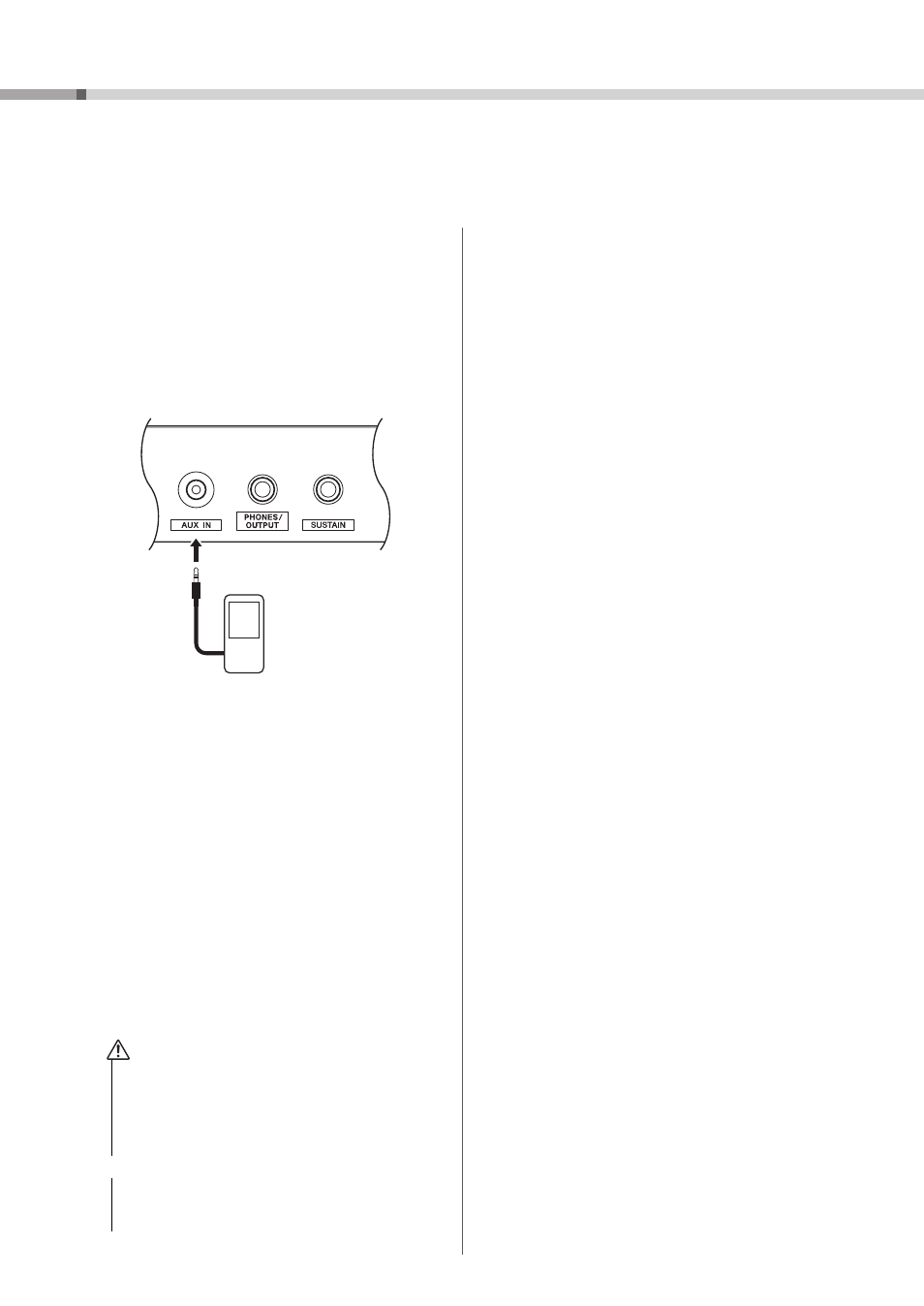
PSR-E253/YPT-255 Owner’s Manual
28
Playing an External Audio Device with the Built-in Speakers
You can output the sound of an external audio device, such as a portable music player,
with the built-in speakers of this instrument by connecting it via a cable. This lets you
play the keyboard along with playback of your music player.
1
Turn off the power for both the external
audio device and this instrument.
2
Connect the audio device to the instru-
ment’s [AUX IN] jack.
Use the cable which has the stereo-mini plug at
one side for connecting to this instrument and the
plug matching the output jack of the external
audio device at the other side.
3
Turn on the external audio device, then
this instrument.
4
Play back the connected external audio
device.
The sound of the audio device is output through
the speakers of this instrument.
5
Adjust the volume balance between the
external audio device and this instrument.
If possible, adjust the playback level of the external
audio device first, to achieve optimum balance.
6
Play the keyboard along with the sound
of the audio device.
7
After finishing the performance, stop
playback of the audio device.
• Before connecting, turn off the power of both this
instrument and the external audio device. Also,
before turning the power on or off, make sure to set
all volume levels to minimum (0). Otherwise, damage
to the devices, electrical shock, or even permanent
hearing loss may occur.
• After connecting, first turn on the power to the exter-
nal audio device then to this instrument. Reverse this
order when you turn the power off.
Audio device (Portable
audio player, etc.)
Stereo-mini
plug
CAUTION
NOTICE
