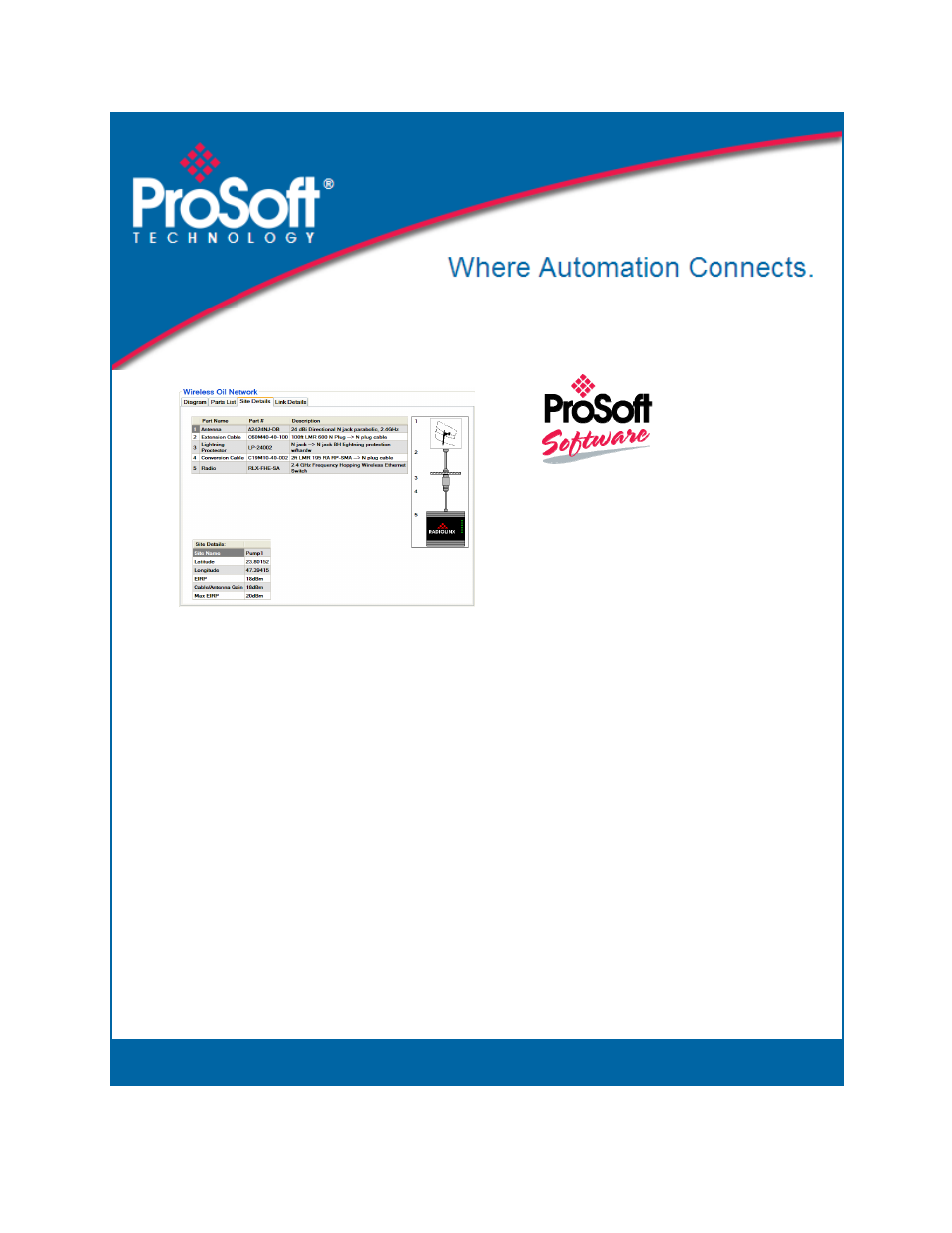ProSoft Technology ILX34-AENWG User Manual
Psw-pwd
This manual is related to the following products:
Table of contents
Document Outline
- ProSoft Wireless Designer
- To install ProSoft Wireless Designer:
- Using ProSoft Wireless Designer
- To start ProSoft Wireless Designer:
- To customize application colors:
- To open the sample application
- To design a new network
- To add a site:
- To add another site
- To enter Site Coordinates
- To view Site Properties
- To add a link:
- To view Link Properties
- To view or change the antenna for a site
- To view or change the cables for a site
- To view or change the lightning protector for a site
- To open an existing network:
- To save a network design
- To export wizard choices:
- To export wizard choices:
- To export wizard choices:
- To export wizard choices:
- To view or modify Print Settings
- To view or modify Page Layout
- To view a Print Preview
- To Print the current view
- ProSoft Wireless Designer User Interface
- Site Properties dialog box
- Antenna Selection dialog box
- Cable Selection dialog box
- Lighting Protector dialog box
- Site Coordinates dialog box
- Radio Selection dialog box
- Link Properties dialog box
- Enter New Link Data dialog box
- Enter New Site Data dialog box
- Print Settings dialog box
- Settings dialog box
- Customize Application Colors dialog box
- Select Site Image dialog box
- Network Name dialog box
- Network Diagram View
- Network Parts List
- Network Site Details
- Network Link Details
- File Menu
- Edit Menu
- View Menu
- Help Menu
- Toolbars
- 4 Glossary of Terms
- 802.11
- 802.11a
- 802.11b
- 802.11g
- 802.11i
- 802.11n
- 802.11s
- Access Point
- Ad hoc Mode
- AES
- Amplifier
- Antenna
- ASCII
- Association
- Authenticate
- Authentication Server
- Band
- Bandwidth
- Base Station
- Baud Rate
- bps
- Channel
- Client
- Configuration PC
- dBi
- dBm
- DCE
- Decibel (dB)
- Default Gateway
- Device-to-Device Network (Peer-to-Peer Network)
- DHCP
- Direct Sequence Spread Spectrum
- Directional Antenna
- Diversity Antenna
- DTE
- Dual Band
- EAP
- EIRP
- Encryption
- ESD
- ESSID
- Firmware
- Frequency Hopping
- Frequency Hopping Spread Spectrum
- Fresnel Zone
- Full-Duplex
- Gain
- Gateway
- Half-Duplex
- Hz
- IEEE
- IP Address
- Key
- LAN
- LED
- Line of Sight (LoS)
- Link point
- MAC ID
- Master device
- Mbps
- Megahertz
- Mesh Networking
- MIC
- MIMO
- Modbus
- Modem
- Network
- Node
- Null Modem Cable
- Panel Antenna
- Parabolic Antenna
- Peer-to-Peer Network
- Point-Multipoint (Broadcast) Network
- Point-Multipoint (Modbus) Network
- Point-to-Multipoint
- Point-to-Point Network
- Poll
- Power Supply
- Protocol
- QoS
- RADIUS
- Range
- Remote Access Point
- Remote device
- Repeater
- RS-232
- RTU (Remote Terminal Unit)
- Sector Antenna
- Signal Diversity
- Signal Loss
- Signal Strength
- Simplex
- Site Survey
- Spectrum
- Spread Spectrum
- SSI
- Subnet Mask
- TKIP
- UART
- WAP
- WDS
- WEP
- Wi-Fi
- Wi-Fi CERTIFIED™
- Wi-Fi Interoperability Certificate
- Wi-Fi Protected Setup
- Wireless Gateway
- Wireless Network
- WLAN
- WPA
- WPA2
- Yagi Antenna
- Planning and Implementing Wireless Networks
- How will the end devices communicate with each other?
- What are the bandwidth and latency requirements?
- Who will need access to the wireless network?
- Does the Equipment Move?
- Will the equipment be relocated over time?
- Are there any special regulations and environmental requirements?
- What is the network topology?
- Does my WLAN extend indoors and outdoors?
- Do PDAs, laptops, or other mobile and roaming devices need access?
- What are my security requirements?
- How many and how far away are my sites or users?
- Will I need to add a repeater site?
- Are there subnet requirements?
- What accessories are required and does the vendor supply these necessary components?
- Physical Installation and Reliability Assurance
- Selecting Equipment
- Antenna Selection Considerations
- Lightning Protection
- Basic Principles
- Support, Service & Warranty
- Index