SAF-HOLLAND XL-FW376-01 Electronic Lock Indicator For XA-351 and XA-331 Series Fifth Wheel Top Plates with Holland factory-installed sensors User Manual
Fifth wheels, Installation instructions
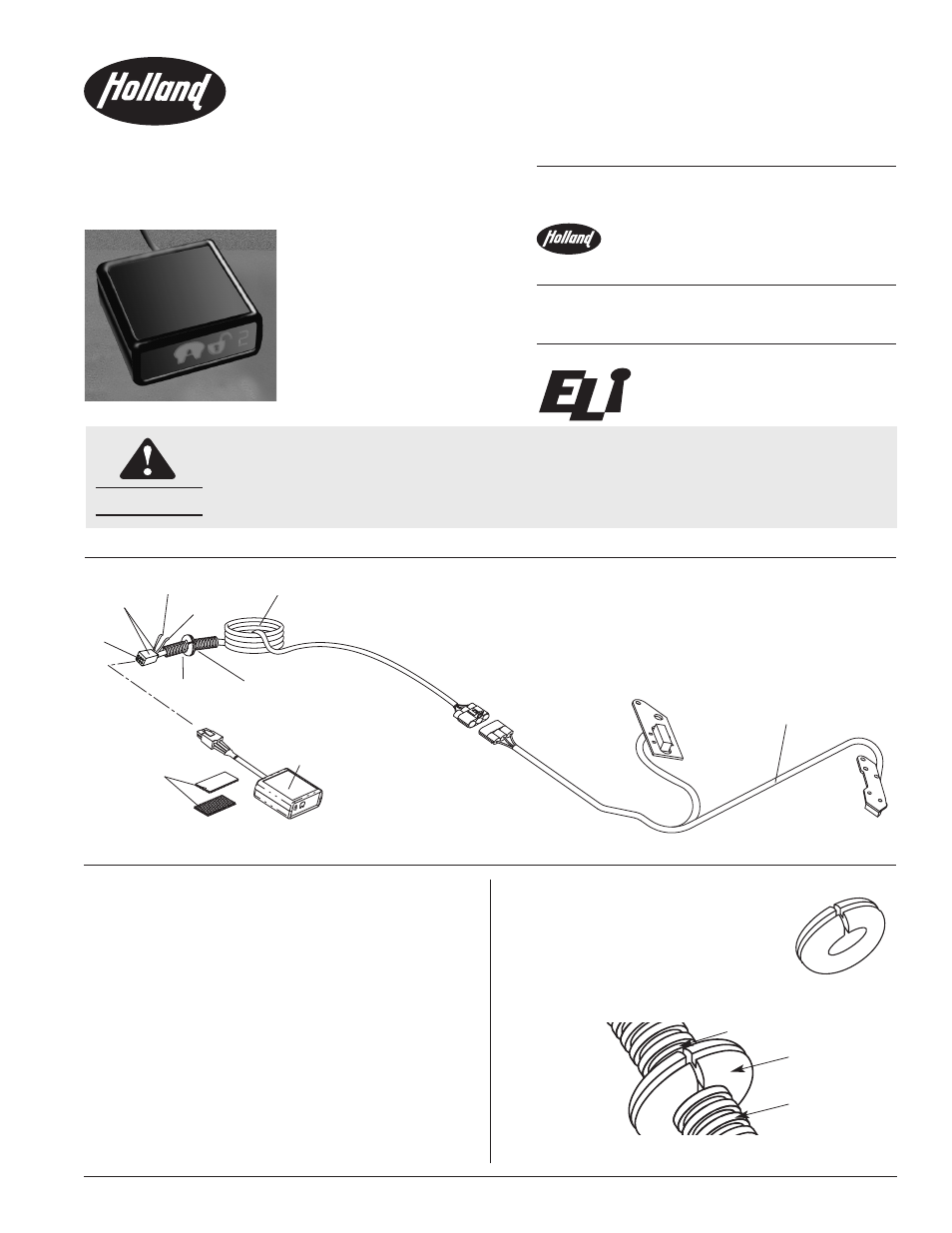
FIFTH
WHEELS
1
1. Sensors are installed on the fifth wheel at Holland
Hitch Company: Remove the existing Holland fifth
wheel and replace with the Electronic Lock
Indicator-equipped fifth wheel.
2. Install the display box in the cab: Mount the
display box in an area of the cab that is easily
visible and accessible to the driver. Clean
the display box mounting surfaces with
isopropyl alcohol and allow to air dry. Use the
adhesive-backed reclosable fastener provided to
attach the display box to an appropriate surface.
Route the cable coming from the display box
inside the cab where the socket end of the 25´
foot cable will be located.
3. Install the corrugated loom
around the 25´extension cable.
4. Cut one slit into the
grommet. (See FIGURE 2.)
5. Wrap the grommet around the
25´ extension cable in the approximate location
where it will enter the cab. (See FIGURE 3.)
GO THE DISTANCE.
XL-FW376-01
WARNING
The electronic lock indicator is a tractor/trailer fifth wheel coupling aid and is intended
as an additional safety check to assure the driver of a safe and complete coupling.
It does not eliminate the requirement for a visual inspection of the fifth wheel.
ALWAYS GET OUT OF THE TRACTOR CAB AND VISUALLY INSPECT THE FIFTH WHEEL COUPLING!
Electronic Lock Indicator*
For XA-351 and XA-331 Series
Fifth Wheel Top Plates with
Holland factory-installed sensors
12- and 24-volt system
INSTALLATION
INSTRUCTIONS
TM
INSTALLATION PROCEDURES
Dash Mount
25´ EXTENSION CABLE
GROMMET
CORRUGATED
LOOM
RED (+)
BLACK (-)
SENSOR HARNESS
(Attached to the
underside of the
fifth wheel)
DASH MOUNT DISPLAY BOX
RECLOSABLE
FASTENER
THE ELI
TM
SYSTEM
FIGURE 2
FIGURE 3
EXTENSION CABLE
(INSIDE LOOM)
CORRUGATED
LOOM
GROMMET
* U.S. Patent #5861802, D442971, 6285278,
and other patents pending.
FIGURE 1
POWER
WIRES
A
