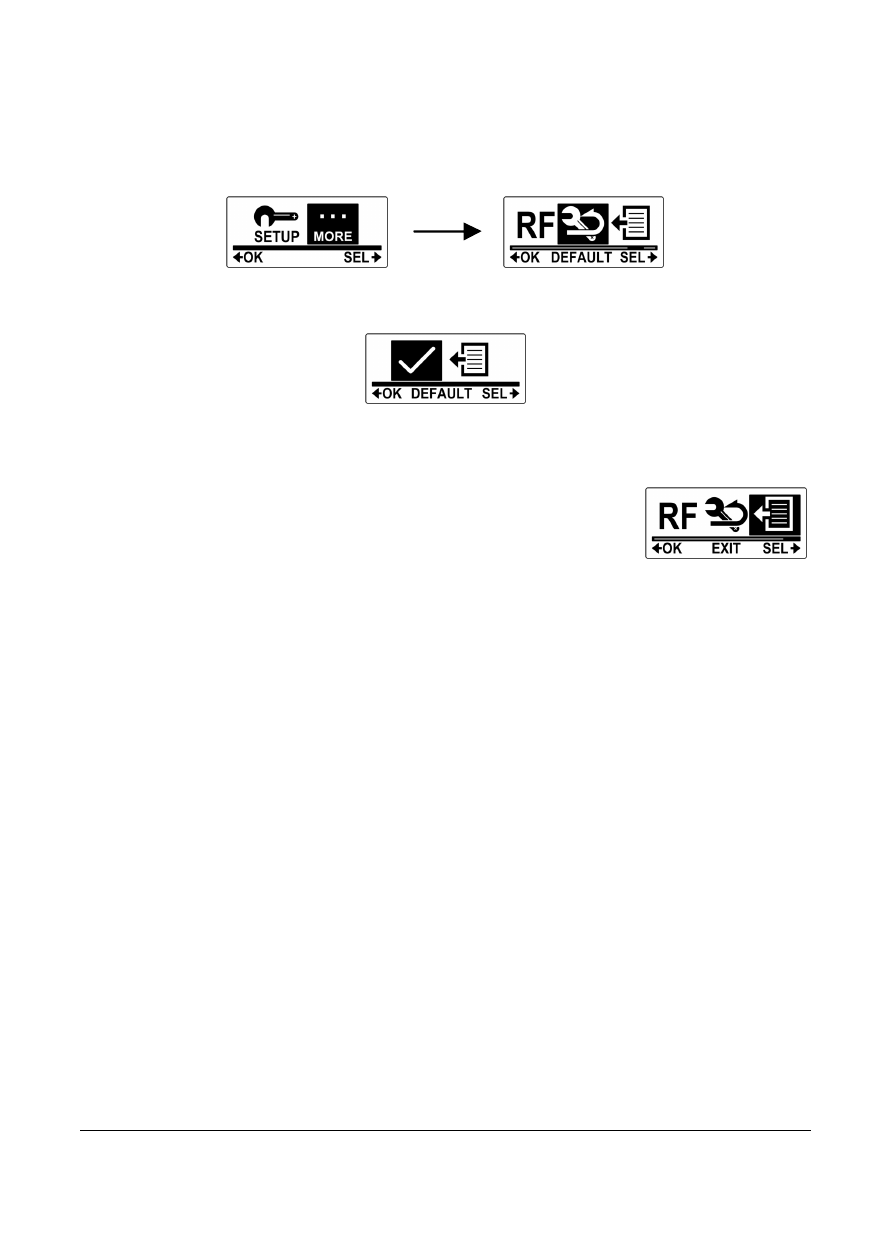
40
5.
Press the Shutter button to enter the DEFAULT
submenu.
6.
Press the Mode button to select √.
7.
Press the Shutter button to confirm.
8.
To exit the menu, press the Mode
button repeatedly until the EXIT screen
appears.
9.
Press the Shutter button to exit SET
mode.