Settings(p. 179) ) – Canon i-SENSYS MF244dw User Manual
Page 185
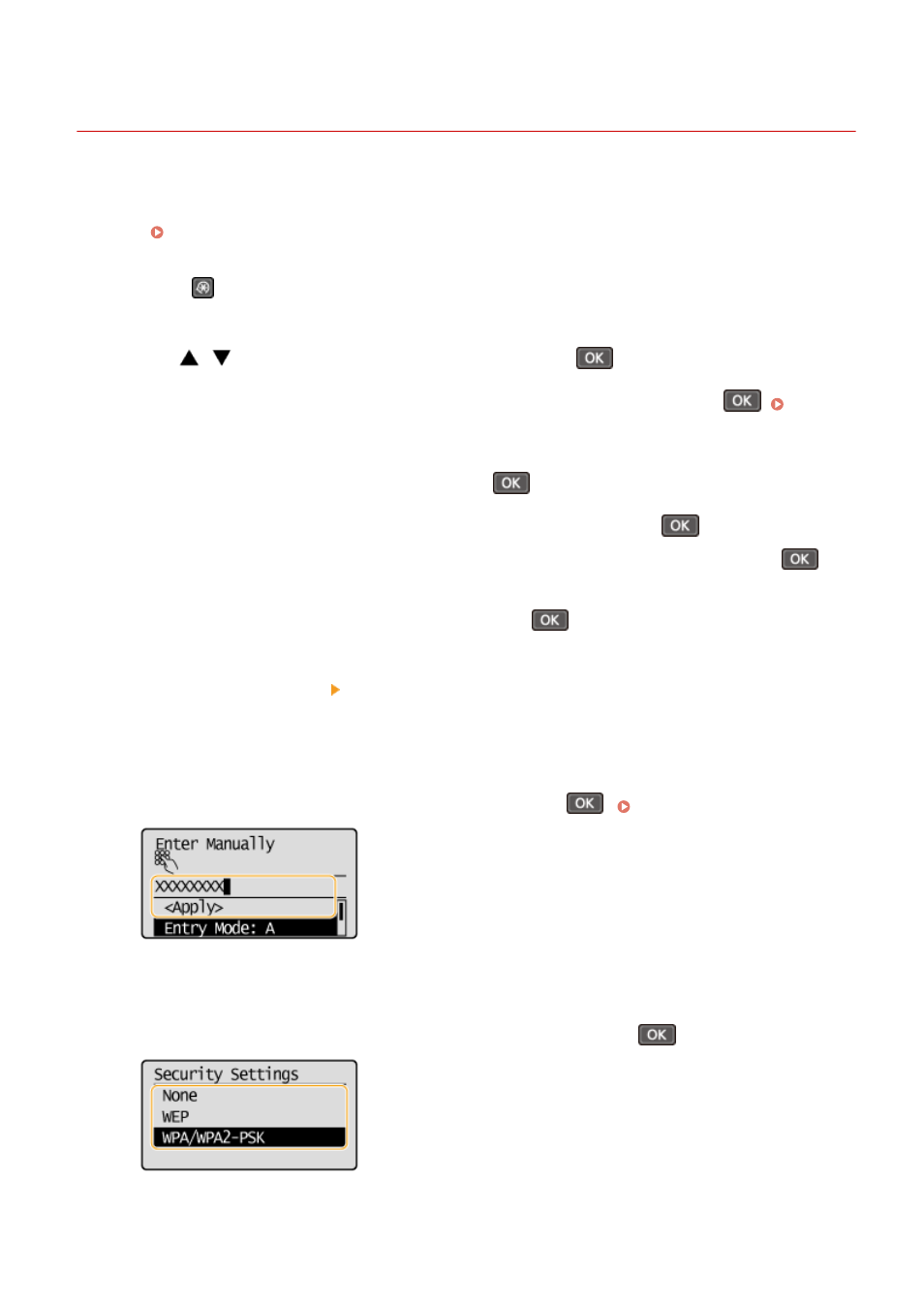
Setting Up Connection by Specifying Detailed Settings
1525-03F
If you want to specify the security settings in detail or cannot establish the wireless connection using the other
procedures, manually enter all the required information for the wireless LAN connection. Before specifying detailed
settings, check and write down the required information, including the SSID, network key, and wireless security
protocols ( Checking the SSID and Network Key(P. 183) ).
1
Press
.
2
Use
/
to select
.
●
If a screen for entering a PIN is displayed, enter the PIN with the numeric keys and press
the System Manager PIN(P. 228)
3
Select
.
●
If the
.
●
If the
.
4
Read the message that is displayed, and press
.
5
Select
6
Enter the SSID that you have written down.
●
Enter the SSID using the numeric keys, select
7
Specify the security settings based on the information that you have written down.
●
If you do not need to specify the security settings, select
.
Network
179
