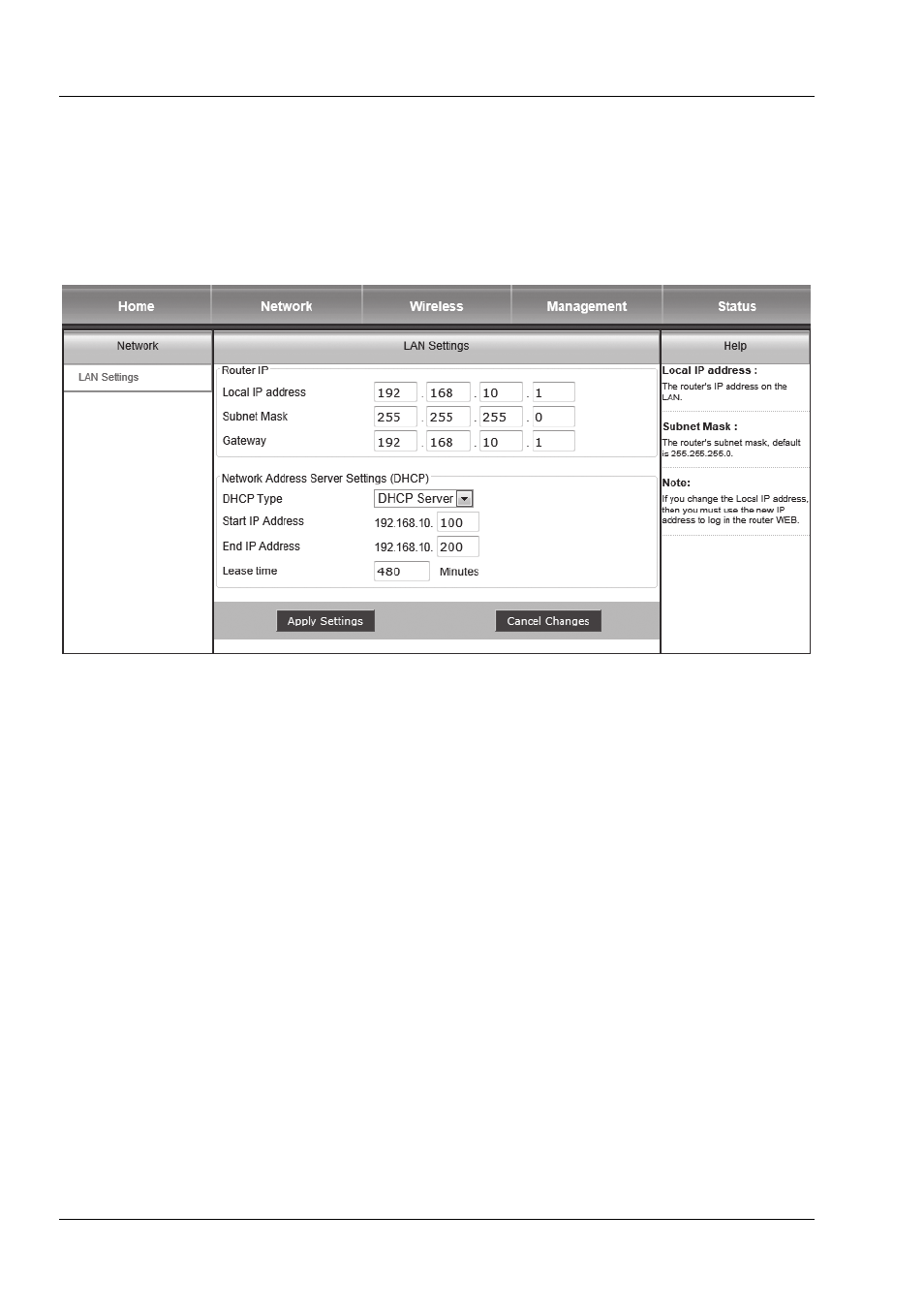
SilverCrest SWR 300 A1
94 - English
Network
LAN settings
In the LAN settings, you can enter or change the IP address, the subnet mask, the gateway and the
DHCP settings. To save the settings, click on Apply Settings. If the settings are not to be applied,
click on Discard Changes.