Intr oducing the register, Mode switch, How to set the pop-up display – Casio SE-S6000 User Manual
Page 22
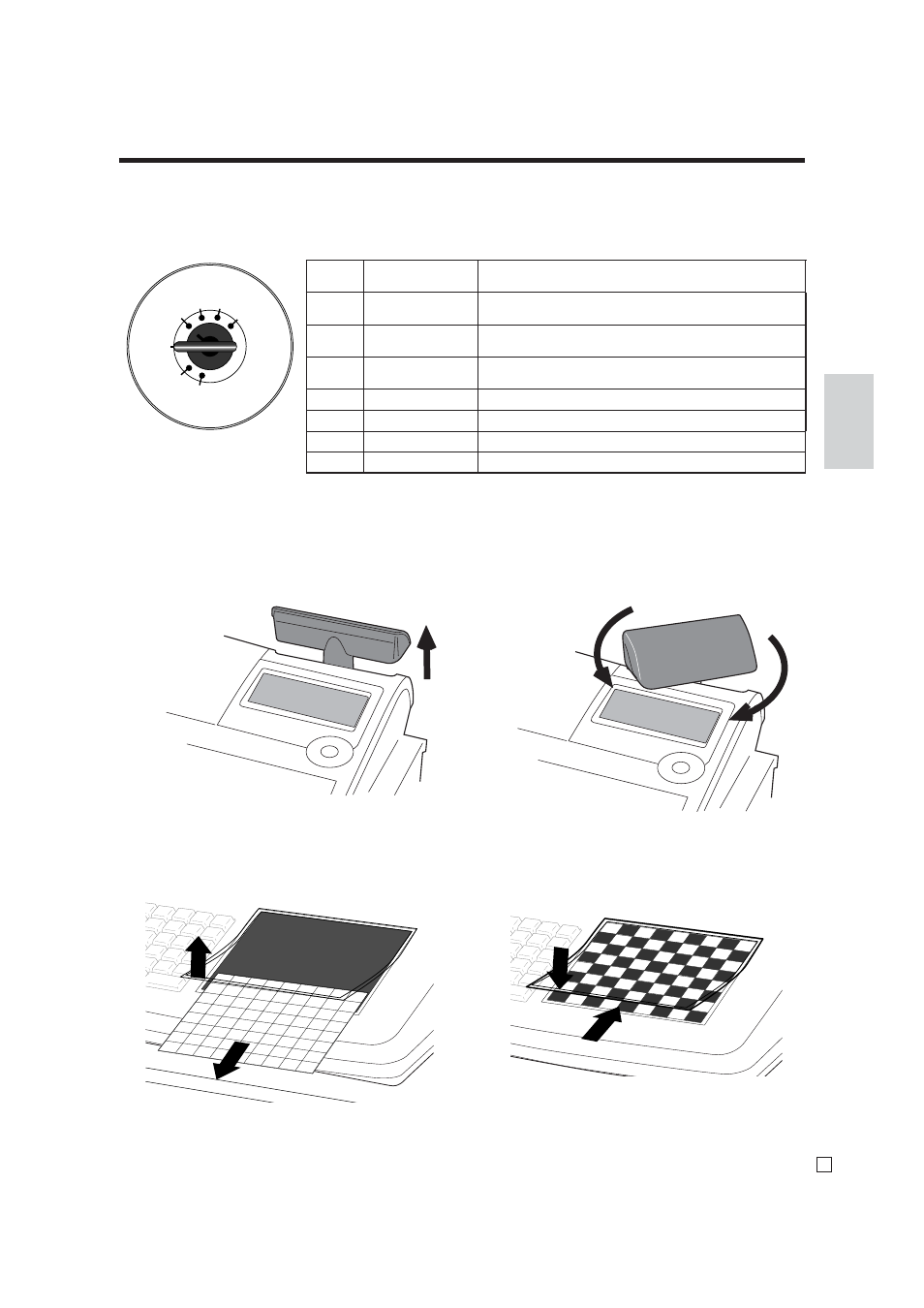
21
Intr
oducing the Register
E
X
REG
OFF
RF
PGM
Z
X2/Z2
How to set the menu sheet (For SE-C6000 only)
1. Pull the sheet cover up and remove the old menu sheet. 2. Put the new menu sheet and replace the cover.
8
16
24
32
40
48
56
64
72
7
15
23
31
39
47
55
63
71
6
14
22
30
38
46
54
62
70
5
13
21
29
37
45
53
61
69
4
12
20
28
36
44
52
60
68
3
11
19
27
35
43
51
59
67
2
10
18
26
34
42
50
58
66
1
9
17
25
33
41
49
57
65
A
B
A lunch
B lunch
C lunch
D lunch
E lunch
F lunch
G lunch
H lunch
I lunch
A setmenu
B setment
C setmenu
D setmenu
E setmenu
F setmenu
G setmenu
H setmenu
I setmenu
A breakfast
B breakfast
C breakfast
D breakfast
E breakfast
F breakfast
G breakfast
H breakfast
I breakfast
A dinner
B dinner
C dinner
E dinner
E dinner
F dinner
G dinner
H dinner
I dinner
A lunch
B lunch
C lunch
D lunch
E lunch
F lunch
G lunch
H lunch
I lunch
A setmenu
B setment
C setmenu
D setmenu
E setmenu
F setmenu
G setmenu
H setmenu
I setmenu
A breakfast
B breakfast
C breakfast
D breakfast
E breakfast
F breakfast
G breakfast
H breakfast
I breakfast
A dinner
B dinner
C dinner
E dinner
E dinner
F dinner
G dinner
H dinner
I dinner
D
C
Mode switch
Use the mode keys to change the position of the mode switch and select the mode you want to use.
How to set the Pop-up display
1. Lift the unit until it stops.
2. Rotate the unit.
Mode
Switch
Mode Name
Description
X2/Z2
Periodic sale
Used to obtain periodic sales reports without resetting
total data or while resetting all total data.
Z
Read / reset
Daily sales reset
Used to obtain daily reports while resetting (clearing)
all total data.
X
Daily sales read
Used to obtain daily reports without resetting (clear-
ing) all total data.
REG
Register
Used for normal registration.
OFF
Stand-by
Cash register standing by.
RF
Refund
Used for registering refund transaction.
PGM
Program
Used for cash register programming.
