Original ancillaries / and accessories, Operation, Switching on and off – Parkside PSS 250 A1 User Manual
Page 40: Setting the oscillation speed, Attaching a sanding sheet, Vacuuming dust
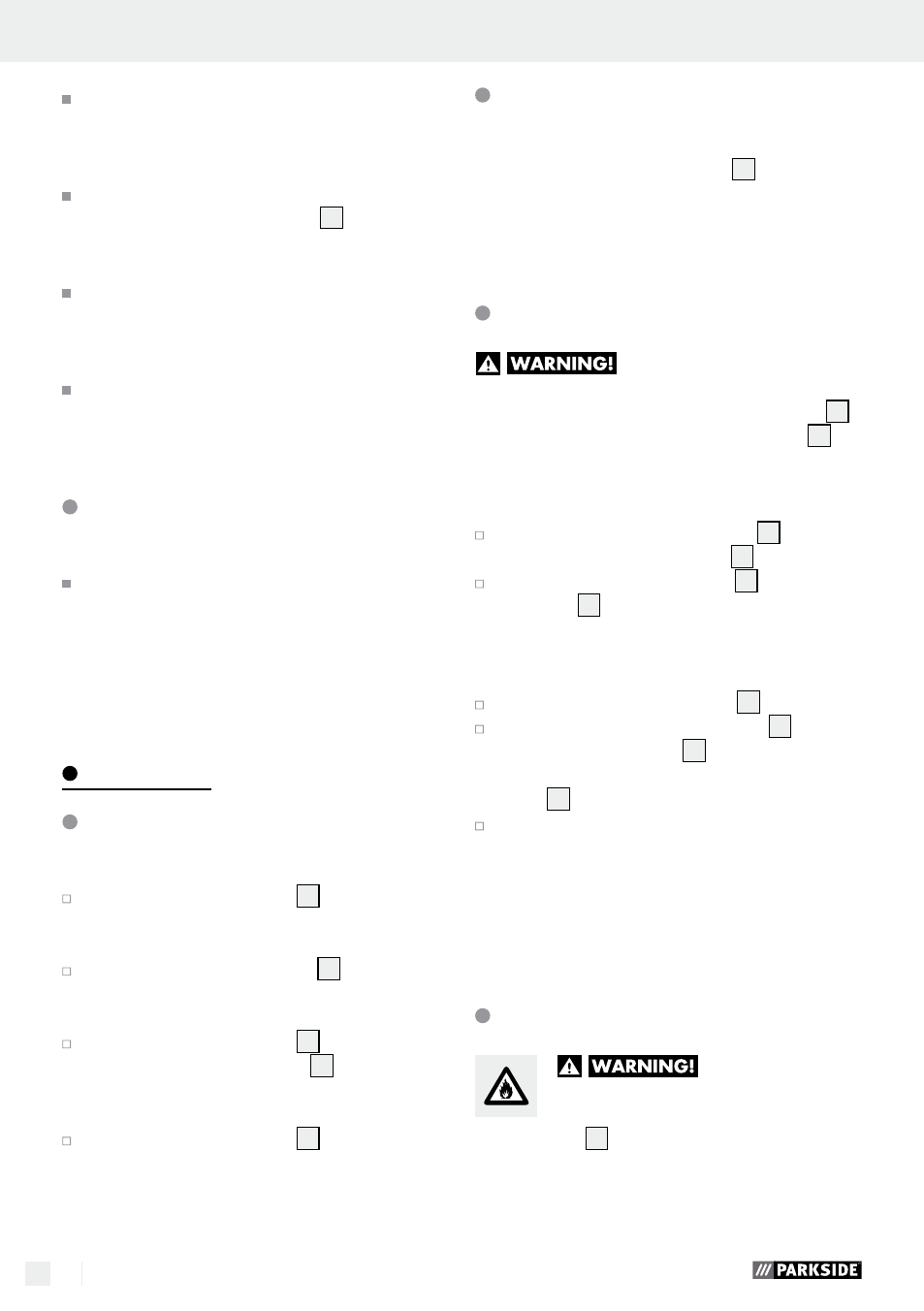
40 GB
Operation
General safety advice for electrical power tools / Operation
Never support your hands next to or
in front of the device or on the surface
being worked as there is a risk of in-
jury in the event of slipping.
Always switch off the appliance and
allow the sanding sheet
9
to come to
a stop before setting down the oscil-
lating sander.
Always pull the power plug out of the
socket for all work pauses, before any
work on the appliance (e.g. changing
the sanding paper) and when not in use.
The appliance must always be kept
clean, dry and free of oil or lubricat-
ing greases.
Original ancillaries / and
accessories
Only use accessories and tools that
are specified in the operating instruc-
tions. The use of tools and accessories other
than those recommended in the operating in-
structions could lead to an increased risk of
personal injury for you.
Operation
Switching On and Off
Switching on intermittent function:
Press the ON / OFF switch
1
.
Switching off intermittent function:
Release the ON / OFF switch
1
.
Switching on continuous operation :
Press the ON / OFF switch
1
, hold it pressed
and press the locking button
2
.
Switching off continuous operation:
Press the ON / OFF switch
1
then release it
again.
Setting the oscillation speed
You can set the desired oscillation speed as needed
with the oscillation speed selector
10
.
The required oscillation speed depends on the ma-
terial being worked and can be determined through
practical tests.
Attaching a sanding sheet
Before performing work on the
appliance, always disconnect the power.
NOTE: Before attaching a new sanding sheet
9
,
remove dust and dirt from the sanding plate
8
.
Sanding sheets with hook and loop
fastening:
Fix one side of the sanding sheet
9
flush with
one side of the backing plate
8
.
Then attach the sanding sheet
9
to the back-
ing plate
8
and press it firmly into place.
Sanding sheets without hook and loop
fastening:
Open the two clamping levers
7
.
Push one end of the sanding sheet
9
under
the open clamping bar
6
and clamp the
sheet firmly in place by locking the clamping
lever
7
back in place.
Repeat this procedure at the other end.
Various materials require different grit values. You
can read which grit value is best suited for which
work in our recommendations under “Instructions,
tips and tricks”.
Vacuuming dust
FIRE HAZARD!
A risk of fire exists when working with
electrical appliances that have a dust
collection box
4
or can be attached to a vacuum
cleaner via an external suction adapter! Under cer-
tain conditions the sanding dust in the dust box (or
in the vacuum’s dust bag) may self-ignite, e.g. as a
result of flying sparks generated when abrading
