Dhcpv6 server configuration examples, Network requirements – H3C Technologies H3C S12500 Series Switches User Manual
Page 188
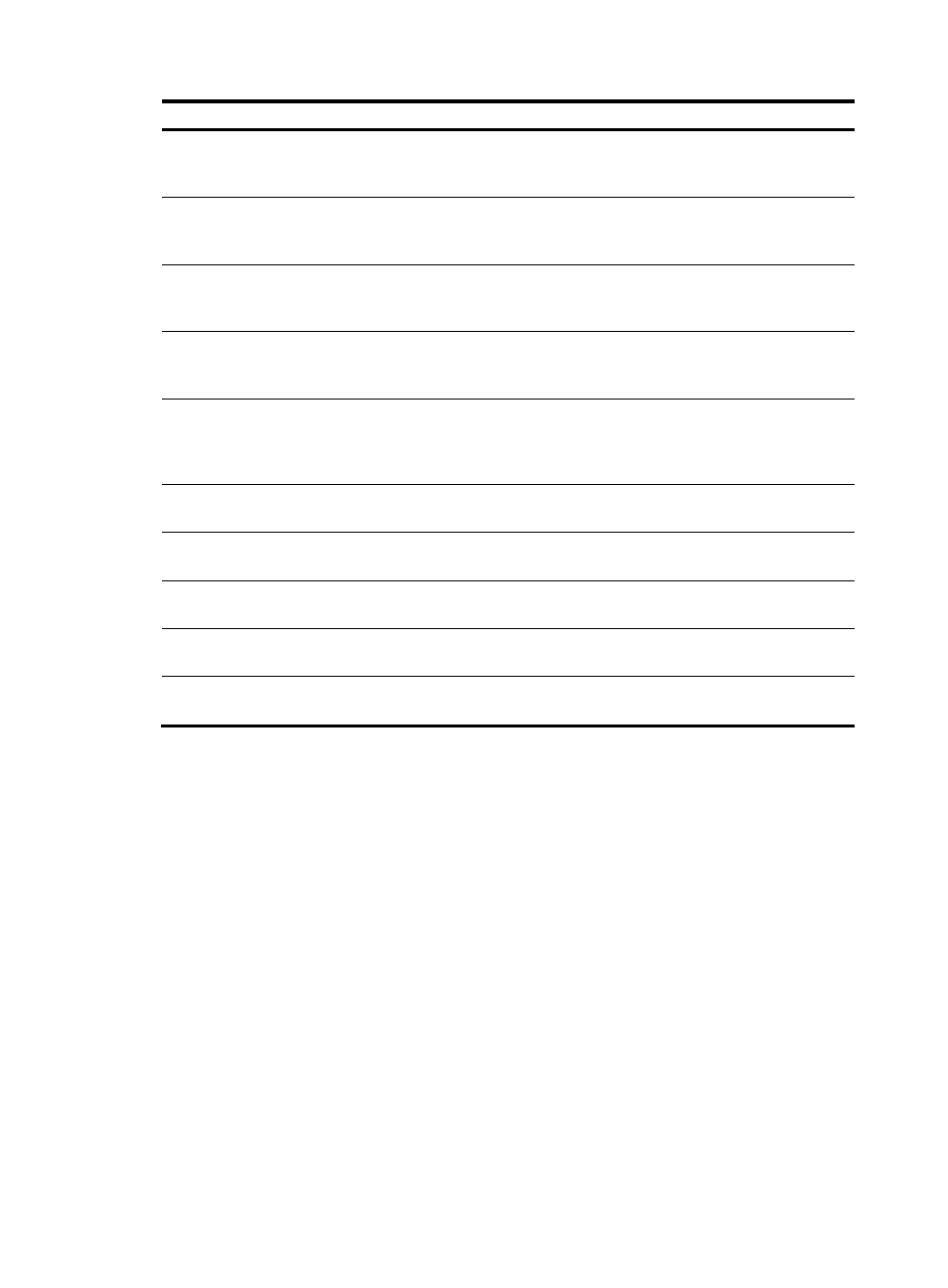
174
Task Command
Remarks
Display DHCPv6 server
information on an interface.
display ipv6 dhcp server [ interface interface-type
interface-number ] [ | { begin | exclude | include }
regular-expression ]
Available in any view.
Display information about IPv6
address conflicts.
display ipv6 dhcp server conflict { address
ipv6-address | all | pool pool-number } [ | { begin |
exclude | include } regular-expression ]
Available in any view.
Display information about
expired IPv6 addresses.
display ipv6 dhcp server expired { address
ipv6-address | all | pool pool-number } [ | { begin |
exclude | include } regular-expression ]
Available in any view.
Display information about IPv6
address bindings.
display ipv6 dhcp server ip-in-use { address
ipv6-address | all | pool pool-number } [ | { begin |
exclude | include } regular-expression ]
Available in any view.
Display information about IPv6
prefix bindings.
display ipv6 dhcp server pd-in-use { all | pool
pool-number | prefix prefix/prefix-len | prefix-pool
prefix-pool-number } [ | { begin | exclude |
include } regular-expression ]
Available in any view.
Display packet statistics on the
DHCPv6 server.
display ipv6 dhcp server statistics [ | { begin |
exclude | include } regular-expression ]
Available in any view.
Clear information about IPv6
address conflicts.
reset ipv6 dhcp server conflict { address
ipv6-address | all | pool pool-number }
Available in user
view.
Clear information about IPv6
address bindings.
reset ipv6 dhcp server ip-in-use { address
ipv6-address | all | pool pool-number }
Available in user
view.
Clear information about IPv6
prefix bindings.
reset ipv6 dhcp server pd-in-use { all | pool
pool-number | prefix prefix/prefix-len }
Available in user
view.
Clear packets statistics on the
DHCPv6 server.
reset ipv6 dhcp server statistics
Available in user
view.
DHCPv6 server configuration examples
IPv6 prefix and network parameters assignment configuration
example
Network requirements
As shown in
, the switch serves as a DHCPv6 server, and assigns the IPv6 prefix, DNS server
address, domain name, SIP server address, and SIP server domain name to the DHCPv6 clients. The IPv6
address of the switch is 1::1/64.
The switch assigns prefix 2001:0410:0201::/48 to the client whose DUID is
00030001CA0006A40000, and assigns prefixes in the range of 2001:0410::/48 to
2001:0410:FFFF::/48 (excluding 2001:0410:0201::/48) to other clients. The DNS server address is
2::2:3. The DHCPv6 clients reside in domain aaa.com. The SIP server address is 2:2::4, and the domain
name of the SIP server is bbb.com.
