Chapter 6: troubleshooting, 1 general troubleshooting – AEC 1-Pump 1-Station Controller User Manual
Page 22
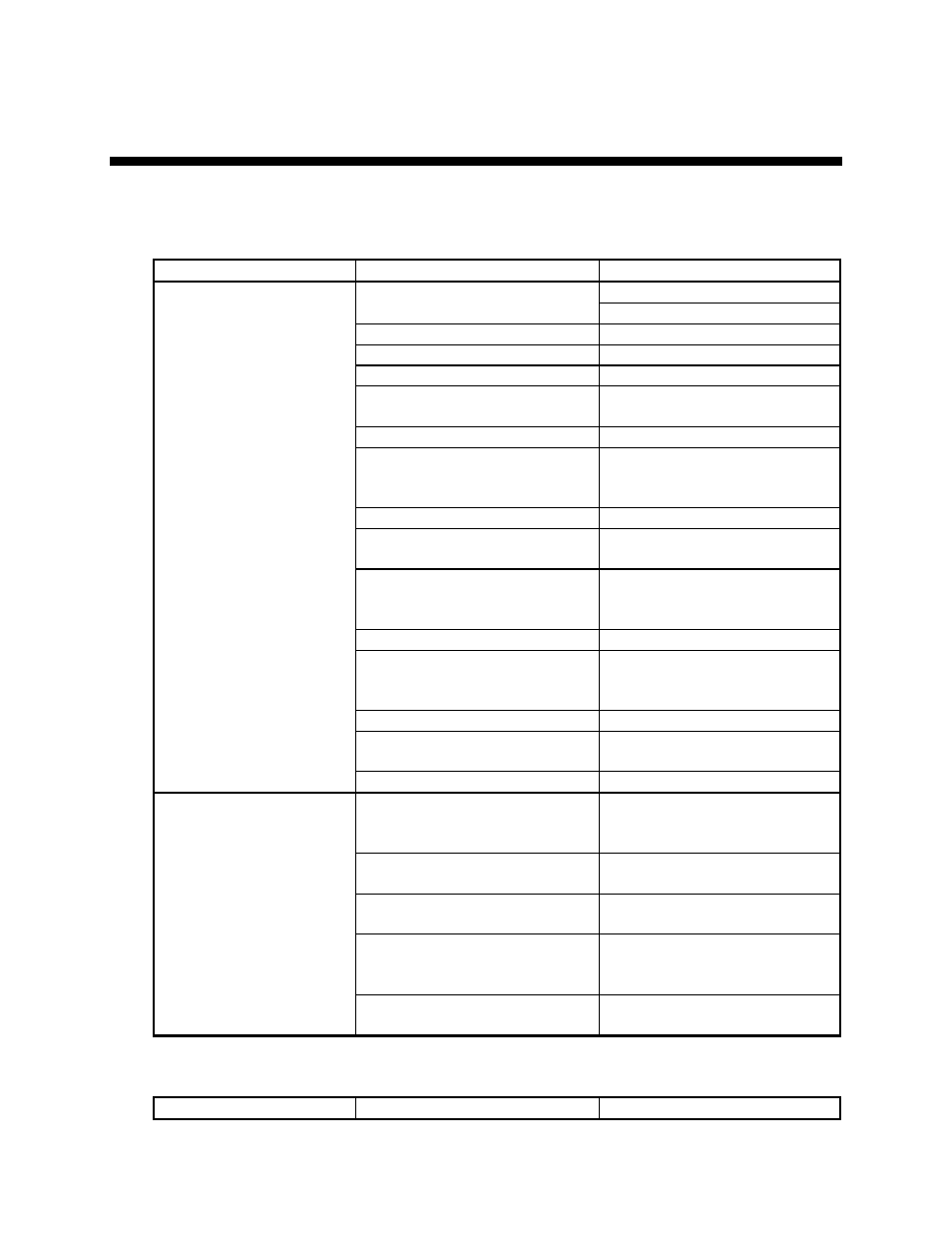
1 –Pump 1-Station Controller
Chapter 6: Troubleshooting
21 of 30
Chapter 6: Troubleshooting
6-1 General
Troubleshooting
Note: For more information on troubleshooting your conveying system, see the
Conveying System Mechanical Components manual (Part No. A0536580).
Problem Possible
cause Solution
Plug in the power cord.
No power to the
control box.
Check the main disconnect.
Power switch is off.
Turn ON the control box.
Power switch has failed.
Replace the switch.
Fuse is blown.
Replace the fuse.
The machine bin is full.
The hopper operates after the
material level drops.
The high level switch has failed. Replace the switch.
The discharge valve is blocked.
Remove the obstruction and
check for free movement of the
flapper assembly.
Loose control wiring.
Secure all terminal connections.
Motor connections are loose.
Reattach blowback and motor
connections.
The motor overload has tripped.
Reset the overload and check
the motor for the proper amp
draw on tag.
The circuit board has failed.
Replace the circuit board.
Main fuse in power drop or
optional fused disconnect has
blown.
Replace the fuse.
The relay has failed.
Replace the relay.
The Auto-Shutdown timer has
failed.
Replace the timer.
A pump/blower package
doesn’t run.
The noise suppressor has failed.
Replace the suppressor.
The bin below it is full if its
amber indicator light is off.
Normal operation. When the
level drops, the hopper is
conveyed to.
The hopper is off line.
Using the controller, place the
hopper on line.
The convey time for the hopper
is set to zero.
Using the controller, enter a
reasonable convey time.
The field-installed station bypass
switch is simulating a Bin Full
condition.
Normal operation. Set the
switch so the hopper is back in
the loading sequence.
A material receiver is
being by-passed in the
loading cycle.
The field-installed station bypass
switch is bad or mis-wired.
Repair, replace, or rewire.
Problem Possible
cause Solution
