Widex Flash-m User Manual
Page 18
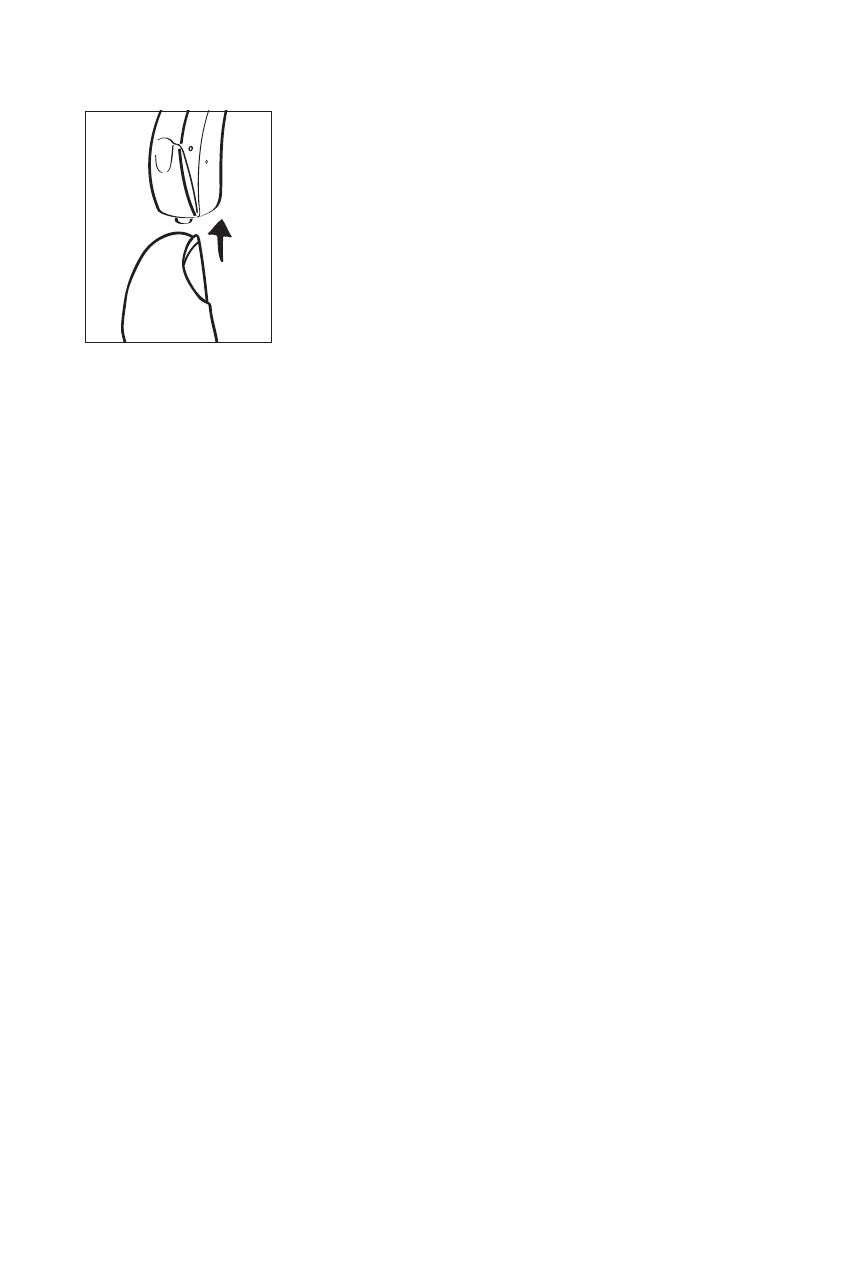
18
Switching between the listening
programs
You can switch between the listening
programs by pressing the program
button at the bottom of the hearing
aid.
Each time you switch to another program, you will hear
beep-tones. The beeps tell you which program you
have chosen.
• Program 1: One brief beep
• Program 2: Two brief beeps
