Preventative maintenance, Troubleshooting – Desa 280-IF User Manual
Page 5
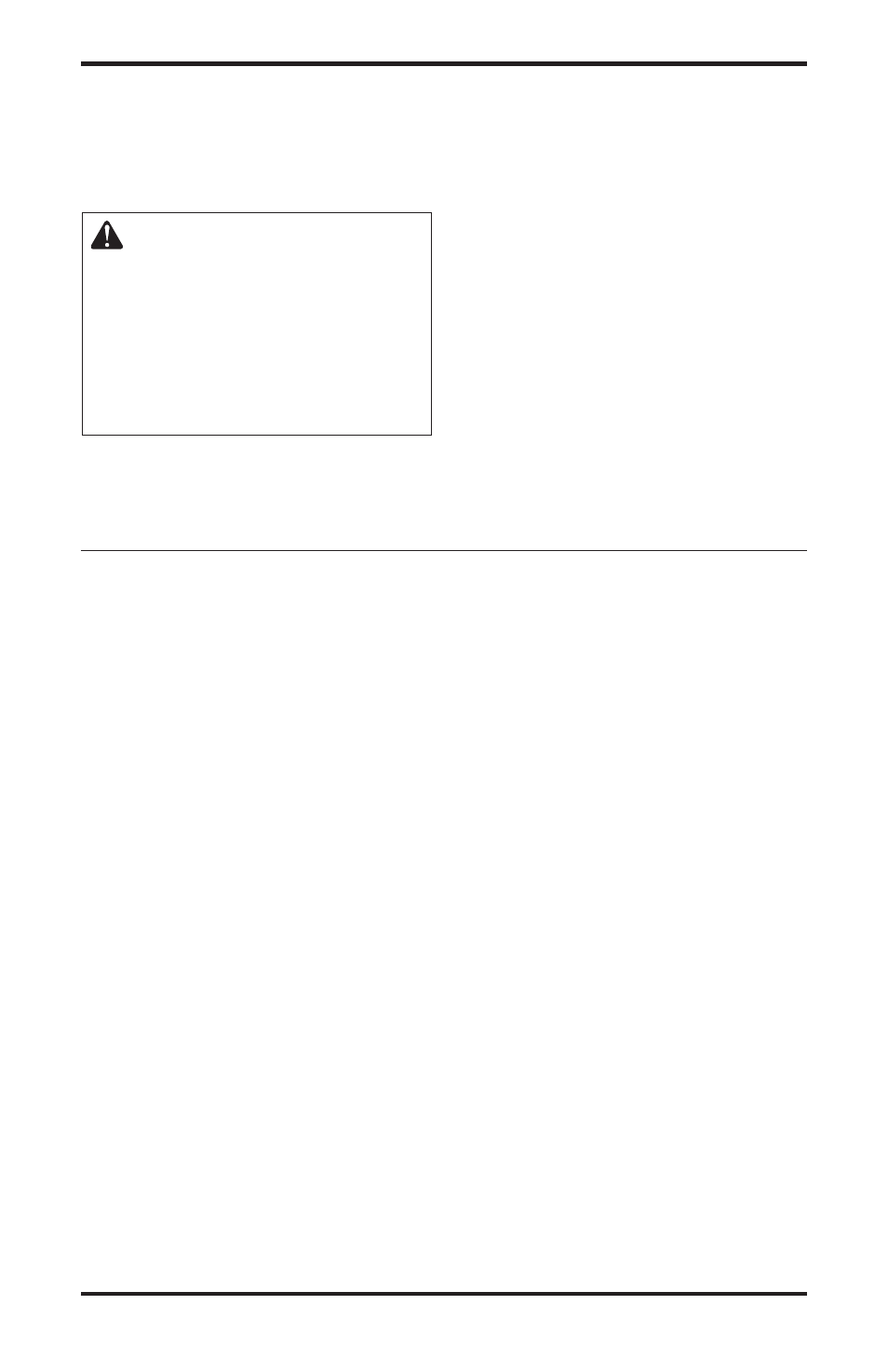
www.desatech.com
5
114909-01A
POSSIBLE CAUSE
1. No electric current
2. Incorrect setting on the thermo-
stat (if fitted)
3. Faulty thermostat
4. Motor winding burnt out or
broken
5. Bearings of motor have seized
up
6. Motor capacitor has burned
out
7. Thermostat plug not connected
TROUBLESHOOTING
OBSERVED FAULT
The fan does not come on and
the flame does not light
SOLUTION
1 A) Check the characteristics
of the electrical system (120 V
- 60 Hz)
B) Check that the switch
works and is in the correct
position
C) Check that the fuse has not
blown
2. Check that the thermostat
setting is correct (e.g. the
temperature setting on the
thermostat must be higher than
the ambient temperature)
3. Replace the thermostat
4. Replace the motor
5. Replace the bearings
6. Replace the capacitor
7. Connect thermostat plug
PREVENTATIVE
MAINTENANCE
To ensure that the heater continues to work
properly, it is necessary to periodically clean the
combustion chamber, the burner and the fan.
WARNING The following
steps must be carried out before
servicing the heater: turn the
heater off, following the instruc-
tions in the previous section;
disconnect the plug from the
power supply and wait for the
heater to cool.
Every 50 hours of use it is necessary to:
• Dismantle the filter cartridge, remove it and
clean it with clean fuel oil.
• Remove the exterior cylindrical casing and
clean the inside and the blades of the fan.
• Check the condition of the cables and the high
voltage connections on the electrodes.
• Dismantle the burner, clean the parts, then clean
the electrodes and adjust them, if necessary, to
the distance indicated in Electrode Spacing on
page 7.
