MyMusix 42-421 User Manual
Mp3 player, With built-in clip
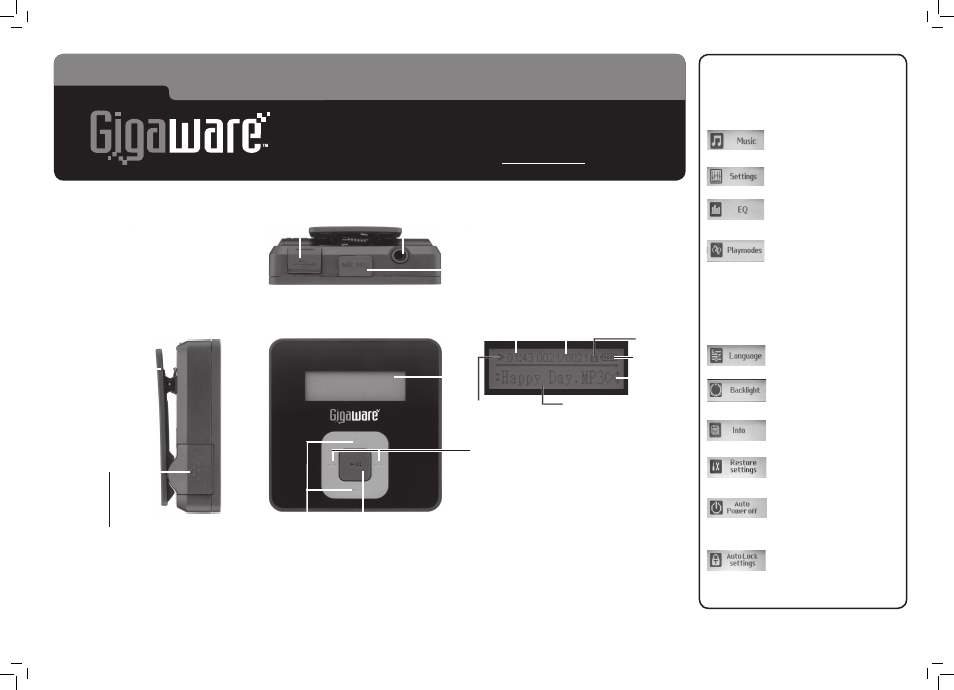
2GB
MP3 Player
GX200/42-421
Thank you for purchasing your 2GB Mp3 player with Built-In
Clip from
RadioShack. please read this user’s guide before
installing, setting up and using your new product.
www.radioshack.com
with Built-In Clip
Press to go to previous track/menu item.
Press and hold during playback to rewind.
Press to go to next track/menu item.
Press and hold during playback to fast
forward.
+/–
Press to increase or
decrease the volume.
§
Hold down to turn your MP3 player on or off. Gigware splash
screen appears when you turn it on; Power Off splash screen
appears before it turns off.
Press to play or pause a track.
Press to confirm an option in MENU display.
MENU
Press to access main menu. Long press to return to the
main function menu during music display.
Key Lock
Press MENU and
§
simultaneously within 1 second to
lock the player keys and repeat to unlock.
Earphone Jack
Connect supplied 3.5mm earphones for private listening.
USB Cover
Open the USB cover. Connect one end of
the USB cable to the jack and the other
end to your computer.
When the directory Removable Disk
appears on your computer, you are ready
to drag and drop files to your player.
Battery Cover
Install one AAA battery (not supplied) into
the battery compartment, matching the
polarity (+ and –) marked outside.
Built-in Clip
Clip your player
to your shirt
pocket, etc. for
handsfree music
on the go.
Battery
Indicator
Playmode
Current track/Tracks in the folder
Play/Pause
Elapsed time
Track title / Artist / Album
Lock
Status
Menu Navigation
Press MENU and use
,
and
§
to:
• Use the two menus—Music and Settings—and
submenus to change music tracks and player settings.
• Exit/Return to the previous display.
Music
Browse and listen to the music.
Settings
Settings contains the following 8
configuration submenus.
EQ
Five sound options available:
Normal, Pop, Rock, Jazz, Classical.
Playmodes
Off: Play all selected tracks once
through.
Repeat 1: Repeat playing a track
continuously.
Repeat All: Repeat all selected tracks continuously.
Shuffle: Randomly play selected tracks once
through.
Repeat Shuffle: Randomly repeat all selected tracks
continuously.
Repeat Folder: Repeat a single folder continuously.
Language
Display the menus in English or
Spanish.
Backlight
Display backlight duration options:
Always on, 10 seconds, 30
seconds, 60 seconds, off.
Info
View capacity, free space, and
firmware version.
Restore Settings
Options to whether restore the
factory settings or not.
Auto Power Off
Power saving option to power off
automatically after a set period
of 30, 60 or 90 seconds, or
deactivate the feature (Off).
Auto Lock Settings
Option to lock the player keys after
a set period of 5, 10, 15, or 20
seconds, or deactivate the feature
(Off).
42-421.072508.indd 1
07/31/2008 17:50:12
