Recording events with record plus, Chapter 8 – Dish Network DuoDVR ViP 622 User Manual
Page 65
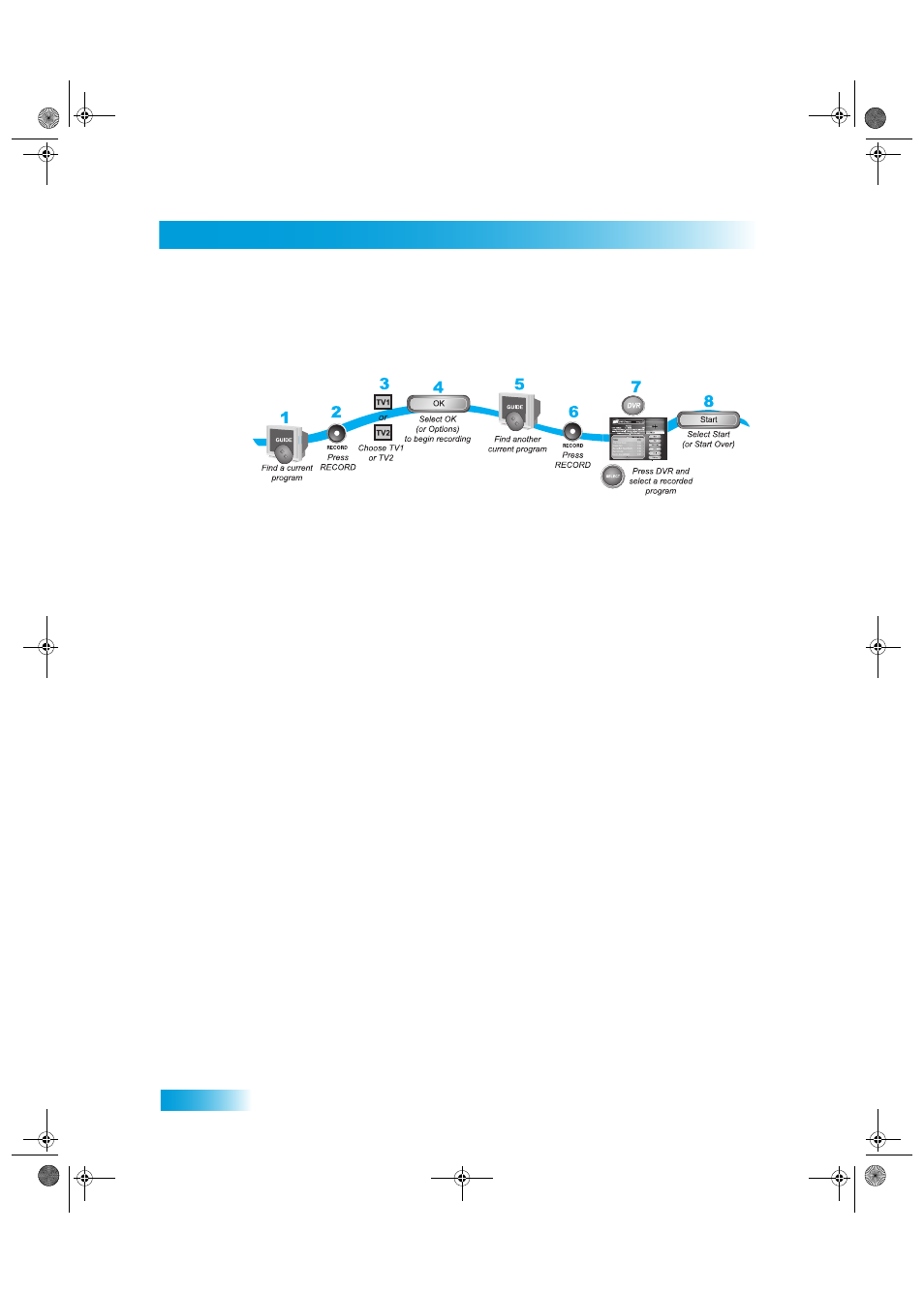
Chapter 8
58
Recording While Watching Different Programs
Recording Events with Record Plus
When Record Plus is enabled, you can record two programs from the same location while
watching a pre-recorded program if no one is using the other tuner.
1
Select a program you want to record.
2
Press RECORD.
3
When the Record Remainder of This Event screen displays, select one of the following:
•
From TV1, select TV2.
•
From TV2, select TV1.
Note: When recording using Record Plus, it is possible for someone at the other TV to
cancel your recording.
4
Select OK to begin recording now or Options to customize your recording settings. If you
selected Options, see Recording Options on page 59 for your choices.
5
Choose another program to watch as described on page 28.
6
Press RECORD. Customize your options as described on page 59.
7
Press DVR on the remote control. The DVR Event screen will open. You should see the
two programs that are recording indicated by the red dot next to the listings.
8
Select a program that you recorded earlier (one that is not recording now), then select
Start or Start Over. You should now be watching a pre-recorded program while the
receiver is recording the other two events (programs).
Chapter 9 Two Color.fm Page 58 Tuesday, December 20, 2005 12:20 PM
