Microsens Fast Ethernet Micro Switch 5 Port with PoE User Manual
Microsens, Commissioning fast ethernet micro switch, Manageable switch (optional, m version)
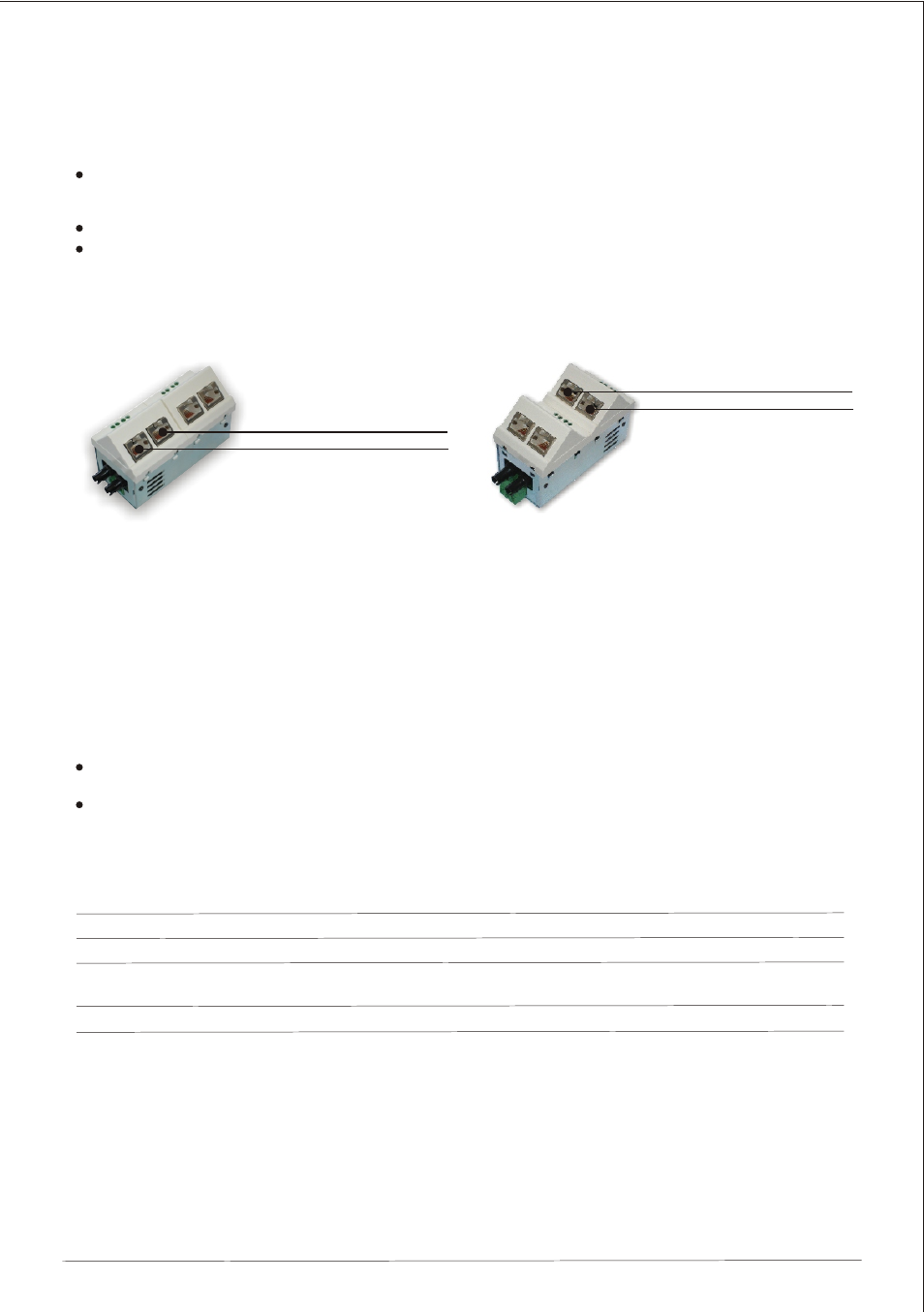
MICROSENS
Commissioning
Fast Ethernet Micro Switch
For the devices with integrated 230 VAC power supply the installation has to be done only by qualified
professionals. The correct assignment of the L- and N-wires and the earthing has to be respected
(according to the drawing on the type label).
For the devices with 48 VDC power supply the correct polarity (+/- clamp description) has top be respected.
Earthing the device is always required.
Installation and power supply
After connecting the power supply the switch is ready for operation with default values.
Reset of the switch
Inside of the first two RJ-45 ports there are buttons (see figure). By pressing hardware reset button the memory and
the MAC table are erased and all connections are established new. The complete configuration of the device (switch
and management) remains unchanged. For the easy handling of the button there is a separate reset tool available
(Article-No. MS140000).
Hardware-Reset & IP-Request
Factory Default Reset
Hardware-Reset & IP-Request
Factory Default Reset
Manageable Switch (optional, M version)
Reset to factory default values
With simultaneous pressing of both buttons in port 1 and 2 (releasing the reset button first), the configuration of the
switch is set back to factory default values. The individual TCP/IP settings and the name of the device remain
unchanged.
Assignment of an IP address
For the commissioning of the network management the switch must be configured with a valid IP address. This can be
done automatically via DHCP (factory default) or manual by using the “Switch IP Config Tool” or the “nmp Software”.
Use of the “IP Config Tool”
The “Switch IP Config Tool” is on our web page www.MICROSENS.com under the newslink 600250 available for free
downloading. After installation as first the used network interface of the PC has to be selected. For the further steps
the devices which should be configured must be in the same subnet like the PC.
With the button “MAC-based Device Discovery” all Micro Switches in the same segment are detected and listed.
In this list it is possible to assign an IP address to each switch.
Alternative it is possible to release an IP request at the switch. For this the reset button (see figure) has to be
pressed and hold for approx. 5 seconds. After releasing the button the IP request is started. The software offers
the IP configuration now.
User Levels for the Management Access
After the successful IP configuration the network management can be accessed immediately via web and Telnet. The
following user levels are available as default:
Password
Access
Description
public
Read only
It is not possible to change any configuration
user
Limited write
Configuration of passwords, factory reset and Authentication can not be done.
Configuration via Telnet is not possible (= public).
admin
Full right
All configurations can be done.
Management Software nmp
With the Network Management Platform (nmp) MICROSENS offers a universal management software which offers the
central configuration and administration of all MICROSENS devices. With the clear graphical visualisation and
intelligent mechanisms the administrator is unburdened at his daily work. The latest version is on our web page
www.MICROSENS.com under the following newslink 600210 (for Windows) and 600211 (for Linux) for download. For
the use of the software a license key is required.
For further questions please contact our support at: [email protected]
MICROSENS GmbH & Co. KG Küferstraße 16 D-59067 Hamm/Germany www.microsens.com
