Troubleshooting specifications – Marantz TT5005N User Manual
Page 10
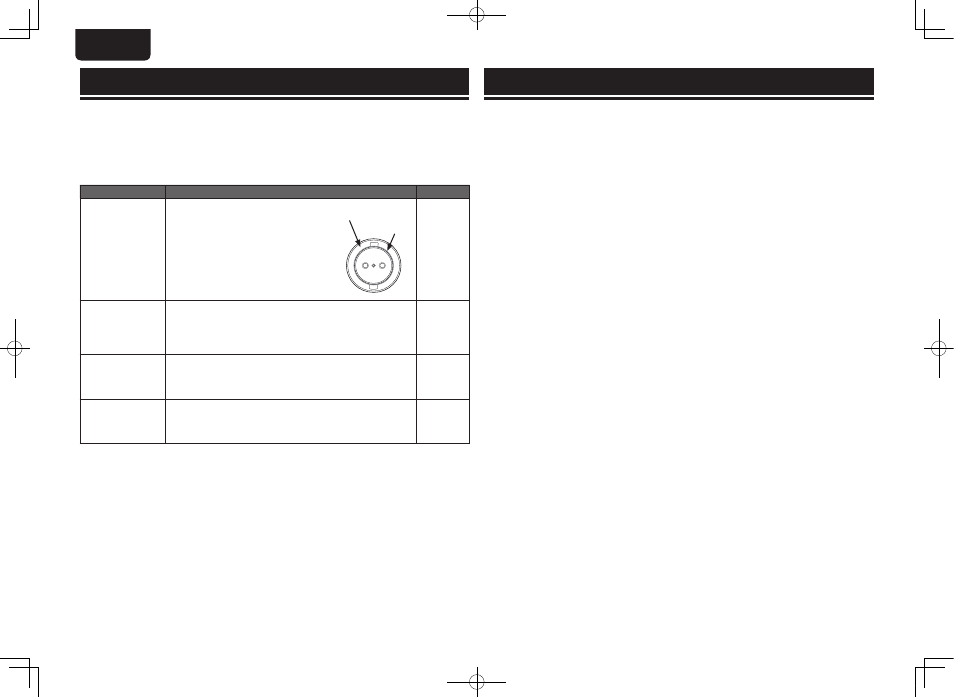
ENGLISH
6
If a problem should arise, first check the following:
1. Are the connections correct?
2. Is the set being operated as described in the owner’s manual?
If this unit does not operate properly, check the items listed in the table below. Should the problem persist,
there may be a malfunction.
In this case, disconnect the power immediately and contact your store of purchase.
GPlaying recordsH
Status
Check
Page
The turntable does
not turn.
• Is the TT5005’s power cord plugged into
the wall socket properly?
• Is the drive belt attached properly to both
the platter and the driving roller? If the
drive belt has become detached, reattach
it to the platter first and then hook it onto
the driving roller.
For details, refer to “Assembly”
(
vpage 2).
Platter
(Underside)
Belt
4
2
No sound is
produced
• Is the audio cable connected properly?
• Has the amplifier been set correctly for use with the TT5005
audio cable?
• Is the replaceable stylus mounted in the cartridge properly?
4
4
2
The sound is
scratchy, the stylus
skips or the sound is
distorted.
• Is the stylus or the record dirty?
• Is the stylus worn or the record scratched?
2
2
The tone arm does
not move even when
the
START
button is
pressed.
• Is the TT5005’s power cord plugged into the wall socket properly?
• Is the tone arm secured to the armrest?
4
3
Troubleshooting
Specifications
n Turntable
Drive system:
Belt drive
Motor:
DC servo motor
Speed:
33-1/3, 45 rpm
Wow & flutter:
0.15 % WRMS
Tone arm:
Dynamic balanced type
Effective arm length:
195 mm
Output voltage:
Equalizer OFF: 2.5 mV
Equalizer ON : 150 mV
Optimal stylus pressure:
3.5 g
Replaceable stylus number:
DSN-82
n General
Power supply:
AC 230 V, 50 Hz
Power consumption:
2 W
For purposes of improvement, specifications and design are subject to change without notice.
1.TT5005N_ENG_NEW.indd 6
2012/04/13 16:47:27
