Remote control – Marantz NA-11S1 User Manual
Page 49
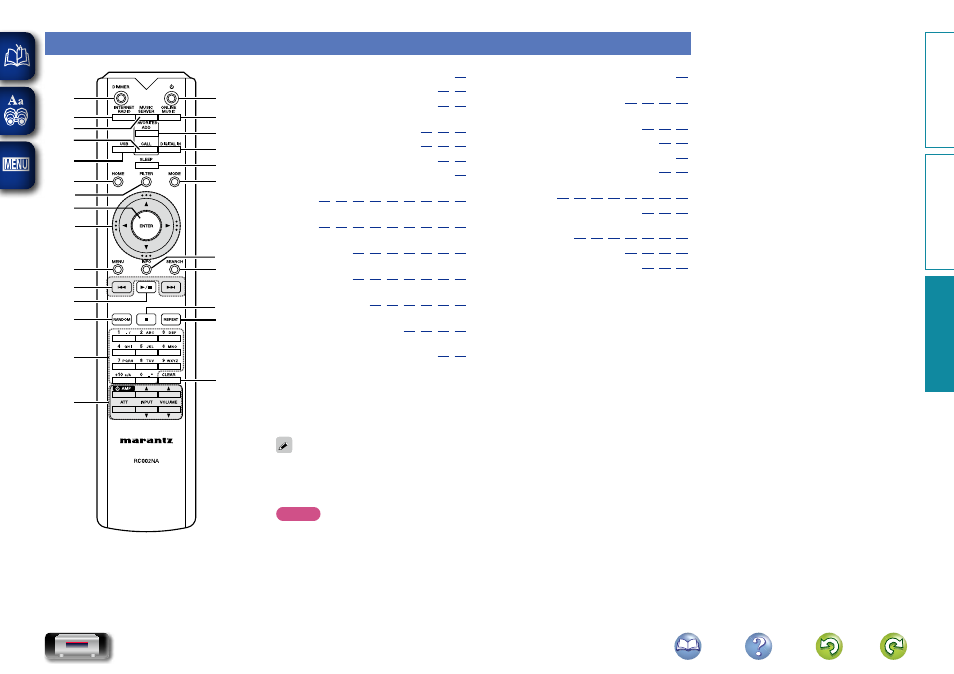
46
q
DIMMER button ································· (
)
w
INTERNET RADIO button ············ (
,
)
e
MUSIC SERVER button ··············· (
,
)
r
FAVORITES CALL button
················································· (
,
,
)
t
USB button ····························· (
,
,
)
y
HOME button ······························· (
,
)
u
FILTER button ····································· (
)
i
ENTER button
············· (
,
,
,
,
,
,
,
,
)
o
Cursor buttons (uio p)
············· (
,
,
,
,
,
,
,
,
)
Q0
MENU button
························· (
,
,
,
,
,
,
)
Q1
Skip/Search buttons (8, 9)
························· (
,
,
,
,
,
,
)
Q2
Play/Pause button (1/3)
······························· (
,
,
,
,
,
)
Q3
RANDOM button
··········································· (
,
,
,
)
Q4
Number/Character buttons
(0 – 9, +10) ····································· (
,
)
Q5
Amplifier operation buttons
AMP power button (
X
)
Attenuator button (ATT)
INPUT buttons (
df
)
VOLUME buttons (
df
)
• The supplied remote control can operate
Marantz amplifiers.
• When using it, also refer to the operating
instructions of the other devices.
NOTE
The remote control may not operate some
devices.
q
w
y
e
r
t
u
i
o
Q0
Q1
Q2
Q3
Q4
Q5
W6
W5
W4
W3
W2
W1
Q9
Q8
W0
Q6
Q7
Q6
POWER button (
X
) ···························· (
Q7
ONLINE MUSIC button
··········································· (
Q8
FAVORITES ADD button
················································· (
Q9
DIGITAL IN button ······················· (
W0
SLEEP button ····································· (
W1
MODE button ······························· (
W2
Information button (INFO)
··················· (
W3
SEARCH button ······················ (
W4
Stop button (2)
························· (
W5
REPEAT button ················· (
W6
CLEAR button ························· (
Remote control
Preparation
Operation
Information
Information
