Enjoying your music – Marantz NA6005 Quick Start User Manual
Page 10
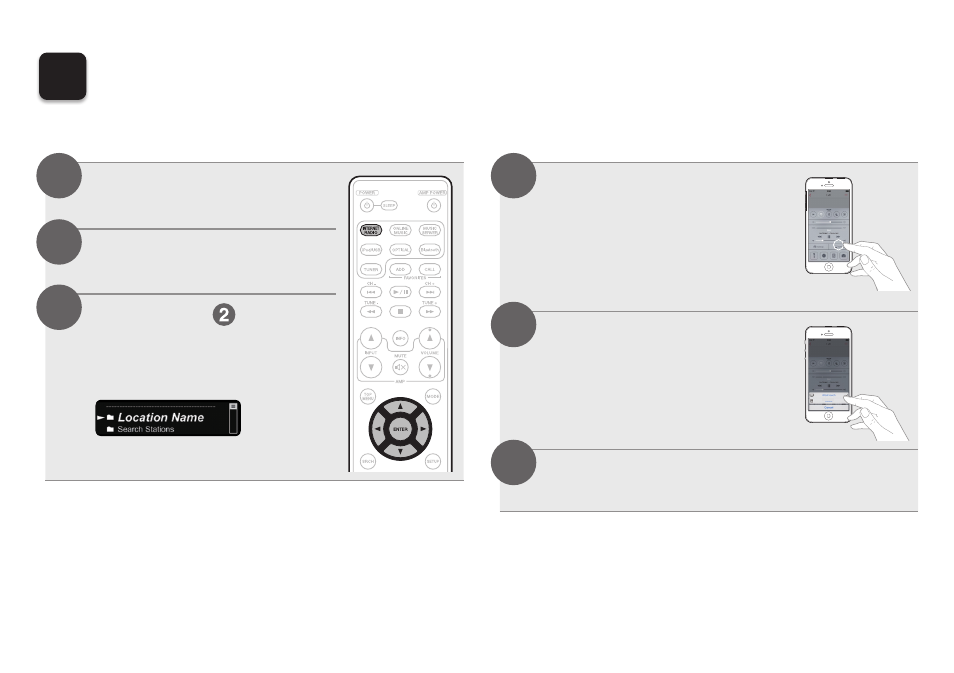
9
n Enjoying Internet Radio
Press
INTERNET RADIO
.
Select the item, then
press
ENTER
.
Repeat step to select
the station, then press
ENTER
.
1
2
3
n Enjoying music using Apple AirPlay
Open Control Center
(iOS 7 and later) by
swiping up from the
bottom of your screen,
then tap AirPlay.
NA6005
Select the “Marantz
NA6005” from the
AirPlay Device list.
NA6005
Play the song on your iPhone, iPod
touch or iPad.
1
2
4
Enjoying your music!
3
This manual is related to the following products:
See also other documents in the category Marantz Audio:
- AV7702N Quick Start (12 pages)
- AV7702N (343 pages)
- Wizz.it 3 (20 pages)
- AV8801 Getting Started (12 pages)
- CD5005N (54 pages)
- CD5005N Quick Start (8 pages)
- CD5005 Quick Start (8 pages)
- CD6004 (36 pages)
- CD6005 Quick Start (10 pages)
- CD6005 Quick Start (10 pages)
- HD-DAC1 (71 pages)
- HD-DAC1 Quick Start (16 pages)
- HD-DAC1 Quick Start (16 pages)
- CD6005N (64 pages)
- NA6005N (140 pages)
- NA8005N Quick Start (14 pages)
- NA8005N (120 pages)
- SA8005 Quick Start (12 pages)
- SA8005 Quick Start (12 pages)
- NA-11S1N (65 pages)
- NA-11S1 Getting Started (11 pages)
- SA-7S1N (30 pages)
- SA11S3N (38 pages)
- SA-14S1N (43 pages)
- SA-15S2N (35 pages)
- SA-15S2N (34 pages)
- SA8005N (79 pages)
- CD6005N Quick Start (10 pages)
- TT5005N (12 pages)
- TT15S1N (39 pages)
- CD6003 (33 pages)
- SA7003 (34 pages)
- SA-KI Pearl Lite (36 pages)
- SA-KI Pearl Lite (31 pages)
- ST-15S1 (26 pages)
- ST6003 (17 pages)
- DH9300N (132 pages)
- SA-17S1N (27 pages)
- DR6050N (30 pages)
- DR6000N (25 pages)
- DR6000N (26 pages)
- ST6000N (13 pages)
- ST7001N (35 pages)
- SR4320N (172 pages)
