Mac os x – Marantz HD-DAC1 Quick Start User Manual
Page 11
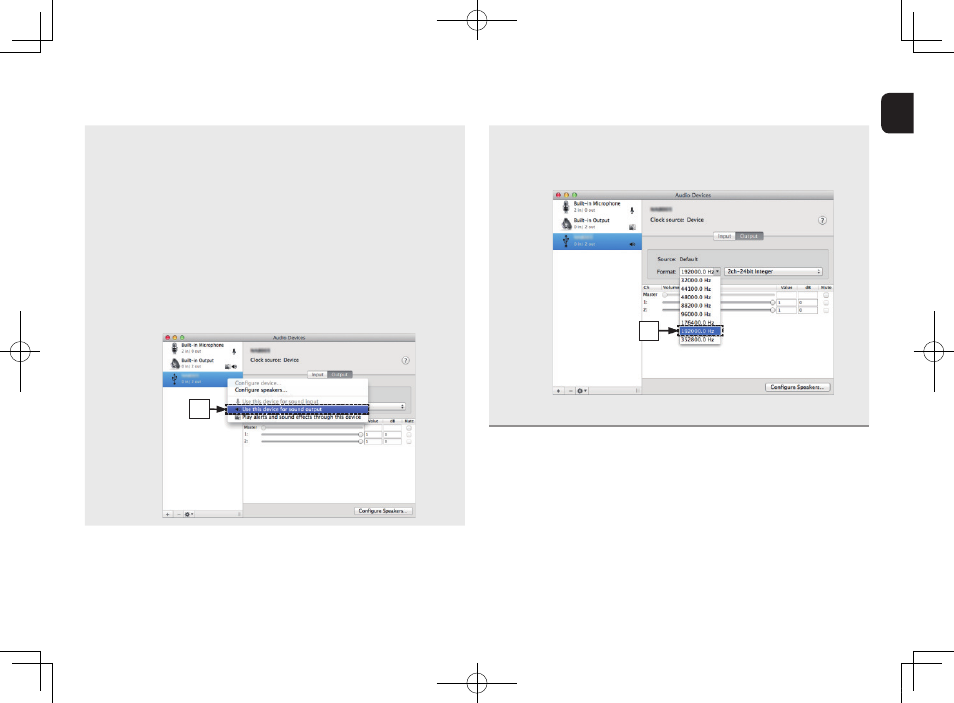
10
r
Select the “HD-DAC1” format.
• It is normally recommended to set the format to
“192000.0 Hz” and “2ch-24 bit Interger”.
t
Click “Quit Audio MIDI Setup”.
[Mac OS X]
q
Move the cursor to “Go” on the computer screen, and
then click “Utilities”.
• The utility list is displayed.
w
Double-click “Audio MIDI Setup”.
• The “Audio Devices” window is displayed.
e
Check that “Use this device for sound output” is
checked in “HD-DAC1”.
• If a different device is checked, select and “Secondary
click” on “HD-DAC1”, and then select “Use this device
for sound output”.
e
r
1.HD-DAC1U_QSG_ENG_10A_150622.indd 10
2015/06/24 10:03:45
Printing color : Black
See also other documents in the category Marantz Audio:
- AV7702N Quick Start (12 pages)
- AV7702N (343 pages)
- Wizz.it 3 (20 pages)
- AV8801 Getting Started (12 pages)
- CD5005N (54 pages)
- CD5005N Quick Start (8 pages)
- CD5005 Quick Start (8 pages)
- CD6004 (36 pages)
- CD6005 Quick Start (10 pages)
- CD6005 Quick Start (10 pages)
- HD-DAC1 (71 pages)
- HD-DAC1 Quick Start (16 pages)
- CD6005N (64 pages)
- NA6005N Quick Start (14 pages)
- NA6005N (140 pages)
- NA8005N Quick Start (14 pages)
- NA8005N (120 pages)
- SA8005 Quick Start (12 pages)
- SA8005 Quick Start (12 pages)
- NA-11S1N (65 pages)
- NA-11S1 Getting Started (11 pages)
- SA-7S1N (30 pages)
- SA11S3N (38 pages)
- SA-14S1N (43 pages)
- SA-15S2N (35 pages)
- SA-15S2N (34 pages)
- SA8005N (79 pages)
- CD6005N Quick Start (10 pages)
- TT5005N (12 pages)
- TT15S1N (39 pages)
- CD6003 (33 pages)
- SA7003 (34 pages)
- SA-KI Pearl Lite (31 pages)
- SA-KI Pearl Lite (36 pages)
- ST-15S1 (26 pages)
- ST6003 (17 pages)
- DH9300N (132 pages)
- SA-17S1N (27 pages)
- DR6050N (30 pages)
- DR6000N (26 pages)
- DR6000N (25 pages)
- ST6000N (13 pages)
- ST7001N (35 pages)
- SR4320N (172 pages)
