Edit (edit mode), Peak (peak level search) – Marantz CD5004 User Manual
Page 19
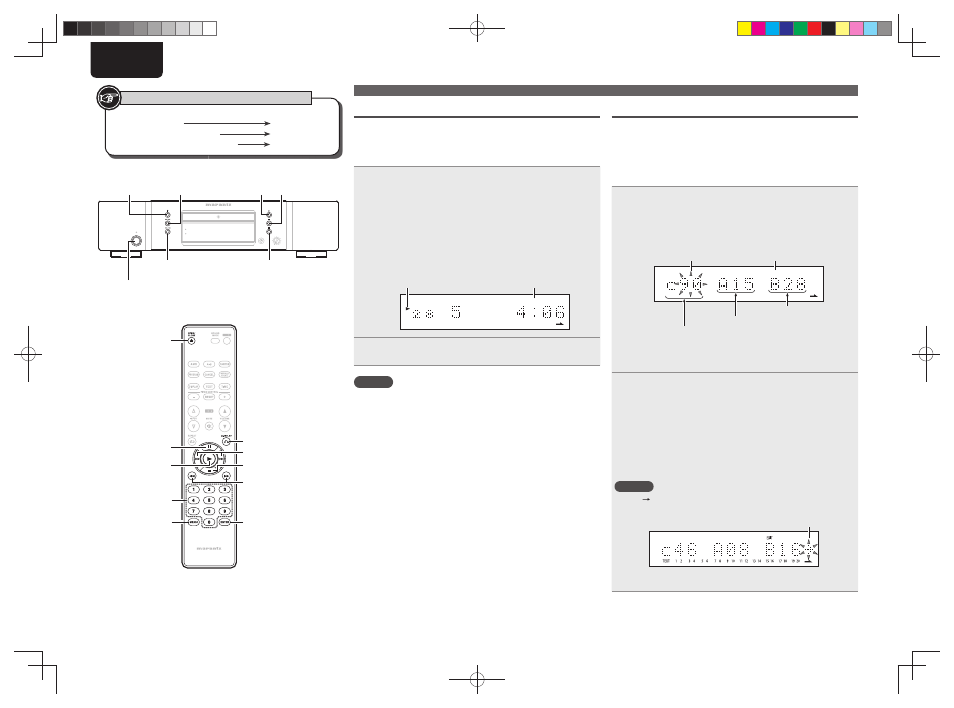
15
ENGLISH
15
Edit (Edit mode)
When you record from CD to tape, you can use this function to
divide the tracks and record them on tape side A and tape side B in
accordance with the tape length. When recording, 4-second intervals
are inserted between the tracks.
• You can use the edit mode during program mode and delete program
mode.
1
Select “Edit” and press
[ENTER]
.
• The “EDIT” indicator on the display lights and the tracks
stored on the disc are recorded on tape side A and tape side
B.
(Example: Disc containing 28 tracks)
EDIT
5 6
13 14
Flashes
Last track on tape side B
Recording time of tape
Last track on tape side A
On
In this example, tracks 1 to 15 are recorded on tape side A
and tracks 16 to 28 are recorded on side B when a 90-minute
cassette tape is used.
2
Setting the recording time of a tape.
• When
[8, 9]
or
<8/6, 7/9>
is pressed
each time, the display switches the recording time setting to
46, 54, 60, 74, and 90 minutes.
• When
[6, 7]
or
<8/6, 7/9>
is pressed
each time, you can change the recording time in 1-minute
increments.
• You can also use the number buttons to enter the setting time
directly.
• [Example] To set 46 minutes, press
[4]
and
[6]
.
NOTE
When “ ” is displayed on the right of the last track on tape side B,
tracks following the last track on tape side B are not played.
Flashes
In this example, tracks after track 17 are not played.
Performing menu settings
Button located on both the main unit and
the remote control
BUTTON
Button only on the main unit
Button only on the remote control
[BUTTON]
Symbols used to indicate buttons in this manual
DISPLAY
OFF
MP3/WMA
PHONES
LEVEL
CD PLAYER CD5004
ON/STANDBY
STANDBY
1
5
2
3
<7
/ 9>
<8
/ 6>
3
[NUMBER]
(0~9)
1
2
[ENTER]
[6
, 7]
5
[Q.REPLAY]
[8
, 9]
[MENU]
Peak (Peak level search)
You can avoid distortion and noise in a recording if you adjust the
recording level of the cassette deck in relation to the peak volume
level on a disc. This unit can detect portions with relatively high
volume levels over the entire disc or programmed tracks.
1
Select “Peak” and press
[ENTER]
.
• The “PEAK” indicator on the display lights and the peak level
search starts from the fi rst track on a disc.
• When the peak level search of the last track is fi nished, a
6-second segment before and after portions with relatively
high volume level is played repeatedly.
• Adjust the recording level of the cassette deck during the
above 6-second repeated playback.
(For further information, refer to the user guide of the cassette
deck.)
TTL
TRK
PEAK
TIME
TEXT
1 2
3 4
5 6
7 8
9 10
11 12
13 14
15 16
17 18
19 20
On
On
2
Press
2
to stop playback of the peak location.
NOTE
There are multiple locations on a disc where the volume level may be
high. Therefore, each time you perform the peak level search on the
same disc, different high peak levels may be detected.
1.CD5004U_ENG_0528.indd 15
1.CD5004U_ENG_0528.indd 15
2010/05/28 15:42:09
2010/05/28 15:42:09
